ProSoft Technology MVI69-PDPMV1 User Manual
Page 92
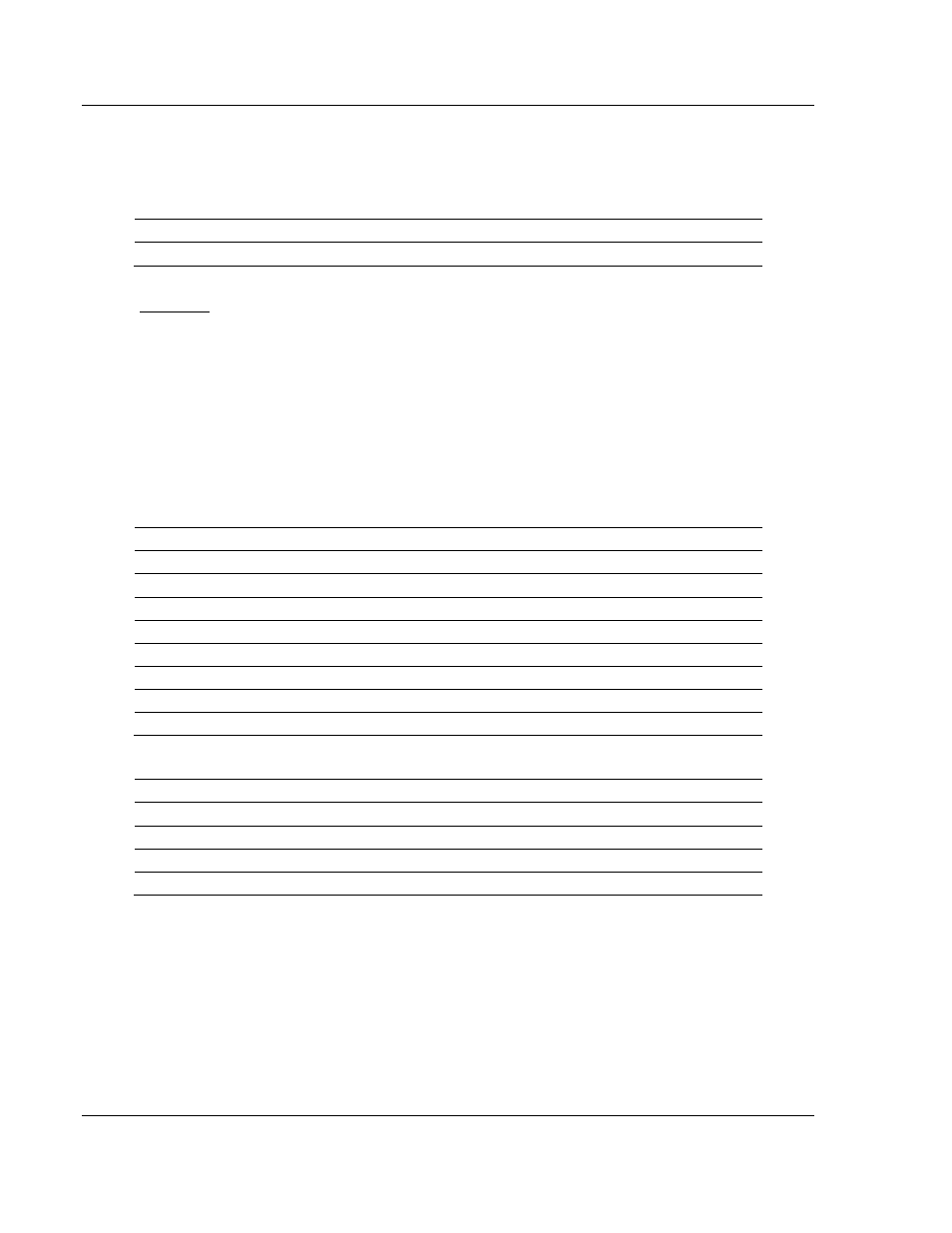
Mailbox Messaging
MVI69-PDPMV1 ♦ CompactLogix or MicroLogix Platform
User Manual
PROFIBUS DPV1 Master
Page 92 of 225
ProSoft Technology, Inc.
July 8, 2011
Group Select
Range 01h to FFh (Bit Coded)
This parameter determines which group to address. Refer to the following
example:
b7 b6 b5 b4 b3 b2 b1 b0
Group 8
Group 7
Group 6
Group 5
Group 4
Group 3
Group 2
Group 1
Example:
To address Group 1, 2, and 4, the Group Select value should be D0h. If an
individual slave should be addressed, the correct group selection must also be
made, because the slave will ignore the message if it does not belong to the
requested group(s).
What group(s) a slave belongs to is determined during network configuration,
and is downloaded during initialization to each slave via the PROFIBUS telegram
Set_Prm.
Control Command
This parameter specifies the command to send:
Bit Explanation
0 (LSB)
Reserved, set to zero
1
Reserved, set to zero
2
Unfreeze input data
3
Freeze input data
4
Unsynchronize output data
5
Synchronize output data
6
Reserved, set to zero
7 (MSB)
Reserved, set to zero
Combinations of the bits (Unsync/Sync and Unfreeze/Freeze)
Bits 0 or 6
Bits 1 or 7
Explanation
0 0
No
function
0
1
Function will be activated
1
0
Function will be inactive
1
1
Function will be inactive
