ProSoft Technology MVI69E-MBTCP User Manual
Page 72
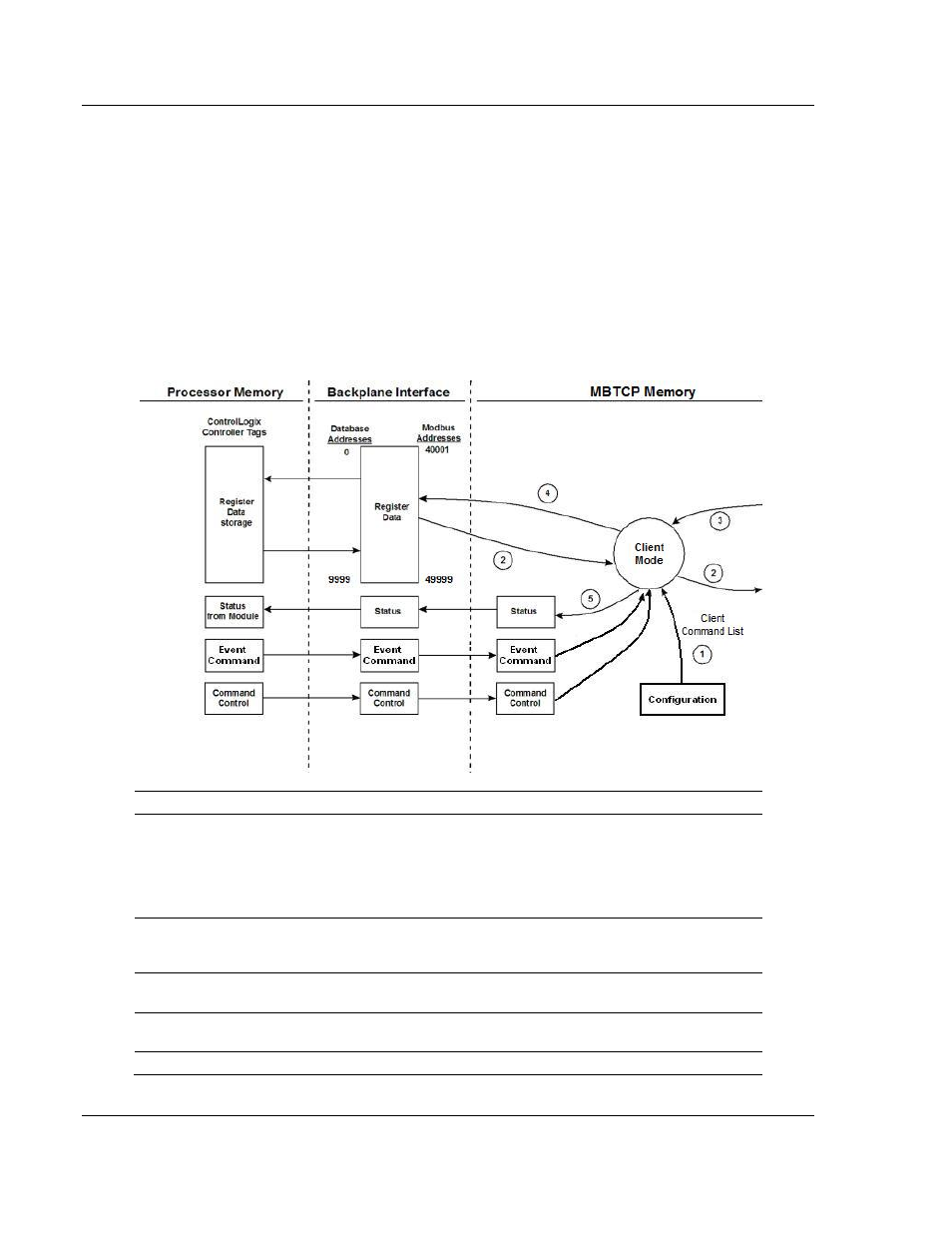
MVI69E-MBTCP Backplane Data Exchange
MVI69E-MBTCP ♦ CompactLogix Platform
User Manual
Modbus TCP/IP Enhanced Communication Module
Page 72 of 150
ProSoft Technology, Inc.
May 20, 2015
4.4.2 Master Mode
In Client mode, the MVI69E-MBTCP module issues read or write commands to
server devices on the Modbus network. You configure these commands in
ProSoft Configuration Builder in the Client Command List. This list is transferred
to the module when the module receives its configuration from the processor.
The commands can also be issued directly from the CompactLogix processor
(Special Command Blocks).
Command status is returned to the processor for each individual command in the
command list. The location of this comman
d status list in the module’s internal
database is user-defined. The following flow chart and associated table describe
the flow of command data into and out of the module.
Step
Description
1
Upon module boot-up, the Client driver obtains configuration data from the MBTCP
controller tags. The configuration data retrieved includes Ethernet configuration and the
Client Command List.
Special Commands can be issued directly from the CompactLogix processor using Event
Commands and Command Control. The Client driver uses these command values to
determine the types and order of commands to send to server on the network.
2
After configuration, the Client driver begins transmitting read and/or write commands to
server nodes on the network. If the Client driver is writing data to a server, the data for
the write command is retrieved from the module’s internal database.
3
Once the specified server has successfully processed the command, it returns a
response message to the Client driver for processing.
4
Data rec
eived from a server in response to a read command is stored in the module’s
internal database.
5
Status is returned to the processor for each command in the Client Command List.
