4 package contents, Hardware installation, 1 connecting usb port – PLANET DTR-100DB User Manual
Page 8: 2 connecting terrestrial antenna
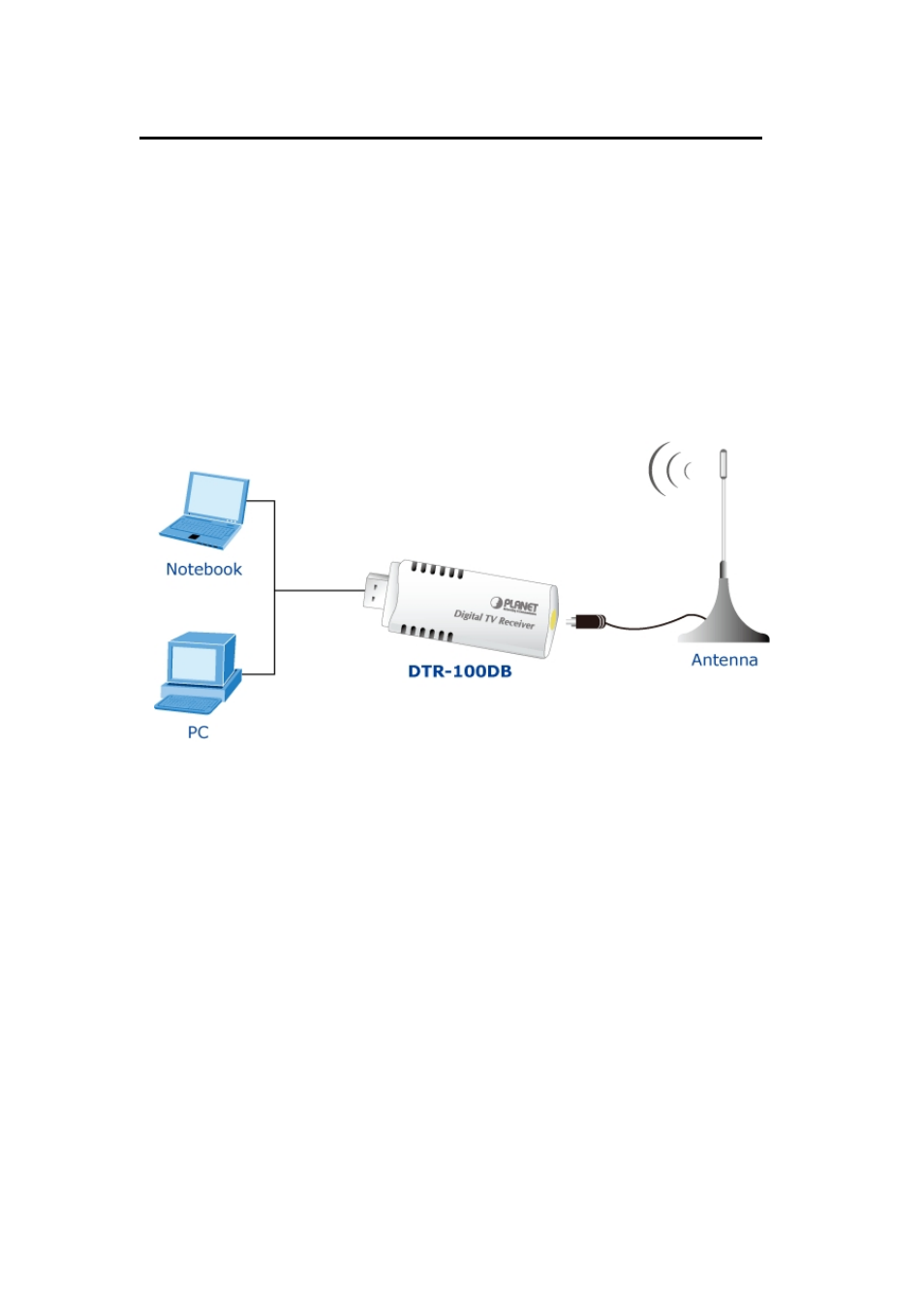
2. Hardware Installation
This chapter explains how to install DTR-100DB hardware with your PC or Notebook.
Please follow the procedures as described below
2.1 Connecting USB Port
Connect USB connector of the DTR-100DB Receiver to the USB port of your computer or
notebook.
2.2 Connecting Terrestrial Antenna
Connect supplied ISDB-T antenna to the VHF/UHF port on the backside of the DTR-100DB.
Note:
(1) If you install the DTR-100DB with Notebook, please make sure the “Power Saving”
function is turned OFF. (The “Power Saving” function will lower down the CPU
performance and may effect the DTR-100DB’s operation).
(2) Be sure to connect the antenna to the DTR-100DB and adjust it to a better reception angle
and location every time you play with the Receiver.
8
- ISW-1022M (167 pages)
- ADE-2400A (8 pages)
- ADE-4400 (2 pages)
- ADE-3400 (2 pages)
- ADE-3400 (61 pages)
- ADE-3400 (73 pages)
- ADW-4401 (84 pages)
- ADE-4400 (2 pages)
- ADE-3100 (51 pages)
- ADE-3410 (2 pages)
- ADW-4401 (2 pages)
- ADW-4401 (2 pages)
- ADN-4000 (2 pages)
- ADN-4000 (118 pages)
- ADN-4000 (91 pages)
- ADN-4100 (115 pages)
- ADN-4100 (2 pages)
- ADN-4100 (2 pages)
- ADN-4100 (2 pages)
- ADN-4100 (104 pages)
- ADN-4102 (2 pages)
- ADU-2110A (2 pages)
- ADU-2110A (37 pages)
- ADW-4302 (8 pages)
- ADW-4302 (6 pages)
- ADW-4100 (57 pages)
- GRT-501 (52 pages)
- GRT-501 (51 pages)
- PRT-301W (32 pages)
- VC-100M (26 pages)
- CS-2000 (13 pages)
- CS-2000 (573 pages)
- CS-2000 (16 pages)
- BM-525 (205 pages)
- CS-1000 (226 pages)
- BM-2101 (278 pages)
- CS-2001 (16 pages)
- CS-2001 (848 pages)
- CS-500 (12 pages)
- CS-5800 (12 pages)
- SG-4800 (182 pages)
- FRT-401NS15 (12 pages)
- FRT-401NS15 (76 pages)
- FRT-405N (2 pages)
- FRT-405N (108 pages)
