4 install windows media player 9 – PLANET DTR-100DB User Manual
Page 20
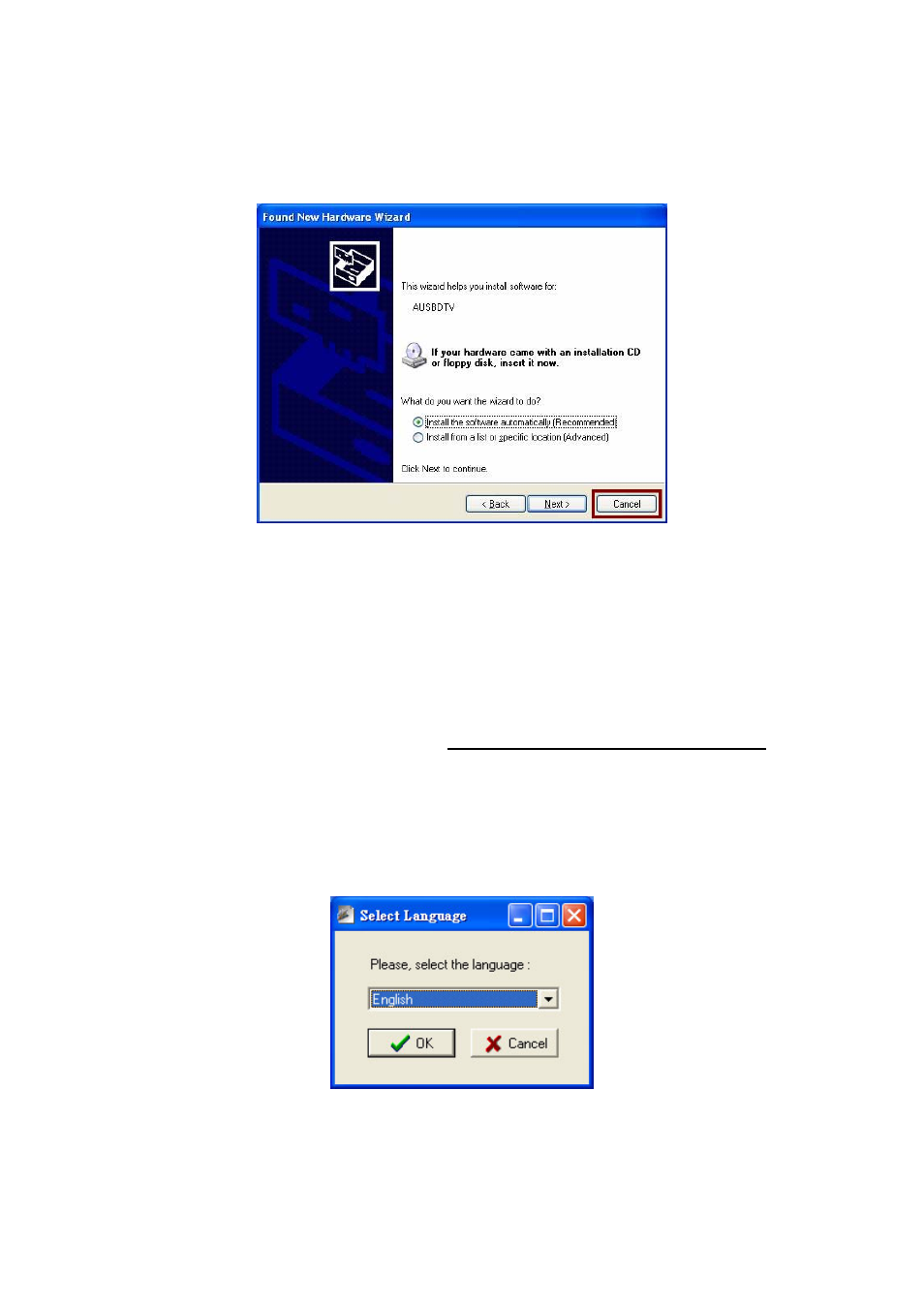
Step 6:
Once the computer is rebooted, your system will find the DTR-100DB hardware device
which are not installed yet. When the below Wizard window is shown, please click “Cancel” to
continue.
After you finish those steps, please run the Installation CD again and click “Install Driver”
to install the Device Drivers. (Please refer to the next section “3.2 Install Driver”)
3.4 Install Windows Media Player 9
Before installing NewSoft Presto! PVR application program, it is necessary to install Media
Player 9 or higher for your Operating System. If your system already has Media Player 9, you
can skip this part of installation and go to 3.2 Install NewSoft Presto! PVR software for
NewSoft Presto! PVR software installation.
Step 1:
Click “Windows Media Player 9” button from setup program of the installation CD.
Step 2:
Select the language version which you want to install and click “OK” to continue.
20
- ISW-1022M (167 pages)
- ADE-2400A (8 pages)
- ADE-3400 (2 pages)
- ADE-3400 (61 pages)
- ADE-3400 (73 pages)
- ADW-4401 (84 pages)
- ADE-4400 (2 pages)
- ADE-4400 (2 pages)
- ADE-3100 (51 pages)
- ADE-3410 (2 pages)
- ADW-4401 (2 pages)
- ADW-4401 (2 pages)
- ADN-4000 (118 pages)
- ADN-4000 (91 pages)
- ADN-4000 (2 pages)
- ADN-4100 (2 pages)
- ADN-4100 (2 pages)
- ADN-4100 (2 pages)
- ADN-4100 (104 pages)
- ADN-4100 (115 pages)
- ADN-4102 (2 pages)
- ADU-2110A (2 pages)
- ADU-2110A (37 pages)
- ADW-4302 (8 pages)
- ADW-4302 (6 pages)
- ADW-4100 (57 pages)
- GRT-501 (52 pages)
- GRT-501 (51 pages)
- PRT-301W (32 pages)
- VC-100M (26 pages)
- CS-2000 (16 pages)
- CS-2000 (13 pages)
- CS-2000 (573 pages)
- BM-525 (205 pages)
- CS-1000 (226 pages)
- BM-2101 (278 pages)
- CS-2001 (16 pages)
- CS-2001 (848 pages)
- CS-500 (12 pages)
- CS-5800 (12 pages)
- SG-4800 (182 pages)
- FRT-401NS15 (12 pages)
- FRT-401NS15 (76 pages)
- FRT-405N (108 pages)
- FRT-405N (2 pages)
