Chapter 2 installation – PLANET KVM-E500 User Manual
Page 5
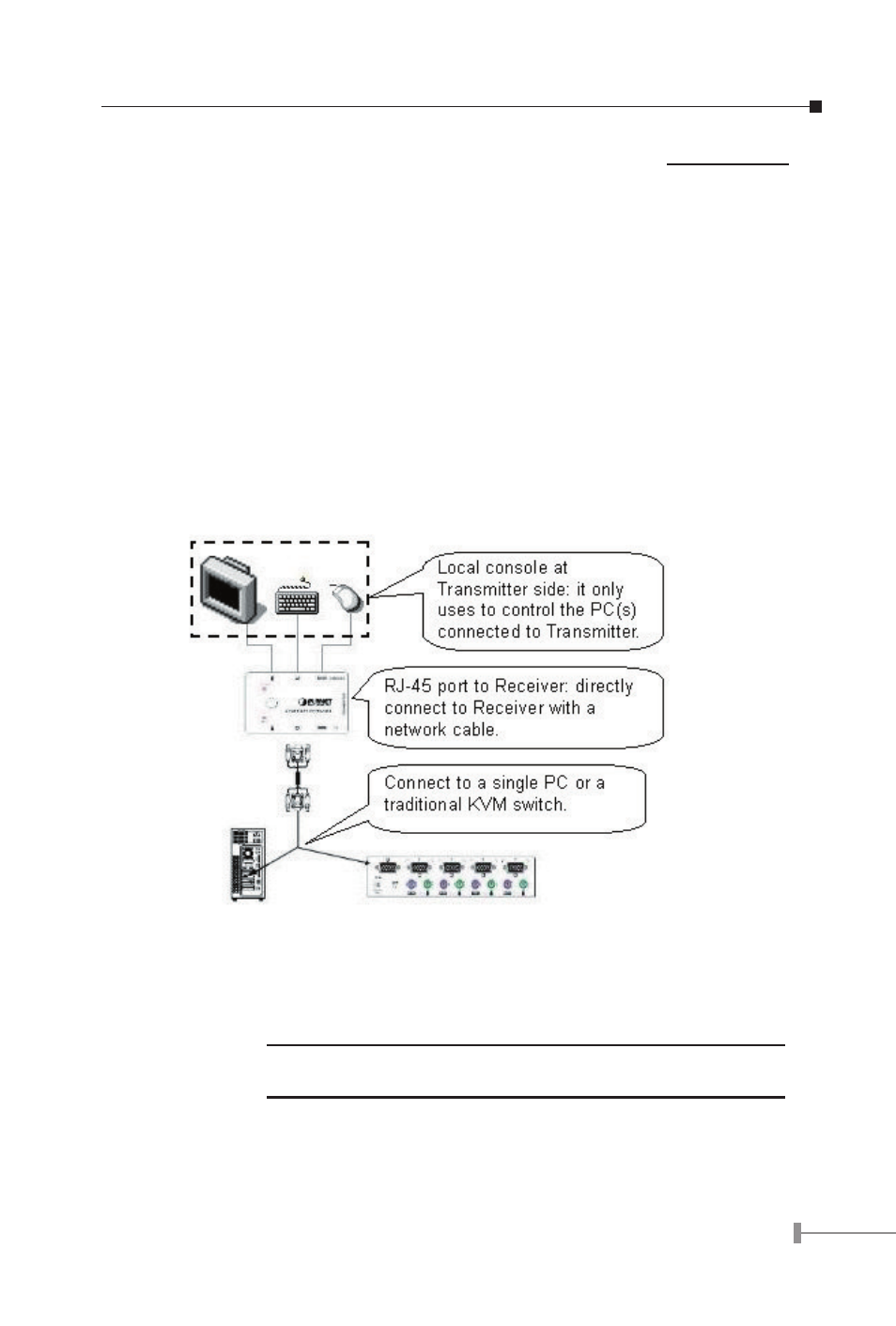
2
3
Chapter 2
Installation
Before installation, please make sure all of peripherals and computers have been turned
off.
1. Using the included KVM cable, connect one of the male VGA connectors to a
computer or a KVM switch.
2. Connect the PS/2 connectors to the keyboard and mouse ports. Please pay at-
tention to which cable connects to which port.
3. Connect the other end of the KVM cable to the PC side of the KVM-E500 Trans-
mitter. If you want to have a local console, you can connect a set of keyboard/
mouse/monitor to the CONSOLE side of KVM-E500 Transmitter. However, this
console can only control the PCs those connect to Transmitter.
4. Connect a set of monitor/keyboard/mouse to the CONSOLE side of KVM-E500
Receiver. You can also connect a PC to the PC side of Receiver to share this
local console. Press “Ctrl + Alt + C” to switch the console between local PC
and the remote Transmitter.
NOTE:
Please avoid using a specialized keyboard or mouse on the KVM-
E500.
- ISW-1022M (167 pages)
- ADE-2400A (8 pages)
- ADE-4400 (2 pages)
- ADE-3400 (2 pages)
- ADE-3400 (61 pages)
- ADE-3400 (73 pages)
- ADW-4401 (84 pages)
- ADE-4400 (2 pages)
- ADE-3100 (51 pages)
- ADE-3410 (2 pages)
- ADW-4401 (2 pages)
- ADW-4401 (2 pages)
- ADN-4000 (2 pages)
- ADN-4000 (118 pages)
- ADN-4000 (91 pages)
- ADN-4100 (115 pages)
- ADN-4100 (2 pages)
- ADN-4100 (2 pages)
- ADN-4100 (2 pages)
- ADN-4100 (104 pages)
- ADN-4102 (2 pages)
- ADU-2110A (2 pages)
- ADU-2110A (37 pages)
- ADW-4302 (8 pages)
- ADW-4302 (6 pages)
- ADW-4100 (57 pages)
- GRT-501 (52 pages)
- GRT-501 (51 pages)
- PRT-301W (32 pages)
- VC-100M (26 pages)
- CS-2000 (13 pages)
- CS-2000 (573 pages)
- CS-2000 (16 pages)
- BM-525 (205 pages)
- CS-1000 (226 pages)
- BM-2101 (278 pages)
- CS-2001 (16 pages)
- CS-2001 (848 pages)
- CS-500 (12 pages)
- CS-5800 (12 pages)
- SG-4800 (182 pages)
- FRT-401NS15 (12 pages)
- FRT-401NS15 (76 pages)
- FRT-405N (2 pages)
- FRT-405N (108 pages)
