PLANET KVM-210 User Manual
Page 10
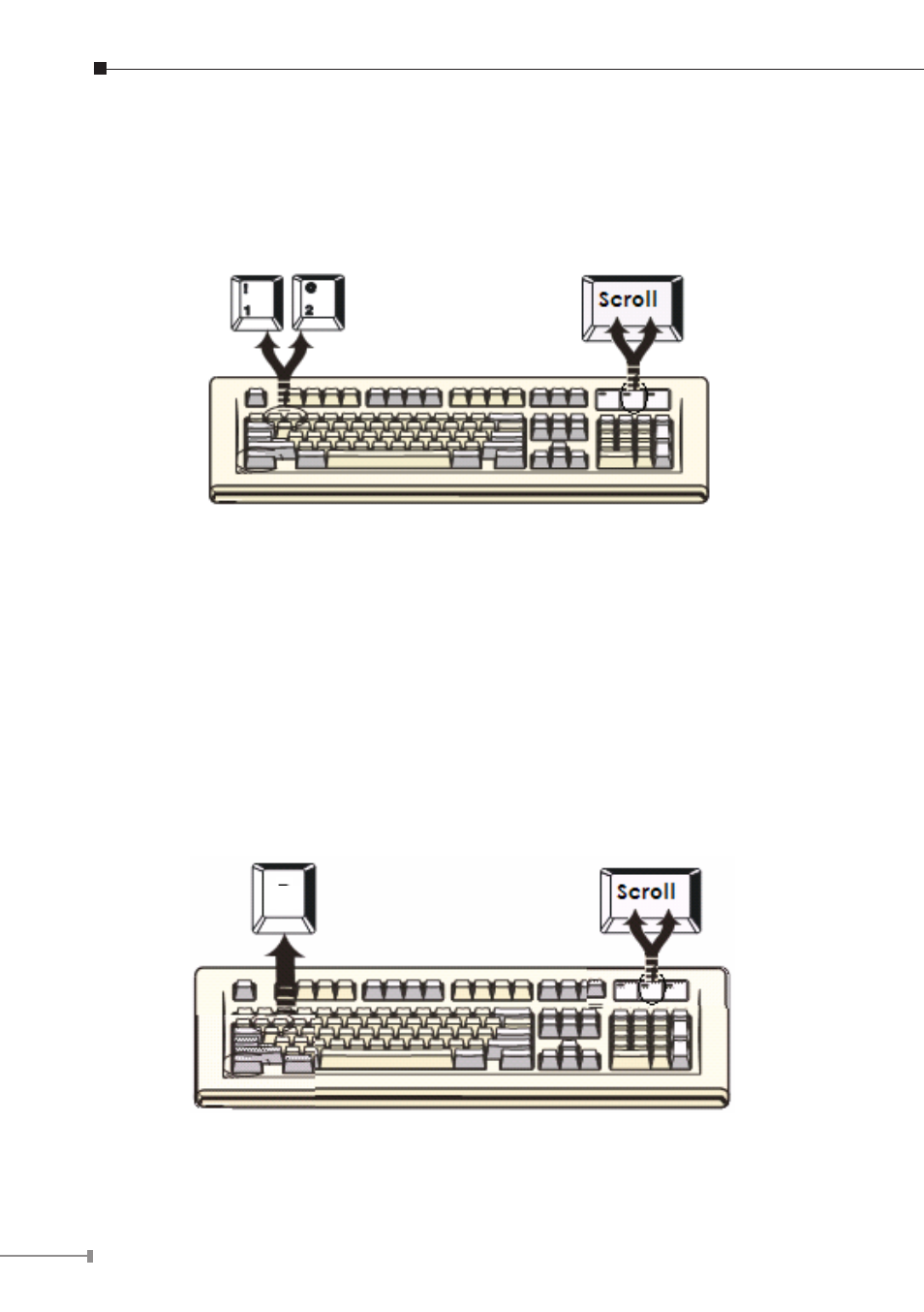
10
5.2.2 PCs Selection
Hot Key:
[Scroll] ∞ [Scroll] ∞ [ 1 ] ∞ [Enter] or [Scroll] ∞ [Scroll] ∞ [ 2 ] ∞ [Enter] or
[Scroll] ∞ [Scroll] ∞ [ 3 ] ∞ [Enter] or [Scroll] ∞ [Scroll] ∞ [ 4 ] ∞ [Enter]
You can synchronize the PC selection, by using the following two-step Hot Key
sequence. To send commands to the Combo KVM Switch, press the [Scroll] key
twice (Step 1), then press key [1] or [2] or [3] or [4] and [Enter] (step 2) to
assign the PC to a particular PC. (If you press key [1] or [2] or [3] or [4] on
the number pad, the keyboard, mouse & video will also be switched syn-
chronously.)
5.2.3 Auto-Scan Function
Hot Key:
[Scroll] ∞ [Scroll] ∞ [S] ∞ [Enter] to BEGIN.
[Scroll] ∞ [Scroll] ∞ [S], ∞ [Enter] to STOP.
S
You can activate the Auto-Scan function by using the following two-step Hot Key
sequence. To send commands to the Combo KVM Switch, press the [Scroll] key
