PLANET IPM-8001 User Manual
Page 6
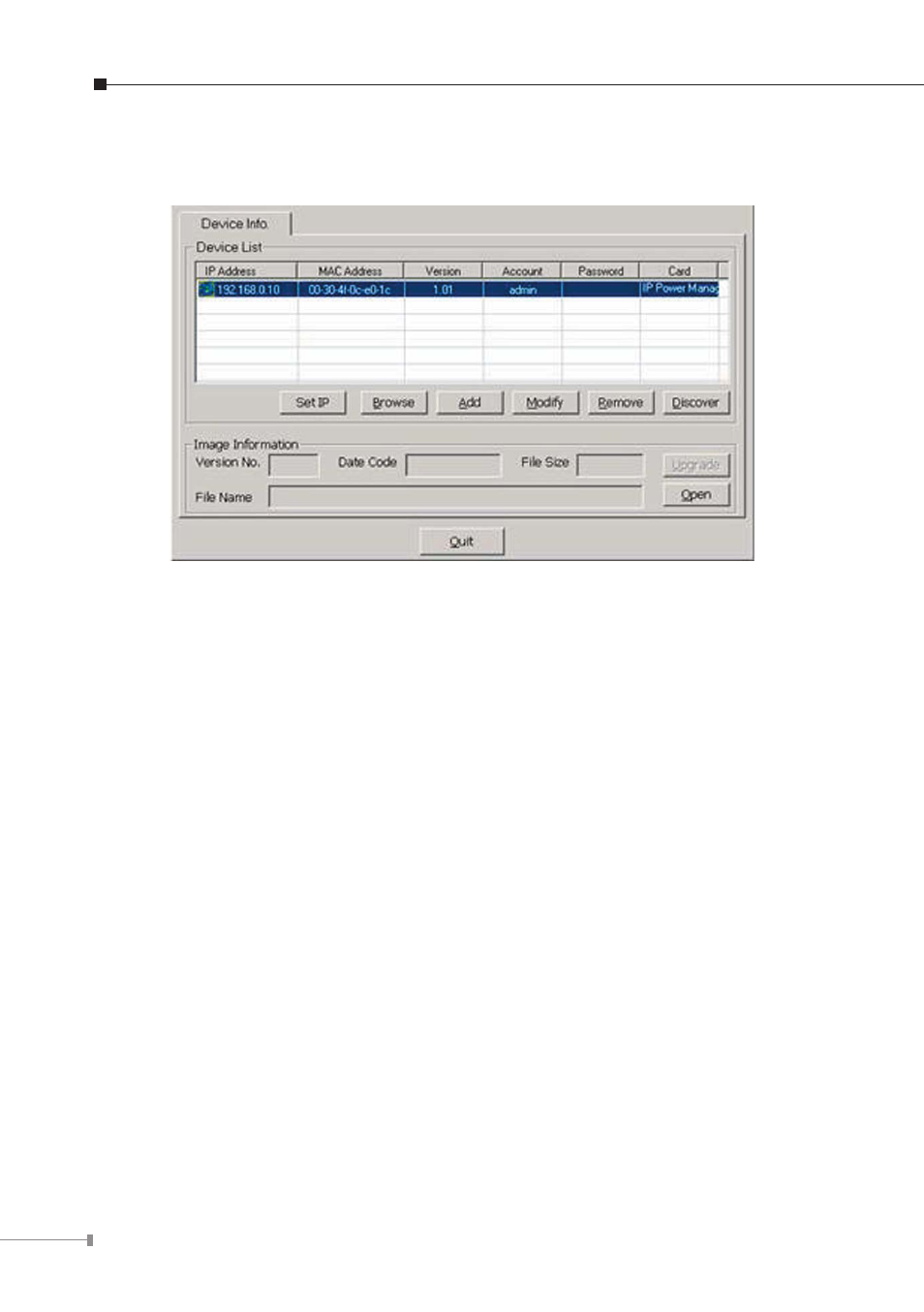
1. Please select your IPM-8001/8002 in the Device List and click “Modify” button to
enter the user account and password. In default, user account and password is
“admin”. Please press “OK”.
2. In default, IPM-8001/8002 is DHCP Client enable. If you don’t have DHCP Server
in your network, please click “Set IP” button. Then enter a new IP address that
in the same segment of your configuration PC. Please press “OK”.
3. Please press “Browse” button, then you will see a dialog box asking you to en-
ter the User Name and Password. In default, please enter “admin” as your User
Name and Password for first time configure IPM-8001/8002. Please press “OK”.
4. Then the IPM-8001/8002 configuration web page will appear as below. You can
check and start the management of the IPM-8001/8002.
- ISW-1022M (167 pages)
- ADE-2400A (8 pages)
- ADE-4400 (2 pages)
- ADE-3400 (2 pages)
- ADE-3400 (61 pages)
- ADE-3400 (73 pages)
- ADW-4401 (84 pages)
- ADE-4400 (2 pages)
- ADE-3100 (51 pages)
- ADE-3410 (2 pages)
- ADW-4401 (2 pages)
- ADW-4401 (2 pages)
- ADN-4000 (2 pages)
- ADN-4000 (118 pages)
- ADN-4000 (91 pages)
- ADN-4100 (115 pages)
- ADN-4100 (2 pages)
- ADN-4100 (2 pages)
- ADN-4100 (2 pages)
- ADN-4100 (104 pages)
- ADN-4102 (2 pages)
- ADU-2110A (2 pages)
- ADU-2110A (37 pages)
- ADW-4302 (8 pages)
- ADW-4302 (6 pages)
- ADW-4100 (57 pages)
- GRT-501 (52 pages)
- GRT-501 (51 pages)
- PRT-301W (32 pages)
- VC-100M (26 pages)
- CS-2000 (13 pages)
- CS-2000 (573 pages)
- CS-2000 (16 pages)
- BM-525 (205 pages)
- CS-1000 (226 pages)
- BM-2101 (278 pages)
- CS-2001 (16 pages)
- CS-2001 (848 pages)
- CS-500 (12 pages)
- CS-5800 (12 pages)
- SG-4800 (182 pages)
- FRT-401NS15 (12 pages)
- FRT-401NS15 (76 pages)
- FRT-405N (2 pages)
- FRT-405N (108 pages)
