Hardware description, 1 front panel, 2 rear view – PLANET CS-500 User Manual
Page 4: Chapter 3 hardware description
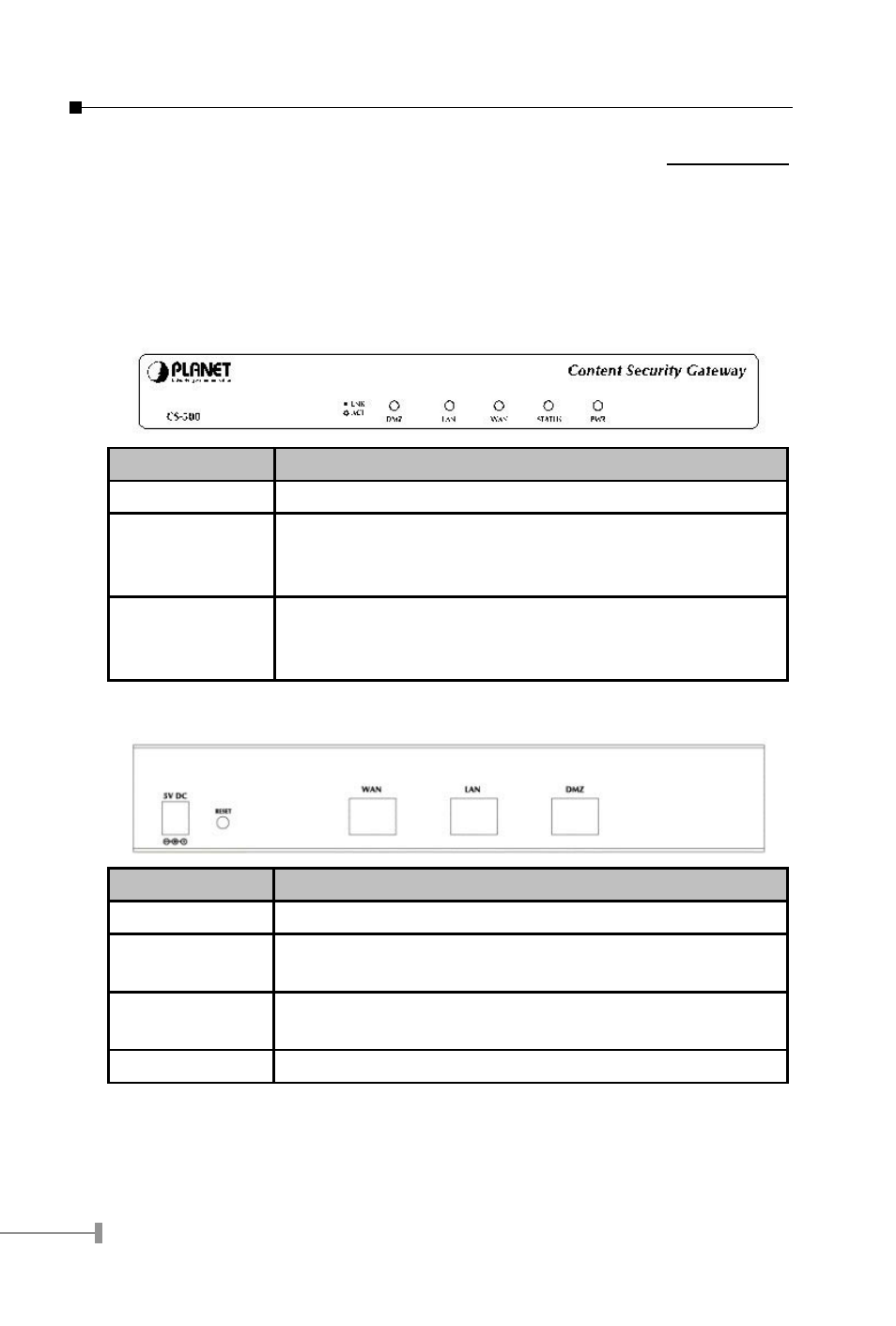
2
3
Chapter 3
Hardware Description
This section shows the front panel out look and its LED indications and rear panel
outlook.
3.1 Front Panel
LED
Description
PWR
Power is supplied to this device.
STATUS
Blinks to indicate this devise is being turned on and boot-
ing. After one and half minutes, this LED indicator will stop
blinking, it means this device is now ready to use.
WAN, LAN, DMZ
Steady on indicates the port is connected to other network
device.
Blink to indicates there is traffic on the port
3.2 Rear View
Port / button
Description
RESET
Press this button to restore to factory default settings.
WAN
Connect to your xDSL/Cable modem or other Internet con-
nection devices
LAN
Connect to your local PC, switch or other local network
device
DMZ
Connect to your server or other network device
- ISW-1022M (167 pages)
- ADE-2400A (8 pages)
- ADE-4400 (2 pages)
- ADE-3400 (2 pages)
- ADE-3400 (61 pages)
- ADE-3400 (73 pages)
- ADW-4401 (84 pages)
- ADE-4400 (2 pages)
- ADE-3100 (51 pages)
- ADE-3410 (2 pages)
- ADW-4401 (2 pages)
- ADW-4401 (2 pages)
- ADN-4000 (2 pages)
- ADN-4000 (118 pages)
- ADN-4000 (91 pages)
- ADN-4100 (2 pages)
- ADN-4100 (104 pages)
- ADN-4100 (115 pages)
- ADN-4100 (2 pages)
- ADN-4100 (2 pages)
- ADN-4102 (2 pages)
- ADU-2110A (2 pages)
- ADU-2110A (37 pages)
- ADW-4302 (6 pages)
- ADW-4302 (8 pages)
- ADW-4100 (57 pages)
- GRT-501 (52 pages)
- GRT-501 (51 pages)
- PRT-301W (32 pages)
- VC-100M (26 pages)
- CS-2000 (16 pages)
- CS-2000 (13 pages)
- CS-2000 (573 pages)
- BM-525 (205 pages)
- CS-1000 (226 pages)
- BM-2101 (278 pages)
- CS-2001 (848 pages)
- CS-2001 (16 pages)
- CS-5800 (12 pages)
- SG-4800 (182 pages)
- FRT-401NS15 (12 pages)
- FRT-401NS15 (76 pages)
- FRT-405N (2 pages)
- FRT-405N (108 pages)
