PLANET VC-100M User Manual
Page 3
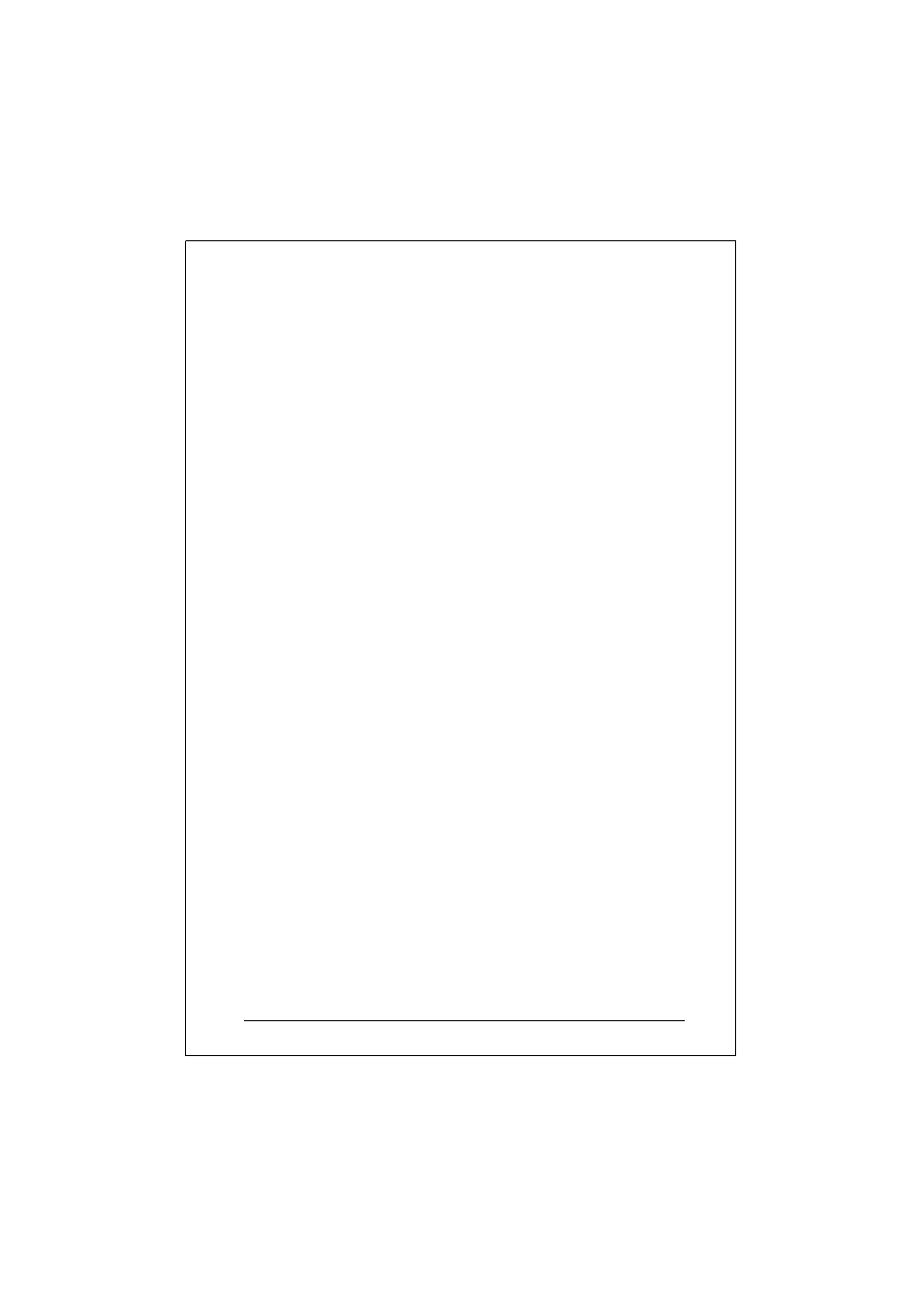
3
TABLE OF CONTENTS
1. INTRODUCTION ......................................................... 5
1.1
Checklist..................................................................... 5
1.2
Introduction to Ethernet over VDSL Converter ...... 5
1.3
Key Features .............................................................. 8
1.4
Specifications ............................................................ 9
2. HARDWARE DESCRIPTION.................................... 11
2.1
Front Panel and Real Panel .................................... 12
2.1.1 LED
indicators ..................................................... 13
2.1.2 Power
Source...................................................... 14
2.2
Bottom Panel............................................................ 14
3.
INSTALLING AND USING VDSL CONVERTER .... 16
3.1
Install the Ethernet Over VDSL Converter ............ 16
3.2
LAN to LAN connection .......................................... 16
3.3
Connect to Multi-Port Master ................................. 17
3.4
Connecting VC-101M/S ........................................... 18
3.4.1 Connecting
Standalone PC................................. 18
3.4.2 Connecting Multiple PCs to an Ethernet LAN ..... 18
4. UPDATE FIRMWARE ............................................... 20
4.1
Firmware version ..................................................... 20
4.2
Update Procedure.................................................... 21
5. TROUBLESHOOTING .............................................. 25
