3 firmware upgrade, 4 configuration tools – PLANET PRT-301W User Manual
Page 15
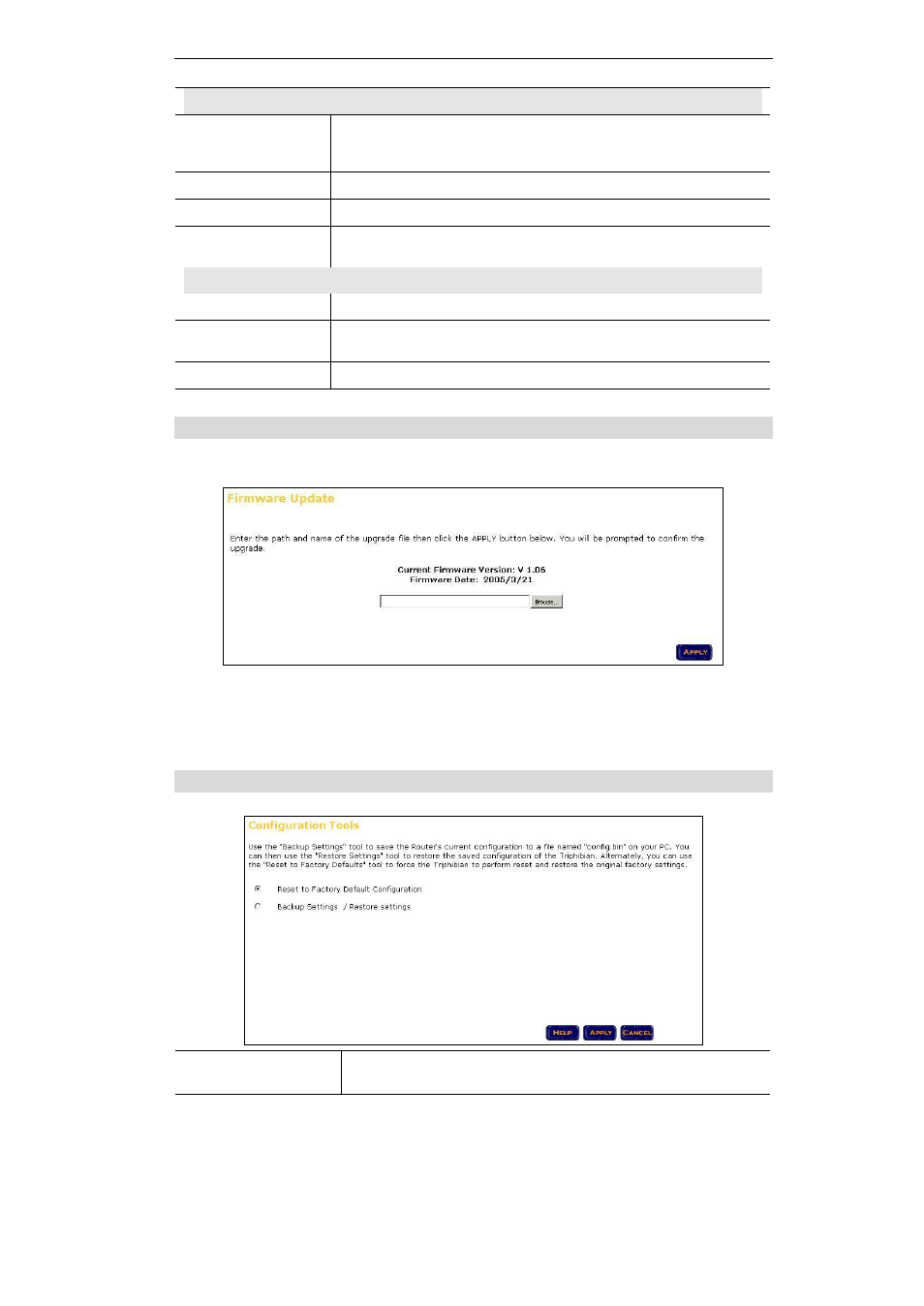
11
Password Settings
Current Password
Enter the password value currently used here. There is no pass-
word by default. It is recommended to change the default setting for
better protection.
Password
Enter the new password value in this field.
Re-type password
Enter the new password again for confirmation.
Idle Time Out
Specify the time that will elapse before the PRT-301W times out of
a connection.
Remote Management
Enable
Select to enable Remote Management option.
IP Address
Type the IP address of the PC that can be used for remote man-
agement.
Port
Specify the remote management port number.
4.1.3 Firmware Upgrade
You can upgrade the PRT-301W with new firmware in this page.
1. Download the latest firmware from PLANET web site, and save it to your local disk.
2. Click
“Browse…” and find out the location of the downloaded file.
3. Select the file and click
“APPLY” to start the firmware upgrade.
4.1.4 Configuration Tools
Reset to Factory
Default Configuration
Use this option to restore your PRT-301W with factory default
settings.
