Chapter 3 configuration, Tcp/ip configuration, Tcp/ip c – PLANET ADU-2110A User Manual
Page 27: Onfiguration, Configuration, Chapter 3
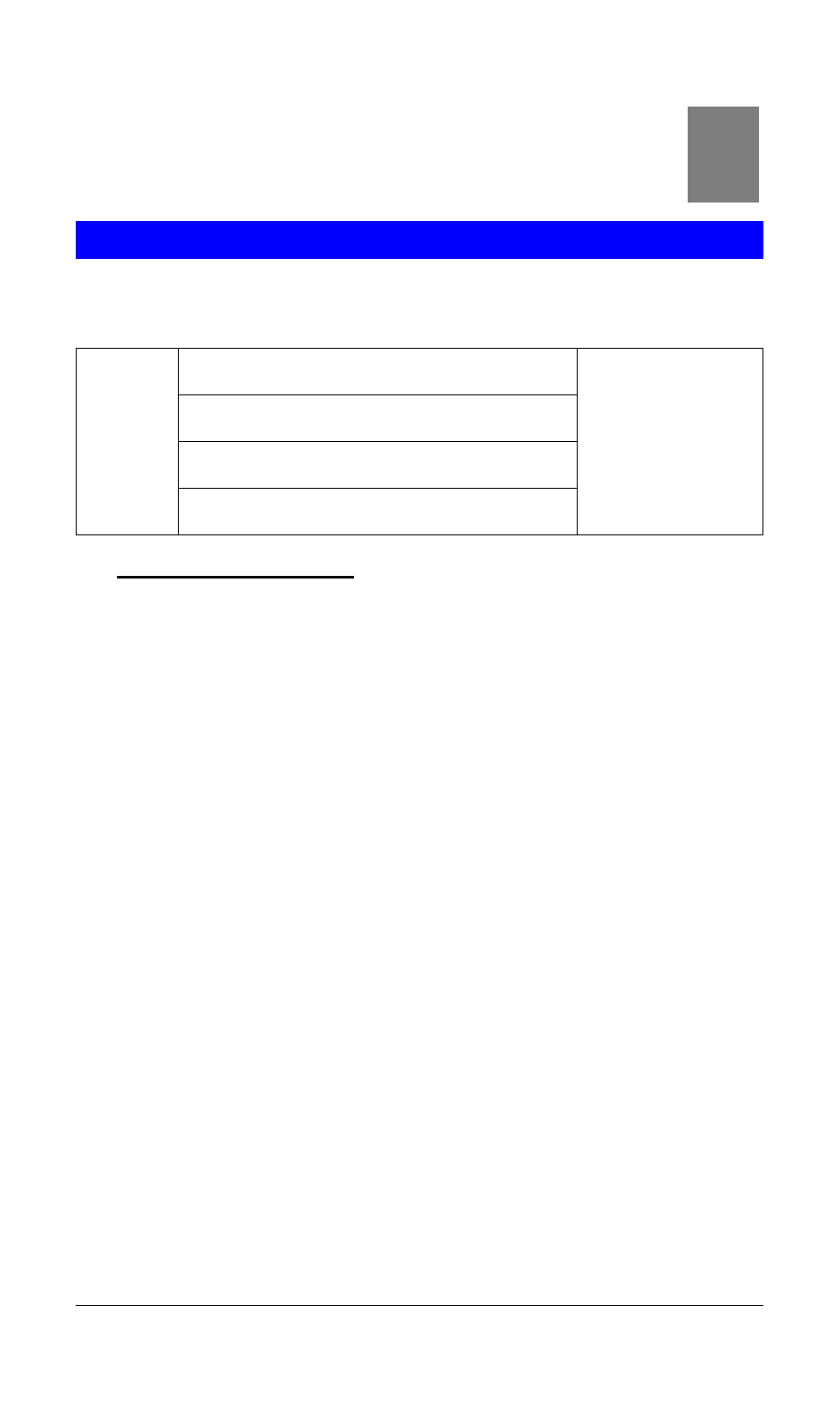
23
Chapter 3
Configuration
3
TCP/IP Configuration
If your ISP provides connection service as following table, you need to follow
the steps to set your IP manually.
Bridged IP over ATM LLCSNAP (RFC 1483)
Routed IP over ATM LLCSNAP (RFC 1483)
Bridged IP over ATM VCMUX (RFC 1483)
LAN
Classical IP over ATM (RFC 1577)
TCP/IP information:
IP address
Subnet mask
DNS
Gateway
For Windows 98SE and ME
Step 1: Click Start then Settings and choose Control Panel
Step 2: Double click Network icon.
Step 3: Select Configuration tab, then choose TCP/IP from the list of installed
network Components and click Properties button.
Step4: You can setup the following configurations in two methods:
See also other documents in the category PLANET Communication:
- ISW-1022M (167 pages)
- ADE-2400A (8 pages)
- ADE-3400 (73 pages)
- ADW-4401 (84 pages)
- ADE-4400 (2 pages)
- ADE-3400 (2 pages)
- ADE-3400 (61 pages)
- ADE-4400 (2 pages)
- ADE-3100 (51 pages)
- ADE-3410 (2 pages)
- ADW-4401 (2 pages)
- ADW-4401 (2 pages)
- ADN-4000 (2 pages)
- ADN-4000 (118 pages)
- ADN-4000 (91 pages)
- ADN-4100 (2 pages)
- ADN-4100 (2 pages)
- ADN-4100 (104 pages)
- ADN-4100 (115 pages)
- ADN-4100 (2 pages)
- ADN-4102 (2 pages)
- ADU-2110A (2 pages)
- ADW-4302 (8 pages)
- ADW-4302 (6 pages)
- ADW-4100 (57 pages)
- GRT-501 (52 pages)
- GRT-501 (51 pages)
- PRT-301W (32 pages)
- VC-100M (26 pages)
- CS-2000 (16 pages)
- CS-2000 (13 pages)
- CS-2000 (573 pages)
- BM-525 (205 pages)
- CS-1000 (226 pages)
- BM-2101 (278 pages)
- CS-2001 (16 pages)
- CS-2001 (848 pages)
- CS-500 (12 pages)
- CS-5800 (12 pages)
- SG-4800 (182 pages)
- FRT-401NS15 (76 pages)
- FRT-401NS15 (12 pages)
- FRT-405N (2 pages)
- FRT-405N (108 pages)
