PLANET VIP-193 User Manual
Page 31
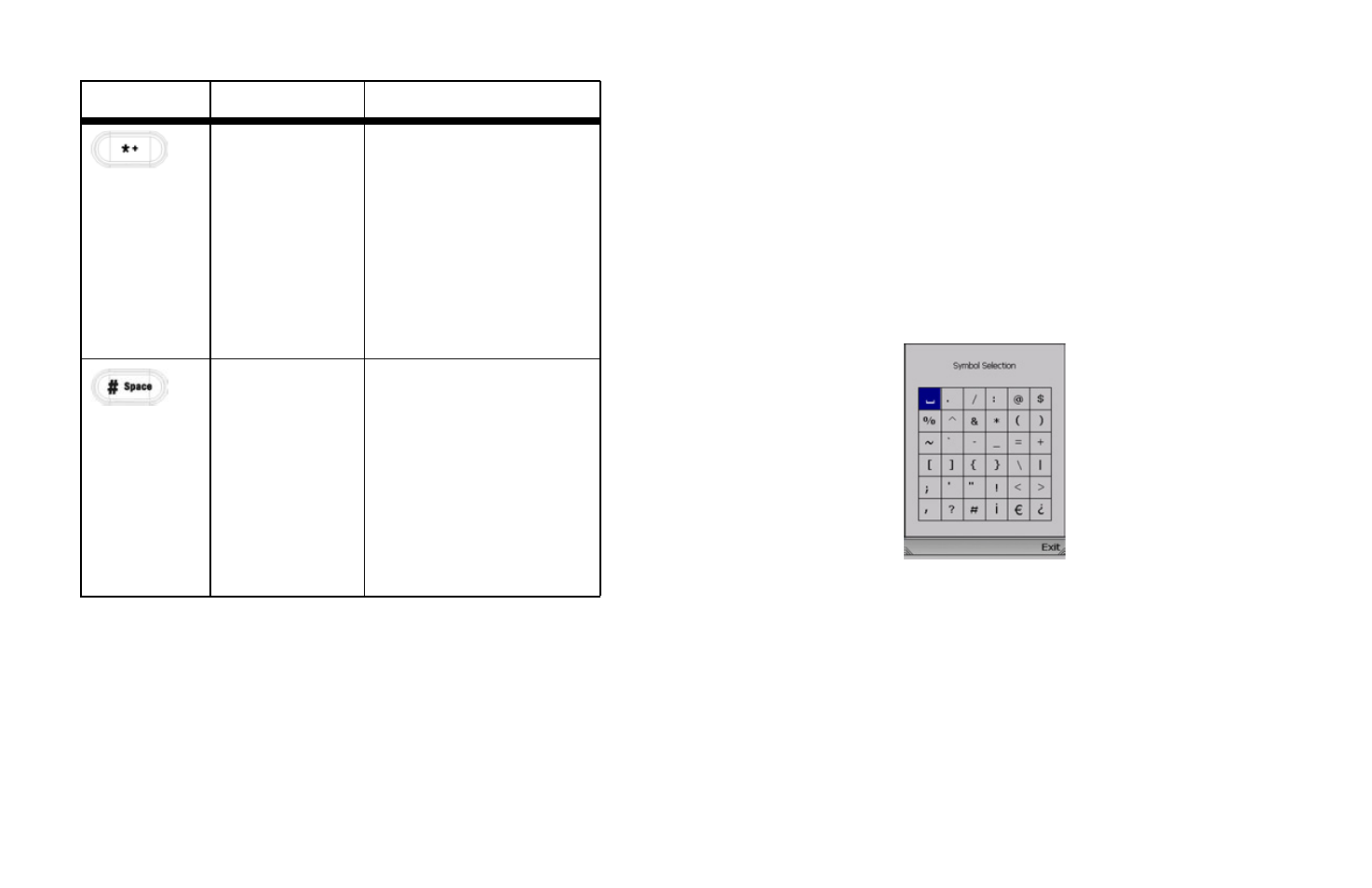
Icon Button Name Function
Different Key
Choices or + Sign
Enter Symbol or
Space
To enter an entry or setting, use
the keypad. Keys 1-9 can
represent uppercase letters (A,
B, C), lowercase letters (a, b, c),
or numbers (1, 2, 3). Press the *
(star) key to switch between
the different choices.
Press the * (star) key twice to
enter the + sign.
Press the # (pound) key to open
the Symbol Selection menu.
Use the navigation pad to move
through the menu. When you
have the appropriate symbol
highlighted, press the center
selection key.
Press the # (pound) key twice
to enter a space.
Figure 4-2: Symbol Selection
26
Chapter 4: Configuring the Wi-Fi Phone
See also other documents in the category PLANET Phones:
- VIP-156 (68 pages)
- VIP-156 (68 pages)
- VIP-156 (75 pages)
- VIP-156 (76 pages)
- ATA-150 (36 pages)
- ATA-150 (51 pages)
- FRT-420SN (2 pages)
- FRT-420SN (80 pages)
- ICF-1600 (34 pages)
- ICF-1600 (63 pages)
- ICF-1800 (2 pages)
- ICF-1601 (42 pages)
- ICF-1700 (32 pages)
- ICF-1700 (115 pages)
- IPX-1900 (14 pages)
- IPX-1900 (84 pages)
- IPX-2000 (51 pages)
- IPX-1980 (12 pages)
- IPX-1980 (89 pages)
- IPX-1500 (85 pages)
- IPX-2000 (14 pages)
- IPX-2100 (12 pages)
- IPX-330 (20 pages)
- IPX-330 (102 pages)
- IPX-330 (16 pages)
- IPX-300 (20 pages)
- IPX-300 (96 pages)
- IPX-300 (82 pages)
- MCU-1900 (2 pages)
- MCU-1900 (27 pages)
- SIP-50 (27 pages)
- UP-120 (15 pages)
- UP-121 (11 pages)
- VGW-400FO (80 pages)
- VGW-400FO (12 pages)
- VIP-400FO (130 pages)
- VIP-101T (34 pages)
- VIP-880 (93 pages)
- VIP-193 (2 pages)
- VIP-192 (74 pages)
- VIP-251T (2 pages)
- VIP-251T (57 pages)
- VIP-254NT (2 pages)
- VIP-254NT (57 pages)
