PLANET VIP-193 User Manual
Page 22
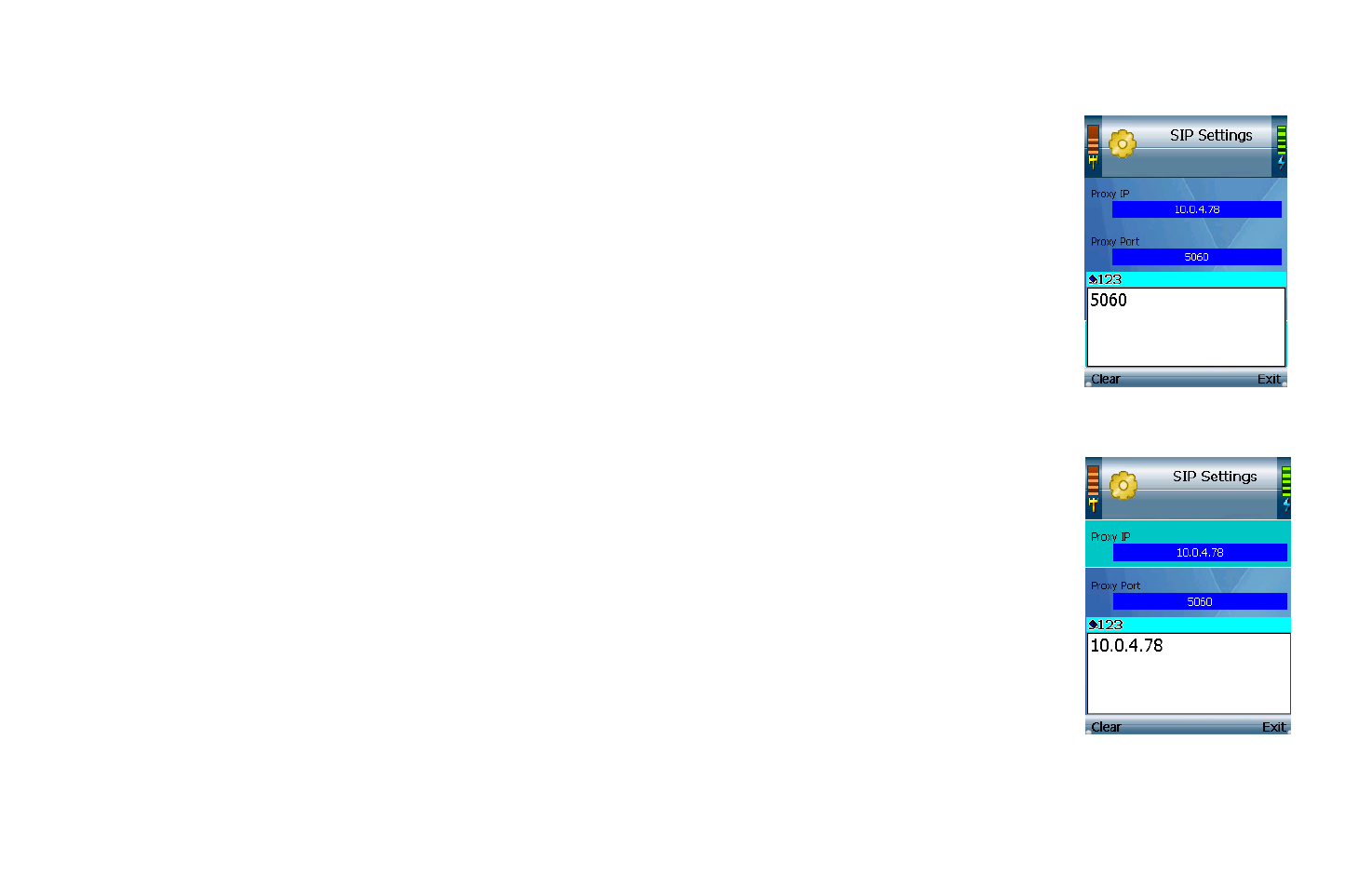
14. Scroll down to Proxy Port, and select Edit.
15. Enter the Proxy Port number address in the new window, and then press the center selection key.
16. Scroll down to Register Proxy IP, and select Edit.
17. Enter the Register Proxy IP address in the new window, and then press the center selection key.
Figure 3-16: Save Proxy
Port
Figure 3-17: Save
Register Proxy IP
15
Chapter 3: Installing and Using the Wi-Fi Phone
See also other documents in the category PLANET Phones:
- VIP-156 (68 pages)
- VIP-156 (68 pages)
- VIP-156 (75 pages)
- VIP-156 (76 pages)
- ATA-150 (36 pages)
- ATA-150 (51 pages)
- FRT-420SN (2 pages)
- FRT-420SN (80 pages)
- ICF-1600 (34 pages)
- ICF-1600 (63 pages)
- ICF-1800 (2 pages)
- ICF-1601 (42 pages)
- ICF-1700 (32 pages)
- ICF-1700 (115 pages)
- IPX-1900 (14 pages)
- IPX-1900 (84 pages)
- IPX-2000 (51 pages)
- IPX-1980 (12 pages)
- IPX-1980 (89 pages)
- IPX-1500 (85 pages)
- IPX-2000 (14 pages)
- IPX-2100 (12 pages)
- IPX-330 (20 pages)
- IPX-330 (102 pages)
- IPX-330 (16 pages)
- IPX-300 (20 pages)
- IPX-300 (96 pages)
- IPX-300 (82 pages)
- MCU-1900 (2 pages)
- MCU-1900 (27 pages)
- SIP-50 (27 pages)
- UP-120 (15 pages)
- UP-121 (11 pages)
- VGW-400FO (80 pages)
- VGW-400FO (12 pages)
- VIP-400FO (130 pages)
- VIP-101T (34 pages)
- VIP-880 (93 pages)
- VIP-193 (2 pages)
- VIP-192 (74 pages)
- VIP-251T (2 pages)
- VIP-251T (57 pages)
- VIP-254NT (2 pages)
- VIP-254NT (57 pages)
