PLANET VIP GW User Manual
Page 9
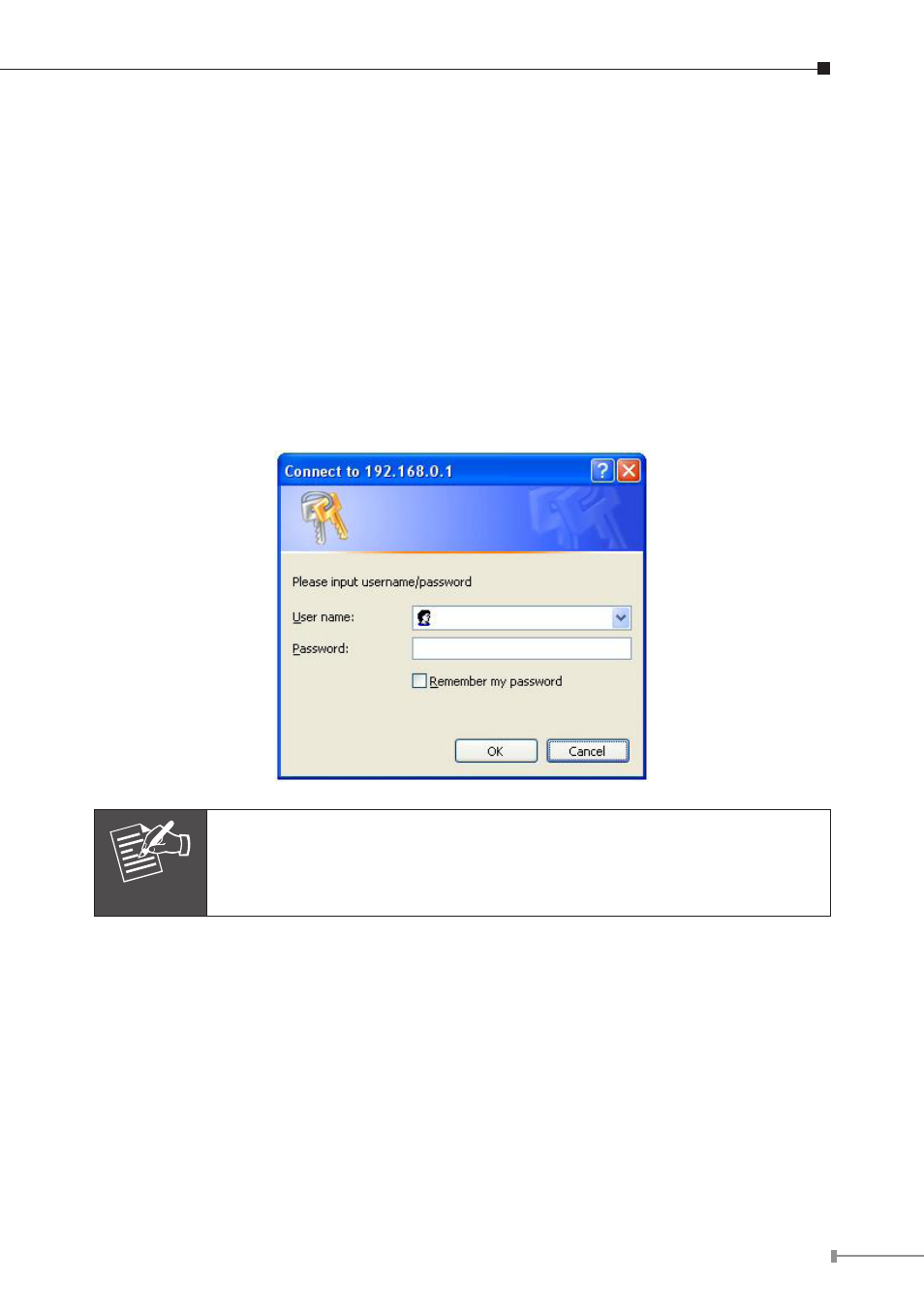
9
Web configuration access:
To start VIP-GW web configuration, you must have one of these web browsers
installed on computer for management
• Netscape Communicator 4.03 or higher
• Microsoft Internet Explorer 4.01 or higher with Java support
Default LAN interface IP address of VIP-GW is 192.168.0.1. You may now open
your web browser, and insert 192.168.0.1 in the address bar of your web browser
to logon VIP-GW web configuration page.
VIP-GW will prompt for logon username/password, please enter: admin / 123 to
continue machine administration.
Note
Please locate your PC in the same network segment (192.168.0.x)
of VIP-GW. If you’re not familiar with TCP/IP, please refer to related
chapter on user’s manual CD or consult your network administrator
for proper network configurations.
- VIP-156 (68 pages)
- VIP-156 (75 pages)
- VIP-156 (76 pages)
- VIP-156 (68 pages)
- ATA-150 (36 pages)
- ATA-150 (51 pages)
- FRT-420SN (80 pages)
- FRT-420SN (2 pages)
- ICF-1600 (34 pages)
- ICF-1600 (63 pages)
- ICF-1800 (2 pages)
- ICF-1601 (42 pages)
- ICF-1700 (32 pages)
- ICF-1700 (115 pages)
- IPX-1900 (14 pages)
- IPX-1900 (84 pages)
- IPX-2000 (51 pages)
- IPX-1980 (12 pages)
- IPX-1980 (89 pages)
- IPX-1500 (85 pages)
- IPX-2000 (14 pages)
- IPX-2100 (12 pages)
- IPX-330 (20 pages)
- IPX-330 (102 pages)
- IPX-330 (16 pages)
- IPX-300 (82 pages)
- IPX-300 (20 pages)
- IPX-300 (96 pages)
- MCU-1900 (2 pages)
- MCU-1900 (27 pages)
- SIP-50 (27 pages)
- UP-120 (15 pages)
- UP-121 (11 pages)
- VGW-400FO (12 pages)
- VGW-400FO (80 pages)
- VIP-400FO (130 pages)
- VIP-101T (34 pages)
- VIP-880 (93 pages)
- VIP-193 (2 pages)
- VIP-193 (83 pages)
- VIP-192 (74 pages)
- VIP-251T (2 pages)
- VIP-251T (57 pages)
- VIP-254NT (2 pages)
- VIP-254NT (57 pages)
