PLANET VIP GW User Manual
Page 7
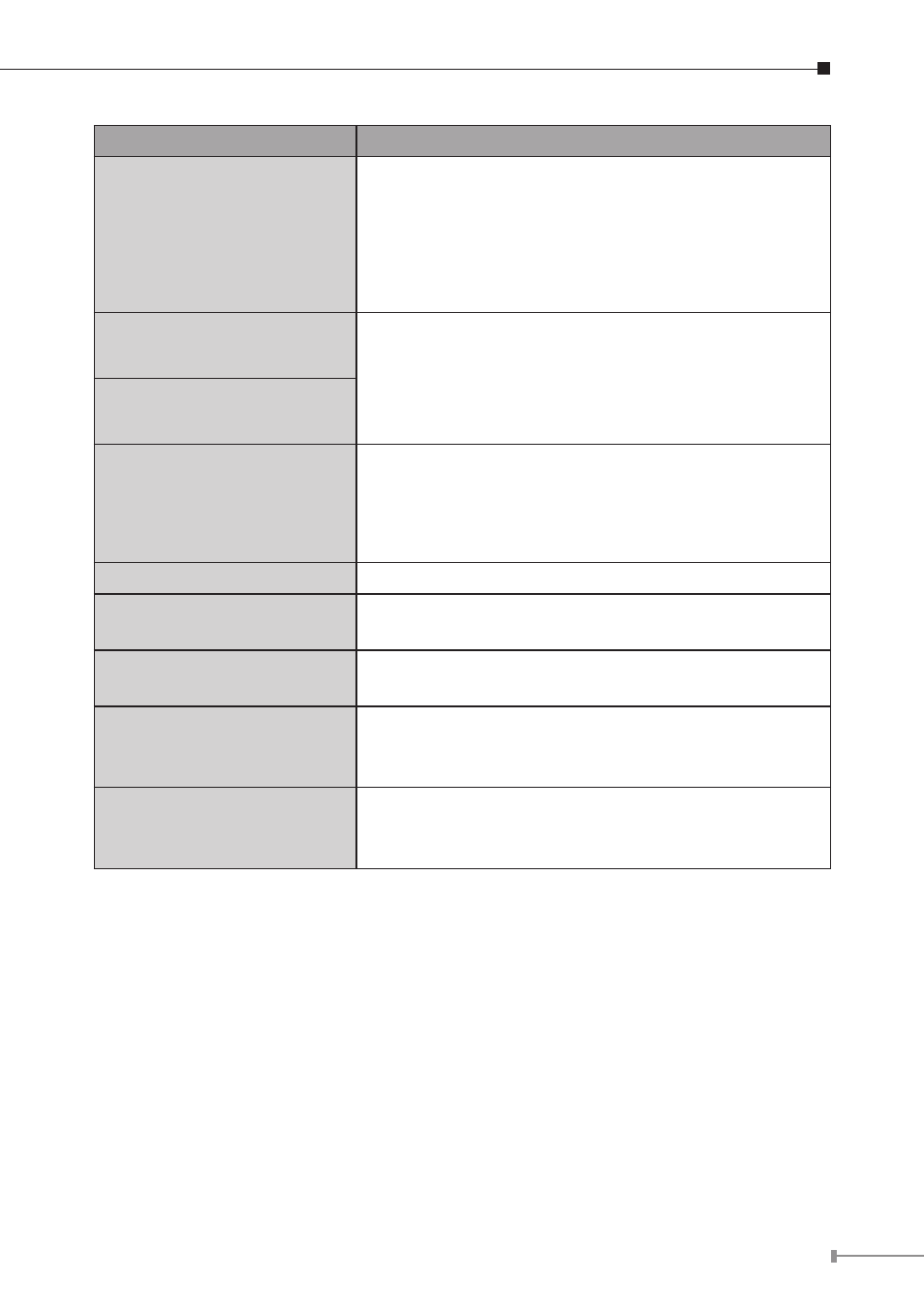
7
Rear Panel
Descriptions
WAN
The WAN port supports auto negotiating Fast
Ethernet 10/100Base-TX networks. This port
allows your voice gateway to be connected to an
Internet access device, e.g. router, cable modem,
ADSL modem, through a CAT.5 twisted pair
Ethernet cable.
LAN (VIP-880/VIP-1680/
VIP-2480 series)
The LAN port supports 1 or 4 10/100Base-TX
switch hub networks. These 1/4 ports allow your
PC or Switch/Hub to be connected to the voice
gateway through a CAT.5 twisted pair Ethernet
cable.
LAN 1 ~ LAN 4
(VIP-281/VIP-480 series)
Reset
The reset button, when pressed, resets the cable
voice gateway without the need to unplug the
power cord.
Note: the VIP-880 series in front panel
Power
The supplied power adapter connects here.
FXS
FXS port was connected to your telephone sets or
Trunk Line of PBX.
FXO
FXO port was connected to the extension port of a
PBX or directly connected to a PSTN line of carrier.
Standard Telco 50 PIN
Connector (RJ-21)
(VIP-1680/2480 series)
It is a 50 pins RJ-21 connector for connecting to
telephone patch panel.
9-pin RS-232
(VIP-880/VIP-1680/
VIP-2480 series)
Connecting VIP to a terminal emulator for
configuring VIP
Note: the VIP-880 series in front panel
