Upload voice file – PLANET IPX-1900 User Manual
Page 31
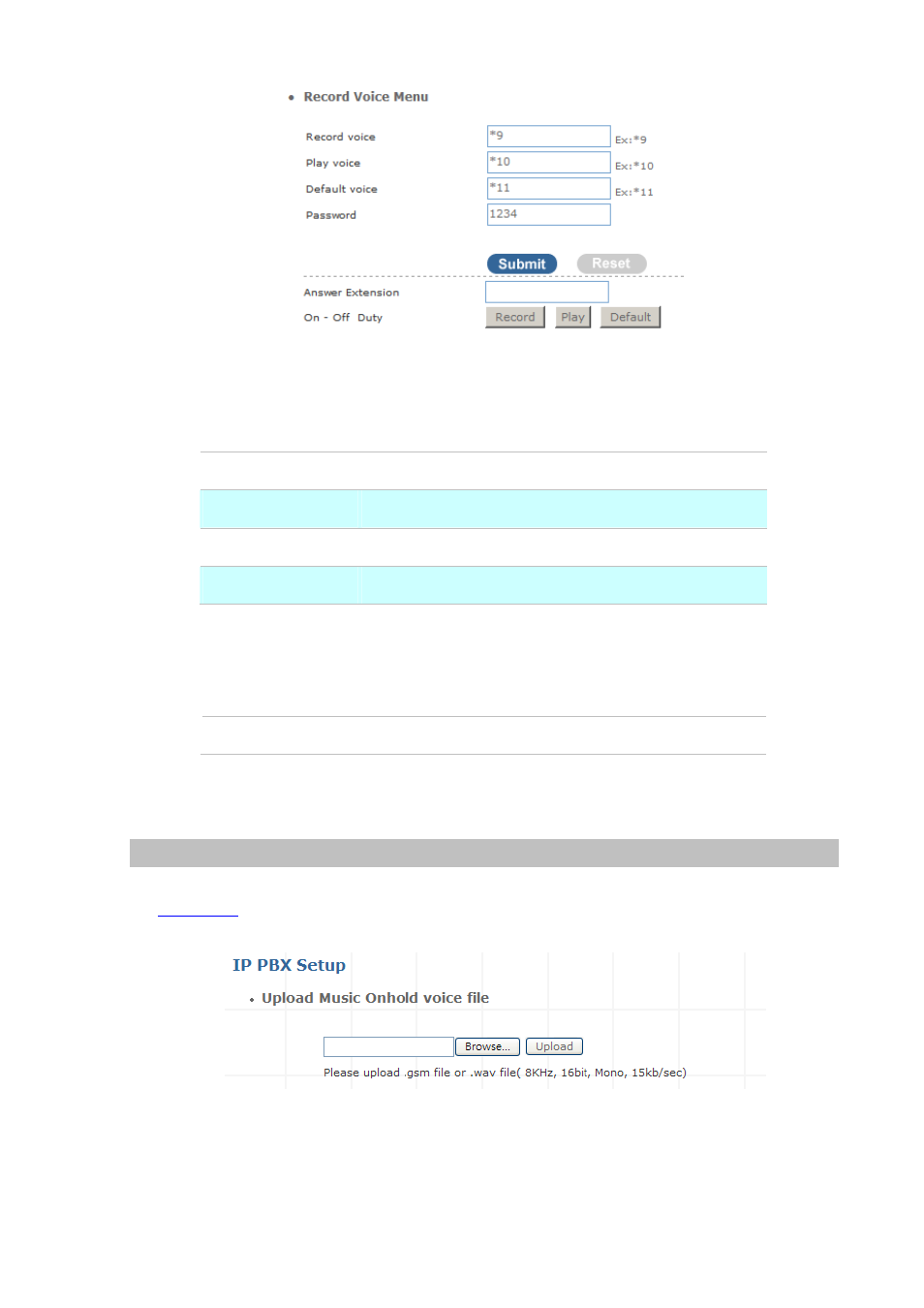
Figure 3-32. Record voice menu settings
Pick up your register IP-Phone handset and press “function key + password “ to enter into voice menu
guide.
Record voice
Record your voice menu , Default is *9
Play voice
Play your record voice menu ,Default is *10
Default voice
To set default voice menu, Default is *11
Password
This is record / default voice password , Default is 1234
Table 3-17. Record voice menu description
Answer Extension enable you to record the customized voice menu remotely from a registered
IP-Phone.
Answer extension
Call from registered IP-Phone to record the voice menu.
Table 3-18. Answer extension description
Upload Voice File
This page allows transfer music on hold file or PBX Voice Files from your PC to IP PBX. Please refer to
Figure 3-33. On-hold voice uploads
Click Browse and select your file, then click upload to finish.
31
- VIP-156 (68 pages)
- VIP-156 (68 pages)
- VIP-156 (75 pages)
- VIP-156 (76 pages)
- ATA-150 (36 pages)
- ATA-150 (51 pages)
- FRT-420SN (2 pages)
- FRT-420SN (80 pages)
- ICF-1600 (34 pages)
- ICF-1600 (63 pages)
- ICF-1800 (2 pages)
- ICF-1601 (42 pages)
- ICF-1700 (32 pages)
- ICF-1700 (115 pages)
- IPX-1900 (14 pages)
- IPX-2000 (51 pages)
- IPX-1980 (12 pages)
- IPX-1980 (89 pages)
- IPX-1500 (85 pages)
- IPX-2000 (14 pages)
- IPX-330 (102 pages)
- IPX-2100 (12 pages)
- IPX-330 (20 pages)
- IPX-330 (16 pages)
- IPX-300 (20 pages)
- IPX-300 (96 pages)
- IPX-300 (82 pages)
- MCU-1900 (2 pages)
- MCU-1900 (27 pages)
- SIP-50 (27 pages)
- UP-120 (15 pages)
- UP-121 (11 pages)
- VGW-400FO (12 pages)
- VGW-400FO (80 pages)
- VIP-400FO (130 pages)
- VIP-101T (34 pages)
- VIP-880 (93 pages)
- VIP-193 (2 pages)
- VIP-193 (83 pages)
- VIP-192 (74 pages)
- VIP-251T (57 pages)
- VIP-251T (2 pages)
- VIP-254NT (2 pages)
- VIP-254NT (57 pages)
