Eiki EZ 250 User Manual
Page 15
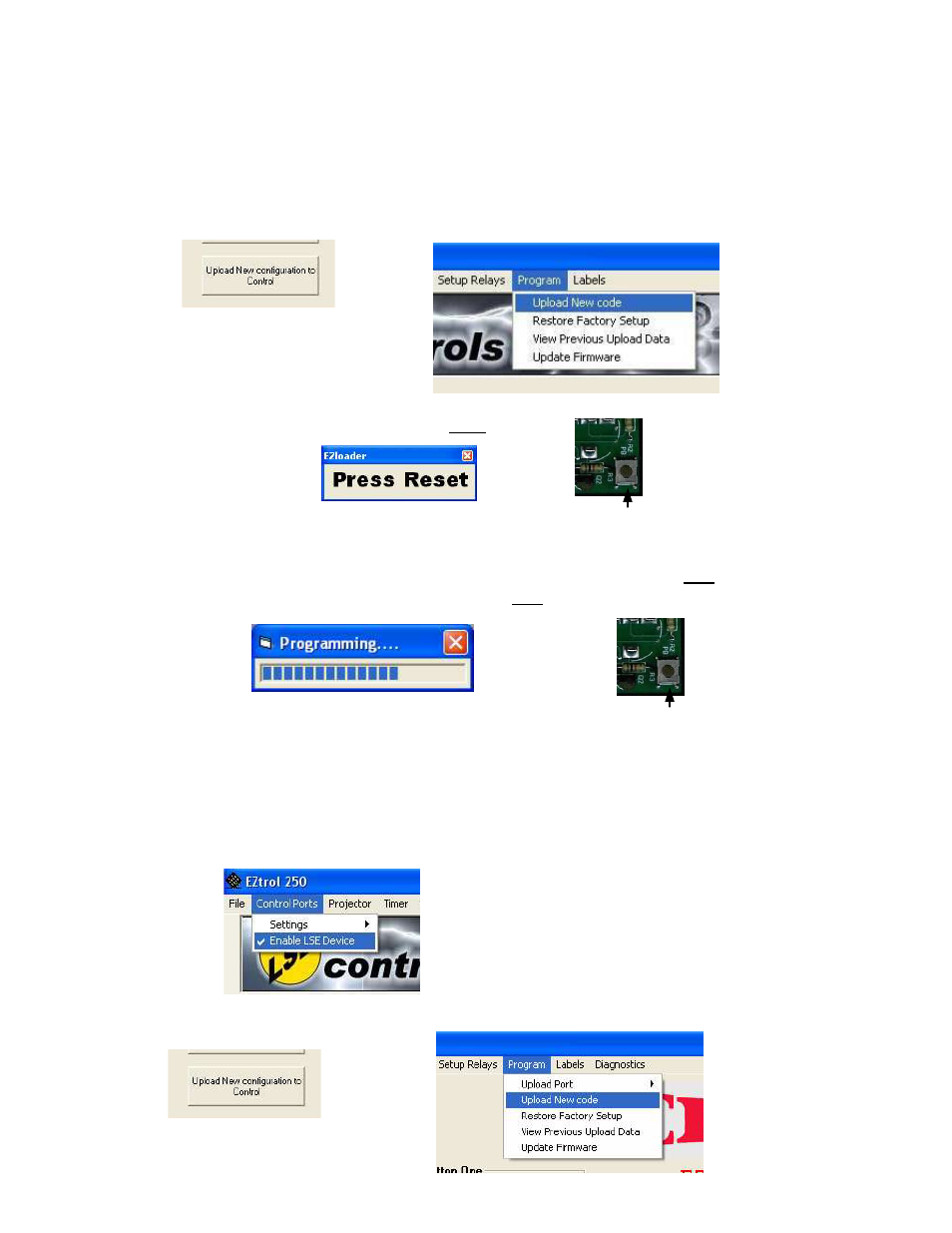
- 11
-
Reset Button
Reset Button
9. Press the Select Button
10. Select the Upload New Configuration to Control Button
Or
11. The software will prompt you to press the reset button. (reset button is
located on the back of the EZ 250)
12. After the programming status disappears disconnect the cables from the
computer and press the reset button on the back of the EZ 250 and you
are ready for the installation of the EZ 250
Standard Programming for a LSE device and a another Device
1. Same as steps 1 thru 7 in Standard Programming
2. Select Control Ports
3. Select Enable LSE Device (this will be on RS232- 2 so you must connect
your other device on RS232-1)
4. Select Upload New Configuration to Control
Or
See also other documents in the category Eiki Projectors:
- LC-SX1U (1 page)
- LC-XNB4M (1 page)
- LC-XNB5M (1 page)
- AH-55301 (2 pages)
- Portable Visual Presenters V5300 (1 page)
- LC-HDT10 (52 pages)
- LC-XT9 (64 pages)
- LC-XB31 (1 page)
- AH-51401 (2 pages)
- LC-XT3 (2 pages)
- OHP-3000M (1 page)
- LC-XG250 (1 page)
- LC-SD10 (1 page)
- LC-XNB5MS (1 page)
- EIP-1600T (69 pages)
- LC-X1 (1 page)
- LC-XB10 (48 pages)
- LC-NB4 (48 pages)
- LC-X990 (54 pages)
- LC-XE10 (60 pages)
- LC-SVGA860 (1 page)
- LC-X1100 (1 page)
- LC-X71 LC-X71L (107 pages)
- LC-XM4 (1 page)
- EIP-3500 (2 pages)
- LC-XB20 (2 pages)
- LC-W3 (60 pages)
- EIP-X350 (35 pages)
- LC-X2U (58 pages)
- SXGA Powerhouse Two Series LC-SX2U (1 page)
- LC-NB3S (1 page)
- LC-XB25 (1 page)
- EIP-1000T (1 page)
- LC-XGA970UE (1 page)
- LC-X4LA (1 page)
- LC-SX4LA (1 page)
- 3850A (1 page)
- EIP-200 (68 pages)
- QXXAVC922---P (144 pages)
- LC-SM3 (44 pages)
- LC-SB22 (64 pages)
- EIP-1 (31 pages)
- LC-X2UL (1 page)
- AH-45601 (2 pages)
