Solaris sparc driver installation, Driver installation for netware – Avago Technologies LSI7102XP-LC User Manual
Page 2
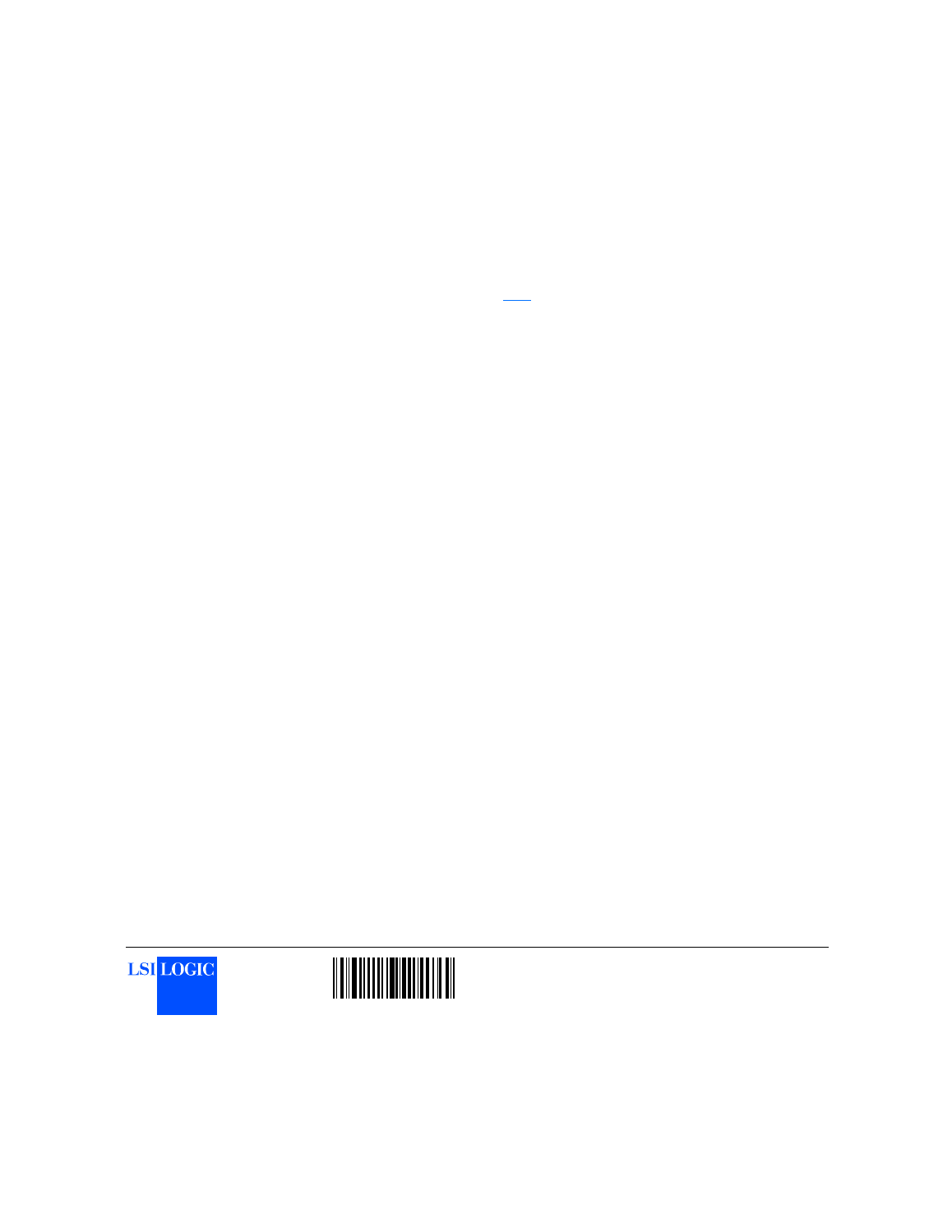
Order No. S14077
DB11-000052-01, Version 1.1, October 2005
Find a list of LSI Logic Corporation’s U.S. distributors, international distributors,
sales offices, and design resource centers on the LSI Logic web site at:
®
80- 00019- 03
LSI Logic, the LSI Logic logo design, and MyStorage are trademarks or registered
trademarks of LSI Logic Corporation. All other brand and product names may be
trademarks of their respective companies.
Copyright © 2004, 2005 by LSI Logic Corporation. All rights reserved.
LSI Logic Corporation reserves the right to make changes to any products and ser-
vices herein at any time without notice. LSI Logic does not assume any responsi-
bility or liability arising out of the application or use of any product or service
described herein, except as expressly agreed to in writing by LSI Logic; nor does
the purchase, lease, or use of a product or service from LSI Logic convey a license
under any patent rights, copyrights, trademark rights, or any other of the intellec-
tual property rights of LSI Logic or of third parties.
S O F T W A R E I N S T A L L A T I O N F O R
L I N U X R E D H A T A N D S U S E S E R V E R S
Step 1
Boot your machine and login as root.
Step 2
If X-windows is not running, type startx.
Step 3
Insert the CD labeled MyStorage Software.
Step 4
If Linux does not automount the CD, open
terminal window and at the prompt (#) type
# mkdir /mnt/cdrom
# mount /dev/cdrom /mnt/cdrom
Step 5
Execute the MyStorage Installer for Linux (.bin)
located in the CD’s top directory. Follow the
prompts.
Step 6
Installation of Linux drivers from the Source RPM:
Install the source RPM by typing
# rpm -ivh mptlinux-
The following files should be placed on your
system:
Red Hat users:
/usr/src/redhat/SOURCES/mptlinux-
and
/usr/src/redhat/SPECS/mptlinux-
SuSE users:
/usr/src/packages/SOURCES/mptlinux-
and
/usr/src/packages/SPECS/mptlinux.spec
Step 7
Change to the directory where the
mptlinux.spec
file was installed.
On Red Hat this is
# cd /usr/src/redhat/SPECS
.
On SuSE this is
# cd /usr/src/packages/SPECS
.
Use the rpmbuild utility to build the binary RPM.
This is done with the following command:
# rpmbuild -bb mptlinux.spec
Step 8
When the build is finished, the RPM will be
located at
For Red Hat: /usr/src/redhat/RPMS/i386.
For SuSE: /usr/src/packages/RPMS/i386.
Install the binary RPM. This is done by typing the
command
# rpm -ivh mptlinux-
Step 9
Launch MyStorage by typing
# cd /opt/LSILogic/MyStorage
# ./MyStorage
Note:
The default security password is lsistorage (all
lower case).
S O L A R I S S P A R C D R I V E R I N S T A L L A T I O N
Step 1
Boot your machine and login as root.
Step 2
Insert the CD labeled MyStorage Software.
Step 3
Open terminal window, and type
# volcheck
# tar -xvf /cdrom/drivers/solaris/
sparc/itmpt_install_v500700.tar
# pkgadd -d install
Step 4
Follow all additional on-screen instructions.
D R I V E R I N S T A L L A T I O N F O R N E T W A R E
Step 1
Begin the OS installation as detailed in the file
server installation chapter of the Novell NetWare
installation manual.
Step 2
When prompted for the storage driver, insert the
MyStorage CD. Press the INS key twice to select
an unlisted driver. A dialog box appears. Press
the F3 key and enter this CD path:
/drivers/netware
Select the driver named LsiMptNw.ham.
Step 3
Load a separate instance of the driver for each
Fibre Channel port installed in the system.
Step 4
When prompted, accept ALL slot assignments.
Step 5
When asked to edit the STARTUP.NCF file, verify
that a slot entry exists for each Fibre Channel
port:
SLOT=
Verify the slot numbers written down in
The HAM driver(s) are then sequentially loaded
for each LSI Logic FC port from the first LOAD
statement to the last LOAD statement.
