Avago Technologies eXtremeRAID 2000 User Manual
Page 15
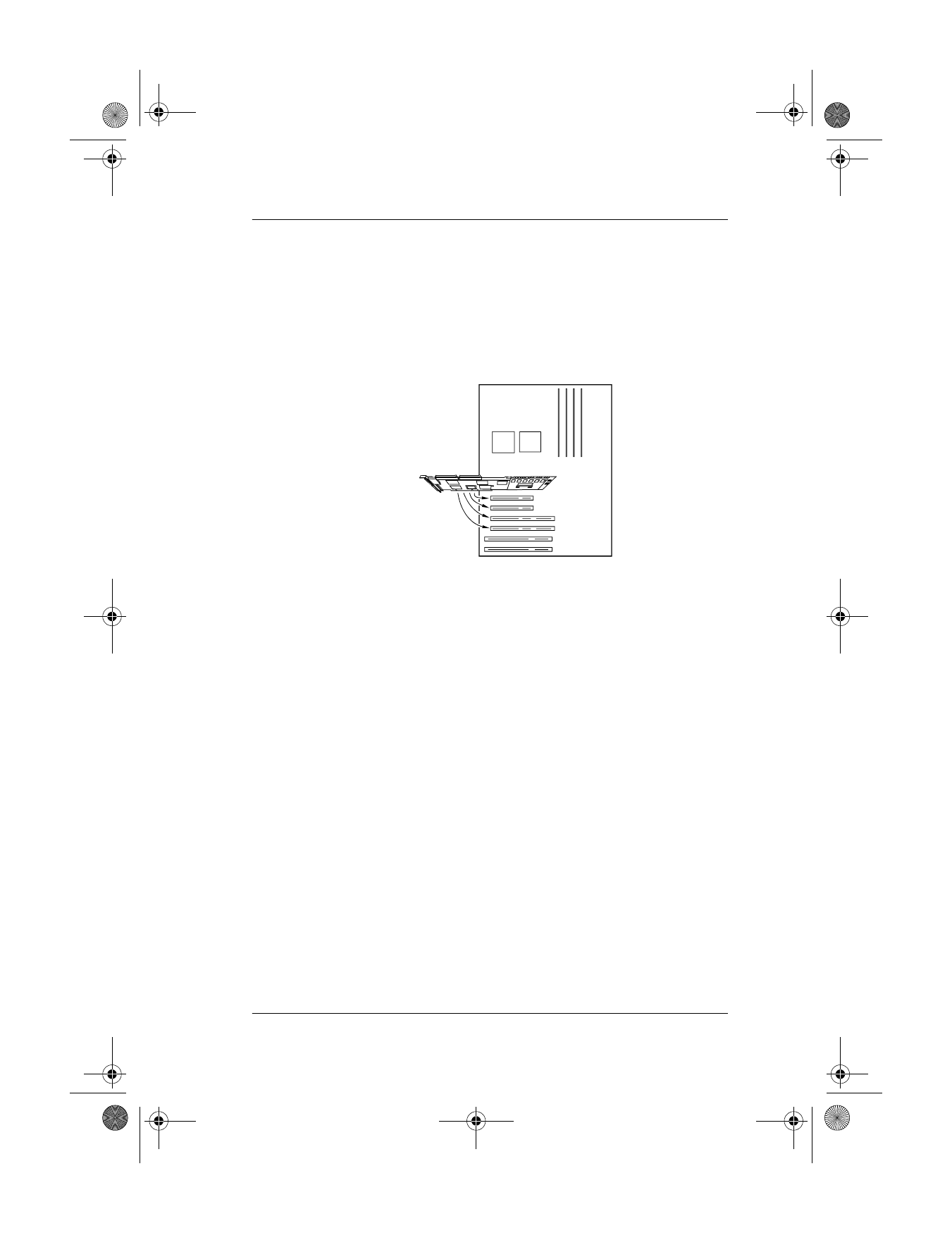
Hardware Installation
Manual No. DB11-000029-00
3
Installing the eXtremeRAID 2000 on the System
Board
1. With the power off, plug the eXtremeRAID 2000 controller into an
available 32-bit or 64-bit PCI slot on the system board (Figure 2).
When available, we recommend using a 64-bit PCI slot.
Figure 2. Plugging the eXtremeRAID 2000 into a PCI Slot
2. Set the SCSI ID of each internal drive to a unique address between 0
and 15, but do not use address 7 (reserved for controller). For
information on how to do this, refer to the disk drive documentation.
Caution
If internal and external drives are used, be sure that no
drive addresses are duplicated. Many external SCSI
cabinets automatically assign drive addresses to drives
based on their locations in the cabinet.
3. On a static-free surface, lay out drives that will be used with this
controller and arrange the drives by channel. For example, all Channel
0 drives should be grouped together, all Channel 1 drives should be
grouped together, and so on.
For optimal performance, distribute the drives equally across the
channels and select the maximum supported data transfer rate.
☛
Note
If you plan to use both narrow and wide SCSI devices,
place the devices on separate channels.
Plug Controller into
any Available 32-bit
or 64-bit PCI Slot
System Board
2KQIG.book Page 3 Wednesday, December 18, 2002 10:10 AM
