Avago Technologies MegaRAID SAS 9267-8i User Manual
Page 7
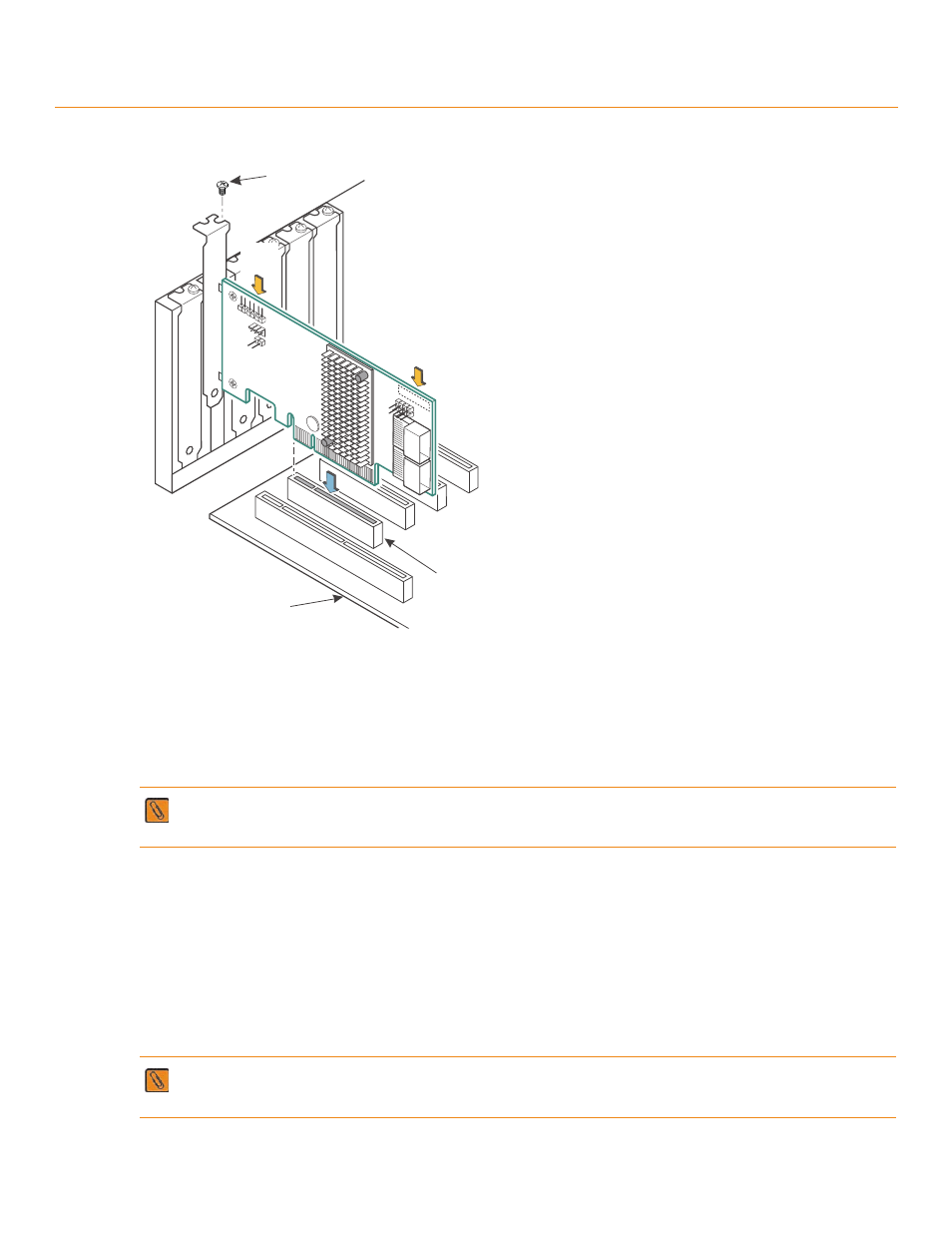
LSI Corporation
- 7 -
MegaRAID SAS 9267-8i RAID Controller Quick Installation Guide
July 2012
Installing the Controller
Figure 3 Installing the MegaRAID SAS 9267-8i RAID Controller
5.
Configure and Install the SAS Devices, SATA III Devices, or Both in the Host Computer Case
Refer to the documentation for the devices for any preinstallation configuration requirements.
6.
Connect the RAID Controller to the SAS Devices, SATA III Devices, or Both in the Host Computer Case
Use SAS cables to connect the RAID controller to SAS devices, SATA III devices, or both. See
to view the
connector locations.
7.
Turn on the Power to the Computer
Reinstall the computer cover, and reconnect the power cords. Turn on the power to the computer. Make sure that
the power is turned on to the SAS devices and the SATA III devices before or at the same time that the power to
the host computer is turned on. If the power is turned on to the computer before it is turned on to the devices, the
computer might not recognize the devices.
The firmware takes several seconds to initialize. During this time, the controller scans the ports.
8.
Run the WebBIOS Configuration Utility
Run the WebBIOS Configuration Utility to configure the groups and the virtual drives. When the message
Press
NOTE Refer to the MegaRAID 6Gb/s SAS RAID Controllers User Guide on the MegaRAID Universal Software Suite
CD for detailed information about the SAS cables.
NOTE Refer to the MegaRAID SAS Software User Guide for detailed steps on configuring groups and
virtual drives.
3_00863-00
Edge of
Motherboard
PCI Express
Bracket
Skrew
Press
Here
Press
Here
