2 of 4, Table 1 jumpers and connectors – Avago Technologies MegaRAID SAS 84016E User Manual
Page 2
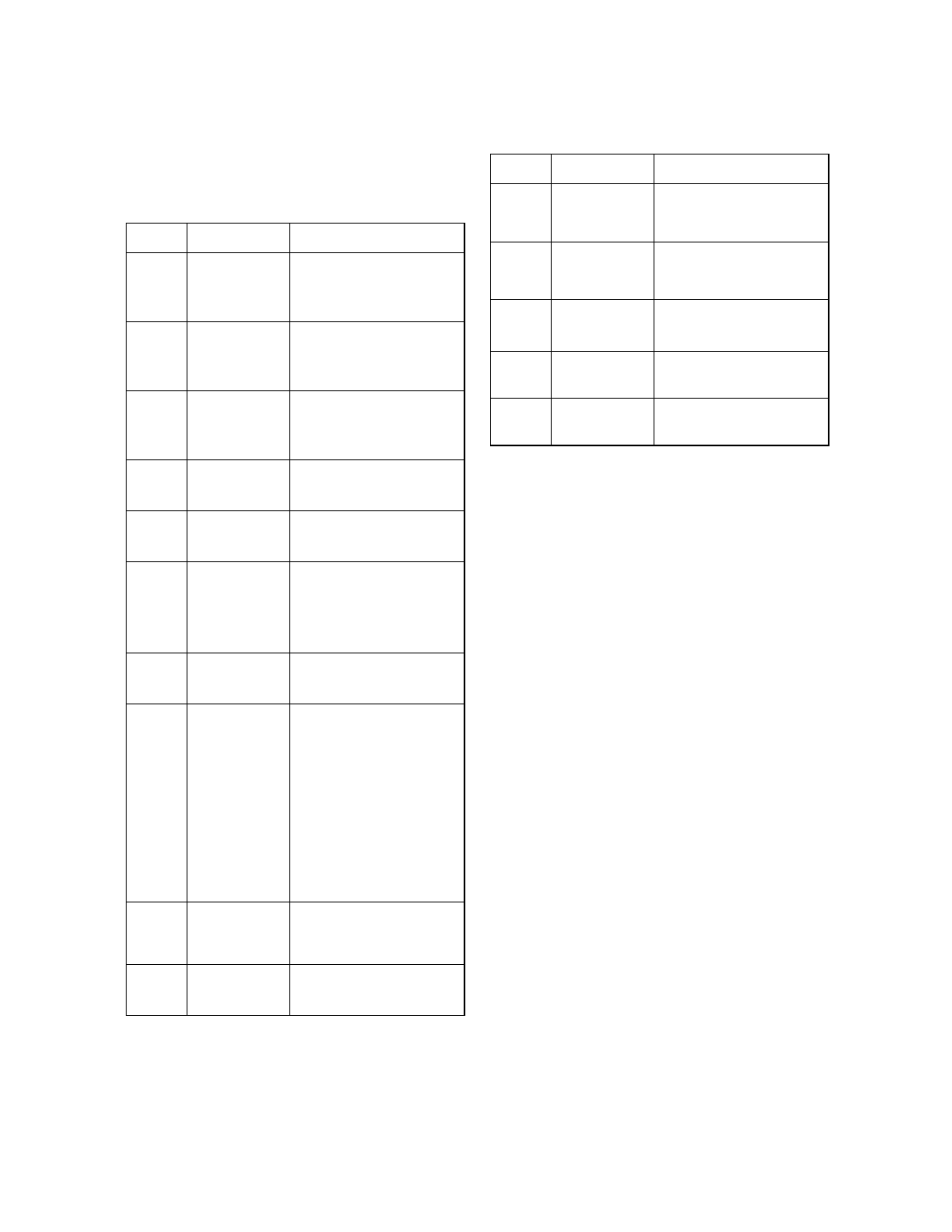
2 of 4
describes the jumpers and the connectors
on the controller.
Table 1
Jumpers and Connectors
Step 4
Install the MegaRAID SAS 84016E RAID
Controller
Insert the SAS 84016E in a PCI-E slot on the
mainboard, as shown in
. Press down
gently but firmly to seat the card properly in the
slot. Secure the SAS 84016E to the computer
chassis with the bracket screw.
Note:
Refer to your mainboard guide for information
about the PCI-E slot.
Note:
This is a PCI Express x8 card, so it fits only in a
PCI Express slot that is x8 or larger.
Jumper/
Connector Type
Description
J1
IPMI-style I
2
C
connector
3-pin connector.
Provides support for enclosure
management using the SAF-TE
(SCSI Accessed Fault-Tolerant
Enclosure) protocol.
J2
Individual Activity
LED header for 8
ports (8-15)
16-pin (8x2) header.
Provides LED interface individually
to 8 SAS ports (0-7). The LED
indicates activity on particular
ports.
J3
LED Drive
Fault Connector
Interface
16-pin (8x2) connector.
Provides LED interface individually
to eight SAS ports (8-15). The
LED indicates a drive fault on par-
ticular ports.
J4
x8 SAS Ports 12-15 The x4 SAS connectors connect
the cables from the adapter to
SAS or SATA II physical drives, or
to a SAS expander.
J5
x8 SAS Ports 8-11
The x4 SAS connectors connect
the cables from the adapter to
SAS or SATA II physical drives, or
to a SAS expander
J6
Cache Write
Pending LED
2-pin header.
Connector for enclosure LED.
Provides a signal that indicates
when the on-board cache contains
data and a write from the cache to
the hard drives is pending.
Optional.
J9
x8 SAS Ports 4-7
The x4 SAS connectors connect
the cables from the adapter to
SAS or SATA II physical drives, or
to a SAS expander
J11
Mode Select
2-pin connector.
If the firmware flashed onto the
board is corrupted, you need to
jumper J5 (this holds the CPU core
in reset), so you can flash the firm-
ware. Remove the jumper after
you flash the new firmware.
No jumper: This is the setting dur-
ing normal operation (Mode 3).
This is the default.
Jumper: This holds the CPU core
in reset (Mode 0).
Note: The card does not function
as a RAID controller if this jumper
is mounted.
J12
UART
4-pin connector.
Used for diagnostic purposes. You
need a LSI RS232 adapter to inter-
face with a PC.
J13
x8 SAS Ports 0-3
The x4 SAS connectors connect
the cables from the adapter to
SAS or SATA II physical drives, or
to a SAS expander
J14
Individual Fault
LED header for 8
ports (0-7)
16-pin (8x2) header.
Provides LED interface individually
to 8 SAS ports. The LED indicates
errors on particular ports.
J15
Individual Activity
LED header for 8
ports (0-7)
16-pin (8x2) header.
Provides LED interface individually
to 8 SAS ports. The LED indicates
activity on particular ports.
J16
Battery Backup
Connector (located
on the back side of
the RAID controller)
20-pin connector.
Provides interface to the remote
LSIiBBU01 battery pack.
J17
IPMI-style I
2
C
connector
3-pin connector.
Provides support for enclosure
management.
J18
IPMI-style I
2
C
connector
3-pin connector.
Provides support for enclosure
management.
Jumper/
Connector Type
Description
