2 of 3 – Avago Technologies MegaRAID SAS 8344ELP User Manual
Page 2
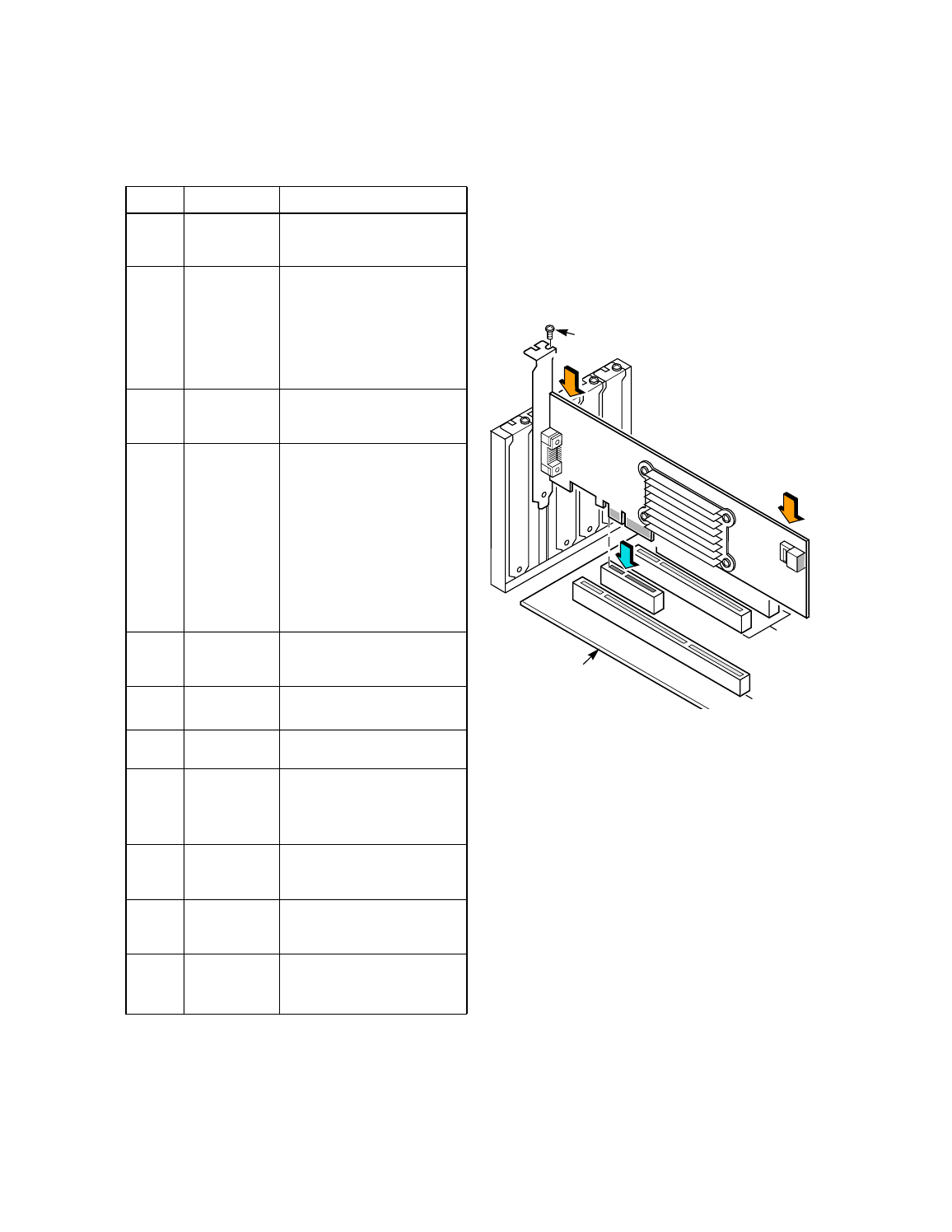
2 of 3
The following table describes the jumpers and
connectors on the SAS 8344ELP.
Step 4
Install the MegaRAID SAS 8344ELP RAID
Controller
Insert the SAS 8344ELP in a PCI-E slot on the
mainboard, as shown in
. Press down
gently but firmly to seat the card properly in the
slot. Secure the SAS 8344ELP to the computer
chassis with the bracket screw.
Figure 2 Installing the MegaRAID SAS 8344ELP
RAID Controller
Refer to your mainboard guide for information
about the PCI-E slot.
Step 5
Configure and Install SAS and/or SATA II
Devices
Configure the SAS and/or SATA II devices and
install them in the host system computer case.
Refer to the documentation for the devices for any
pre-installation configuration requirements.
Step 6
Connect the MegaRAID SAS 8344ELP RAID
Controller to the SAS and/or SATA II Devices
Use SAS cables to connect the SAS 8344ELP to
SAS and/or SATA II devices. Refer to
to
view connector locations on the controller.
Refer to the MegaRAID SAS Storage Adapters
User’s Guide on the MegaRAID Universal
Software Suite CD for detailed information about
the SAS cables.
Jumper/
Connector Type
Description
J1
SAS 8344ELP
Ports
Ports 0–3.
The ports connect the cables from
the adapter to SAS or SATA II physi-
cal drives, or a port multiplier.
J2
BIOS Disable
header
2-pin header.
The BIOS function is enabled or dis-
abled in software depending on the
status of this jumper.
No jumper: BIOS is enabled (default).
Jumper: BIOS is disabled.
Note: The card does not function as
a RAID controller if this jumper is
mounted.
J3
Serial header for
debug use
4-pin header.
Used for diagnostic purposes.
The serial port is not RS232 voltage
level compliant.
J4
Mode Select
header
2-pin connector.
If the firmware flashed onto the board
is corrupted, you need to jumper J4
(this holds the CPU core in reset), so
you can flash the firmware. Remove
the jumper after you flash the new
firmware.
No jumper: This is the setting during
normal operation (Mode 3). This is
the default.
Jumper: This holds the CPU core in
reset (Mode 0).
Note: The card does not function as
a RAID controller if this jumper is
mounted.
J5
Individual Activity
LED header for all
eight ports
16-pin (8x2) header.
Provides LED interface individually to
eight SATA II ports. The LED indi-
cates activity on specific ports.
J6
IPMI-style SMBus
(System Manage-
ment) /I
2
C header
3-pin header.
Provides enclosure management
support.
J7
IPMI-style
LSI1068 SMBUS
debug header
3-pin header.
Used for diagnostic purposes.
J8
Cache Write
Pending LED
2-pin connector.
Connector for enclosure LED.
Provides a signal that indicates when
the on-board cache contains data
and a write from the cache to the
hard drives is pending. Optional.
J9
LED Drive
Fault Connector
Interface
16-pin (8x2) connector.
Provides LED interface individually to
eight SATA II ports. The LED indi-
cates a drive fault on particular ports.
J10
SAS 8344ELP
Ports
Ports 4–7.
The ports connect the cables from
the adapter to the SATA II physical
drives or port multiplier.
J11
Battery Backup
Connector
(located on the
back side of the
controller)
20-pin connector.
Provides interface to the remote bat-
tery pack.
32-bit Slots
64-bit Slots
(3.3 V)
(3.3 V)
Edge of
Main Board
Bracket Screw
Press Here
Press Here
