Avago Technologies Syncro CS 9286-8e User Manual
Page 6
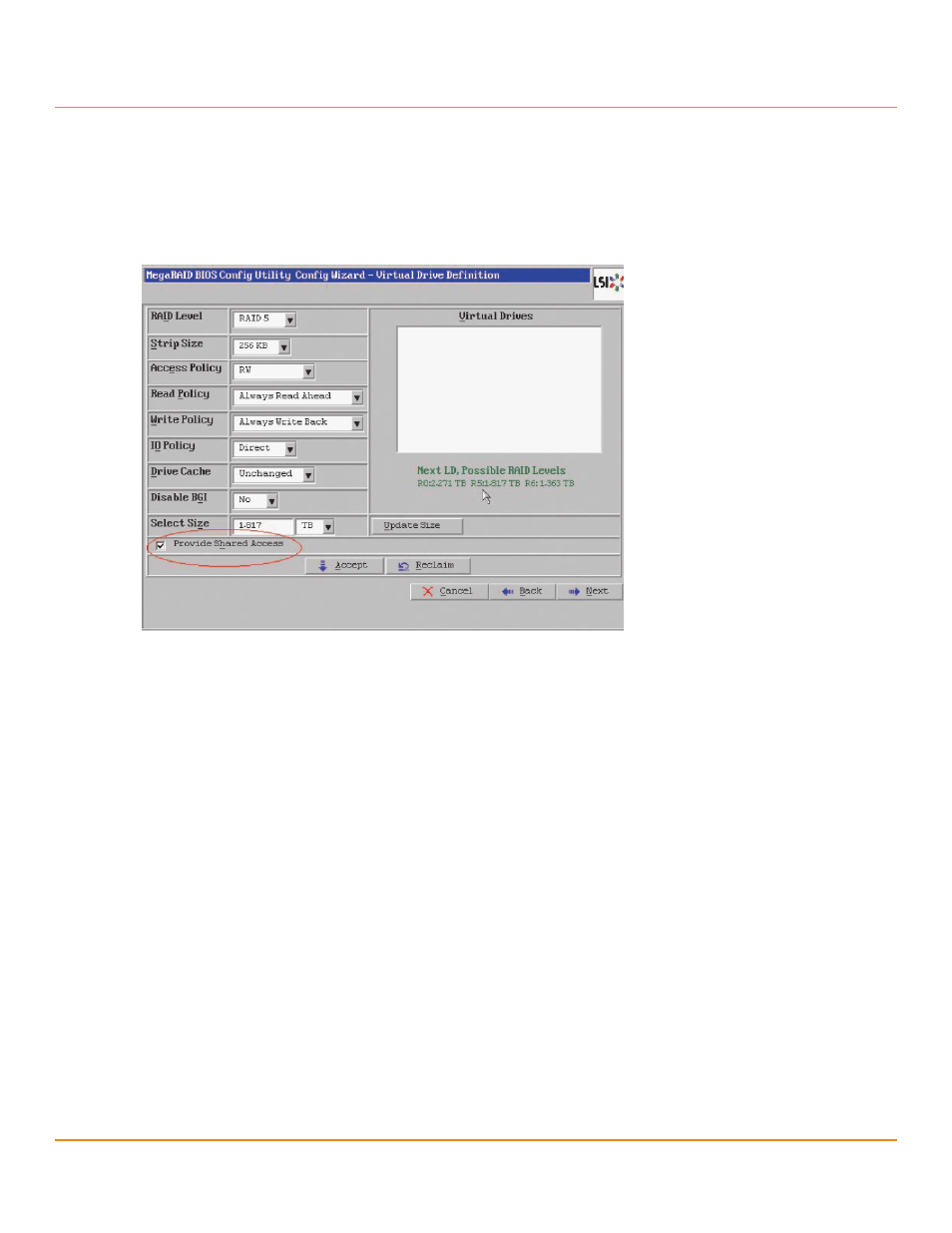
LSI Corporation
- 6 -
Syncro CS 9286-8e Controller Quick Installation Guide
October 2013
Installation Instructions
9.
Configure the groups and the virtual drives on the two controllers.
You can use the WebBIOS configuration utility to create drive groups and virtual drives (VDs) in the pre-boot
environment. Other configuration utilities, such as StorCLI and MegaRAID Storage Manager™, are available for
operating system-level storage management. The following figure shows the Virtual Drive Definition screen in the
WebBIOS utility.
Figure 4 Virtual Drive Definition Screen
10. Install the operating system driver on both server nodes.
The controller can operate under various operating systems, but you must install the software drivers first.
LSI frequently updates the supported operating systems and the latest drivers for the Syncro CS controllers. To
make sure that you have the current version of your driver, download the driver from the LSI website at
http://www.lsi.com/support/Pages/download-search.aspx
. Access the download center, and follow the steps to
download the appropriate driver.
Refer to the MegaRAID SAS Device Driver Installation User Guide on the Syncro CS Resource CD for more information
about installing the driver. Be sure to use the latest service packs that are provided by the operating system
manufacturer and to review the readme file that accompanies the driver.
11. Install the Failover Cluster feature on both servers.
Refer to the Syncro CS 9286-8e Solution User Guide on the Syncro CS Resource CD for detailed instructions.
