Ericsson LBI-38823C User Manual
Page 33
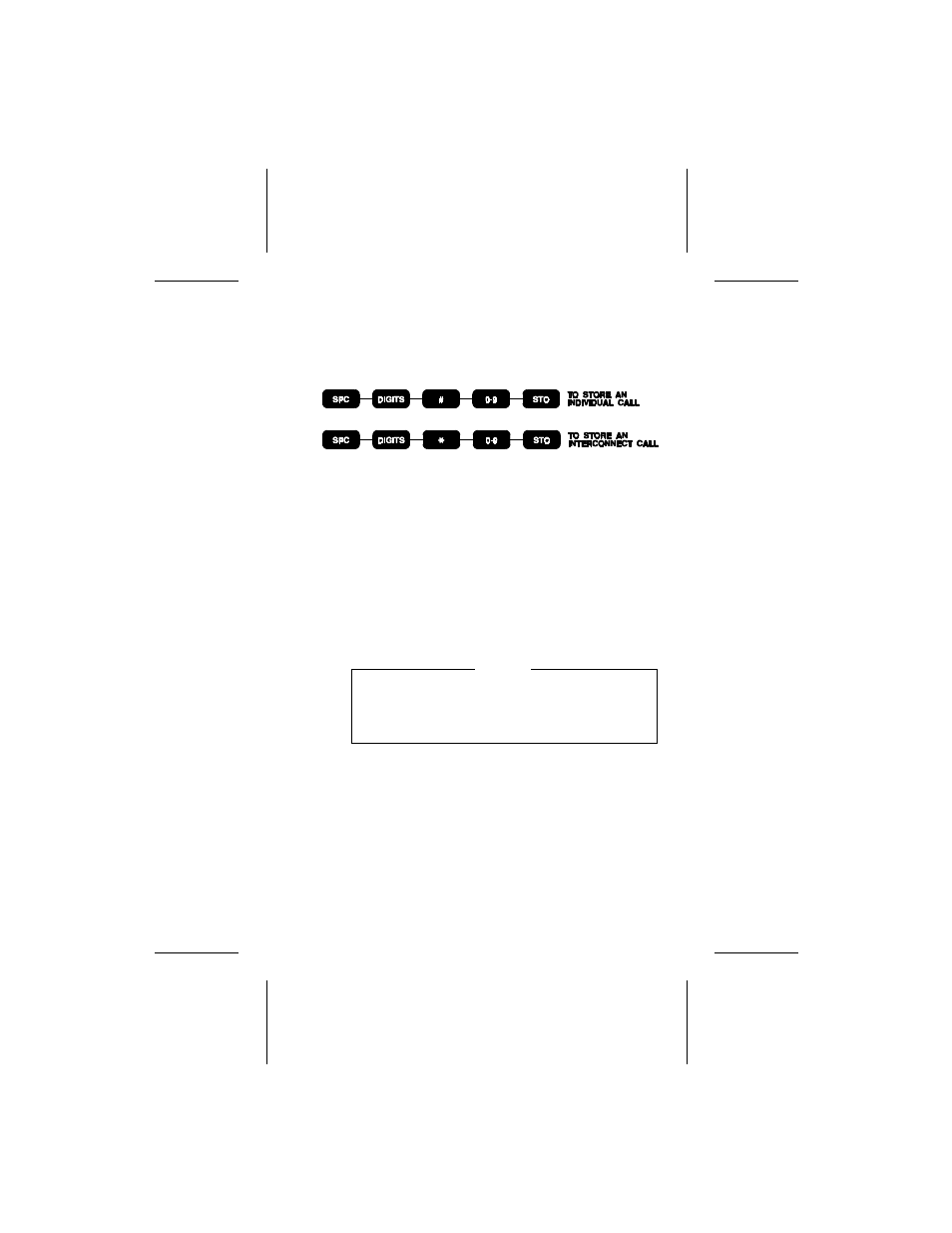
6.
When the call is complete, double click the SHIFT/CLR button to exit
the Special Call mode and return to the normal system/group display.
Storing Individual And Interconnect Numbers
1.
Press the SPC key to put the radio into Special Call mode. The
SYStem field will display "SP" and the GRP (Group) field will display
the last accessed call number from the preprogrammed Special Call
list. The "S" and "PC" icons will also be illuminated while in the Special
Call mode.
2.
Enter the ID number or telephone number of the radio to be stored.
The first digit entered will cause System display and the 10’s digit in
the Group field to blank. The last digit entered will always be displayed
in the 1’s digit of the Group field. Any previously entered digits will
scroll left. Only four characters will be visible at a time with the leading
character scrolling off the display upon each new key entry.
3.
Complete the entry by pressing the # key for individual numbers and
the * key for telephone interconnect numbers. The # key indicates the
digits entered are for an individual call and * key indicates the digits
are for an interconnect call. They will not be displayed but a tone will
sound.
4.
Enter a digit between 0 and 9 to select a storage location. The storage
location will not be displayed, but a tone will sound. There are 10
storage locations for individual numbers and 10 storage locations for
interconnect numbers.
To recall the last individual or interconnect number entered
manually from the key pad, press and hold the SHFT/CLR button
and then press the RCL key.
NOTE
33
