Recalling preset stations, Changing preset stations – Emerson Radio ES299 User Manual
Page 23
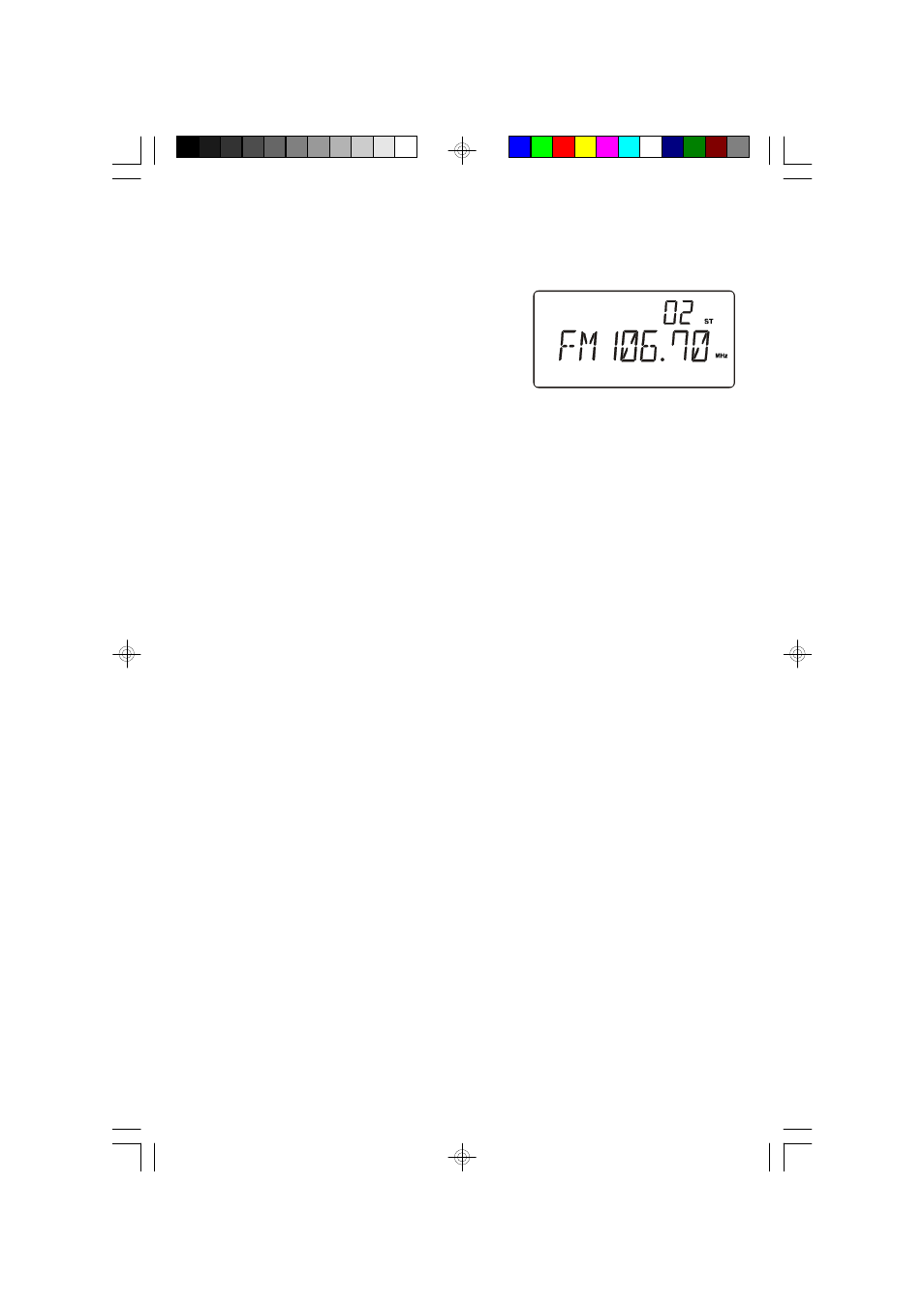
22
Recalling Preset Stations
1.) Turn the system ‘On’, press the TUNER/BAND button to select the Tuner
function and the desired band.
2.) Press the ALBUM/MEM CH. + or – button
repeatedly until the desired preset number and
frequency appears on the display.
Changing Preset Stations
1.) Tune to the new station you want to memorize.
2.) Press the PROGRAM/CLOCK button.
3.) Repeatedly press ALBUM/MEM CH. + or – button to select the preset channel
number you wish change.
4.) Press the PROGRAM/CLOCK button again. The new station is entered in the
memory and the previous station is deleted.
ES299_062905.p65
29/6/2005, 15:07
22
See also other documents in the category Emerson Radio Audio:
- ES1065 (44 pages)
- ES11 (24 pages)
- ES128 (30 pages)
- ES13 (28 pages)
- ES17 (19 pages)
- ES2S (31 pages)
- ES20 (36 pages)
- ES25 (36 pages)
- ES27 (22 pages)
- ES28 (22 pages)
- ES3 (40 pages)
- ES30 (44 pages)
- ES398 (24 pages)
- ES50 (25 pages)
- ES58 (34 pages)
- ES769 (24 pages)
- ES79 (42 pages)
- ES8 (20 pages)
- ES830 (34 pages)
- ES88 (34 pages)
- ES9 (34 pages)
- ES920 (42 pages)
- iE600 (52 pages)
- iP100 (18 pages)
- iP105BK (30 pages)
- iS133 (2 pages)
- MS3100 (29 pages)
- MS3103 (38 pages)
- MS3105 (39 pages)
- MS3106 (39 pages)
- MS3108 (43 pages)
- MS3110 (44 pages)
- MS3111M (47 pages)
- MS7608 (20 pages)
- MS7609 (24 pages)
- MS7616R (22 pages)
- MS7618R (24 pages)
- MS7622 (27 pages)
- MS7625BL (20 pages)
- MS7630 (26 pages)
- MS9600 (36 pages)
- MS9700 (31 pages)
- MS9903TT (31 pages)
- MS9923TT (37 pages)
