Run wash cycle, Brief instructions – Electrolux 61300 User Manual
Page 19
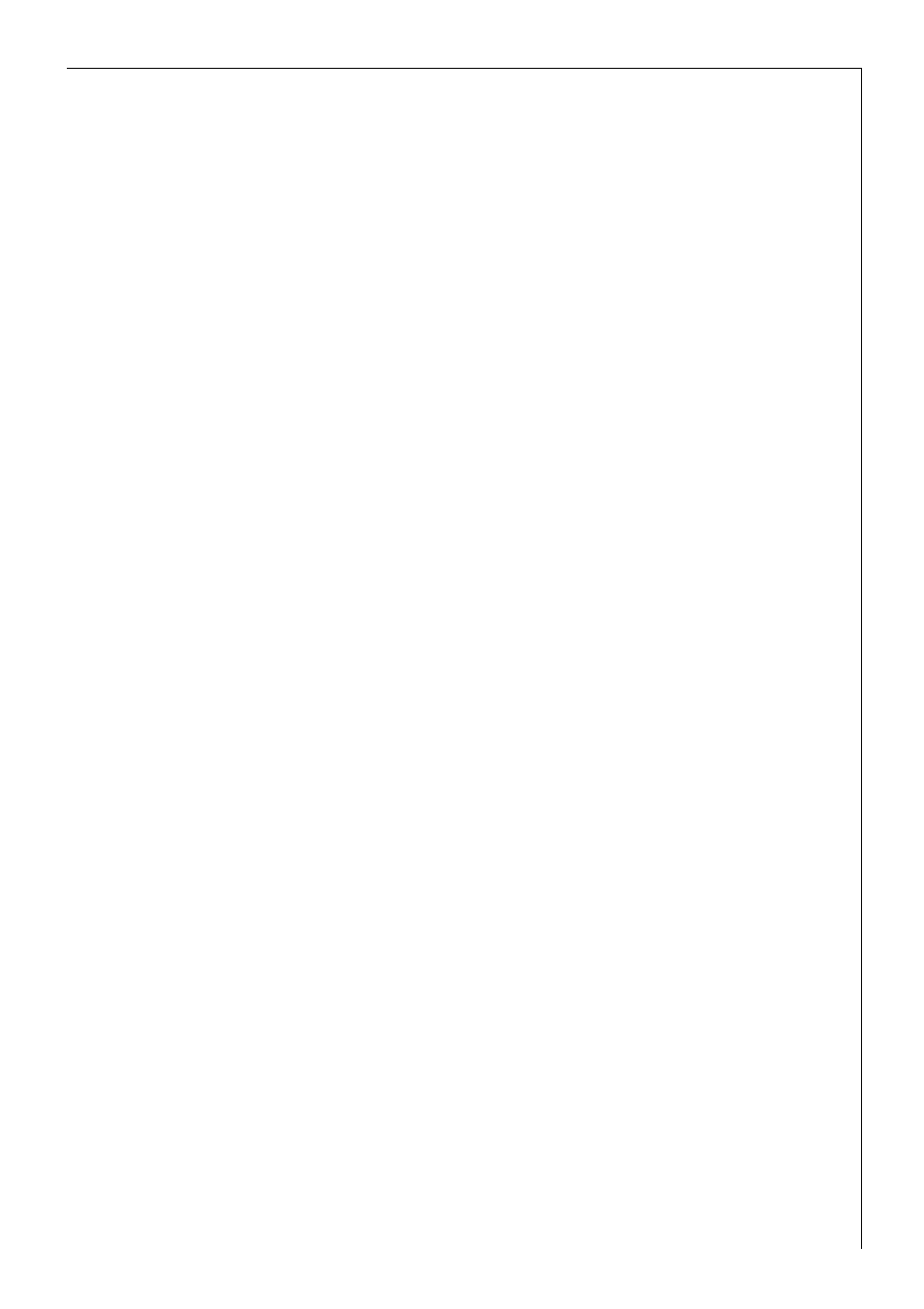
Operating Instructions
19
Run wash cycle
Brief instructions
To run a wash cycle proceed as follows:
0
1. Check whether the water tap is open.
2. Open the door, load the washing.
3. Shut the door.
4. Add detergent/conditioner.
5. Set the correct washing program:
set the program on the program selector;
set the temperature on the temperature selector;
press the desired additional button to select the type of washing.
6. Press the ON/OFF button.
The washing machine is switched on. The washing program starts.
7. If applicable change final spin speed/select RINSE HOLD.
You can change this setting and the temperature during the entire
washing cycle.
After the washing program has finished:
Important! If the washing cycle ends with rinse hold, before opening
the door carry out a PUMP OUT or SPIN.
8. Open the door, remove the washing.
9. Press the ON/OFF button!
10. Close the water tap.
We recommend you unplug the appliance and turn off the water sup-
ply when the wash program has finished.
