Cabling the enclosure, E. see “cabling the enclosure” in this chapter, Installation, cont’d – Extron electronic HSA 402 User Manual
Page 11
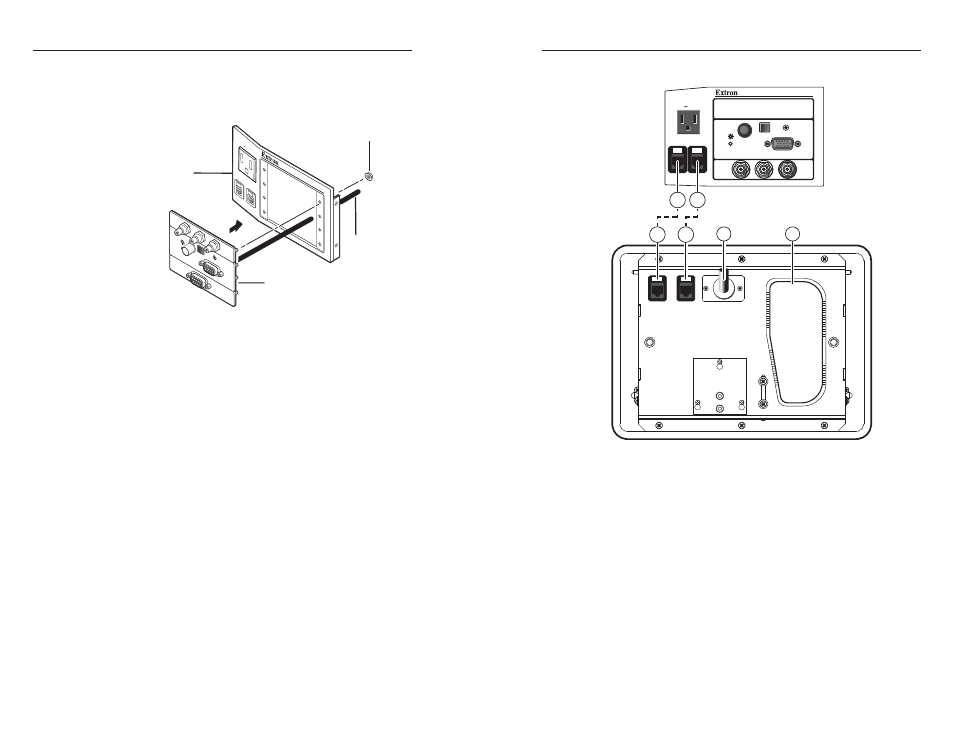
HSA 400/402 Series • Installation
HSA 400/402 Series • Installation
Installation, cont’d
2-8
3
.
Insert each of the AAP’s screws through the holes in the
AAP opening of the front panel. Secure each AAP to the
panel with the provided captive washers and #4-40 nuts
(figure 2-5).
Cable
#4-40 Nut with Captive
Washer
Front Panel
RGB 580xi SI AAP
HSA
400
125 50/60 H
z 0.5A
CO
MPU
TE
R
INP
UT
SEL
ECT
AU
DIO
Figure 2-5 — Mounting an AAP device to an HSA 400
US front panel
4
.
Replace the front panel in the surface mount enclosure and
secure it in place with the hex head screws removed in
step 2. If you lose a front panel screw, two spare screws
are stored in the underside of the clamshell.
Cabling the Enclosure
HSA 400
120-240 50/60 Hz 5A
H. SHIFT
COMPUTER
INPUT
SELECT
AUDIO
RGB 580
xi
SI AAP
1A
1B
2
3
Underside View
Front Panel View
1A 1B
Figure 2-6 — HSA 400 enclosure underside features
2-9
