Troubleshooti ng, 4 troubleshooting – Edimax Technology Edimax Wireless LAN Cardbus Adapter User Manual
Page 31
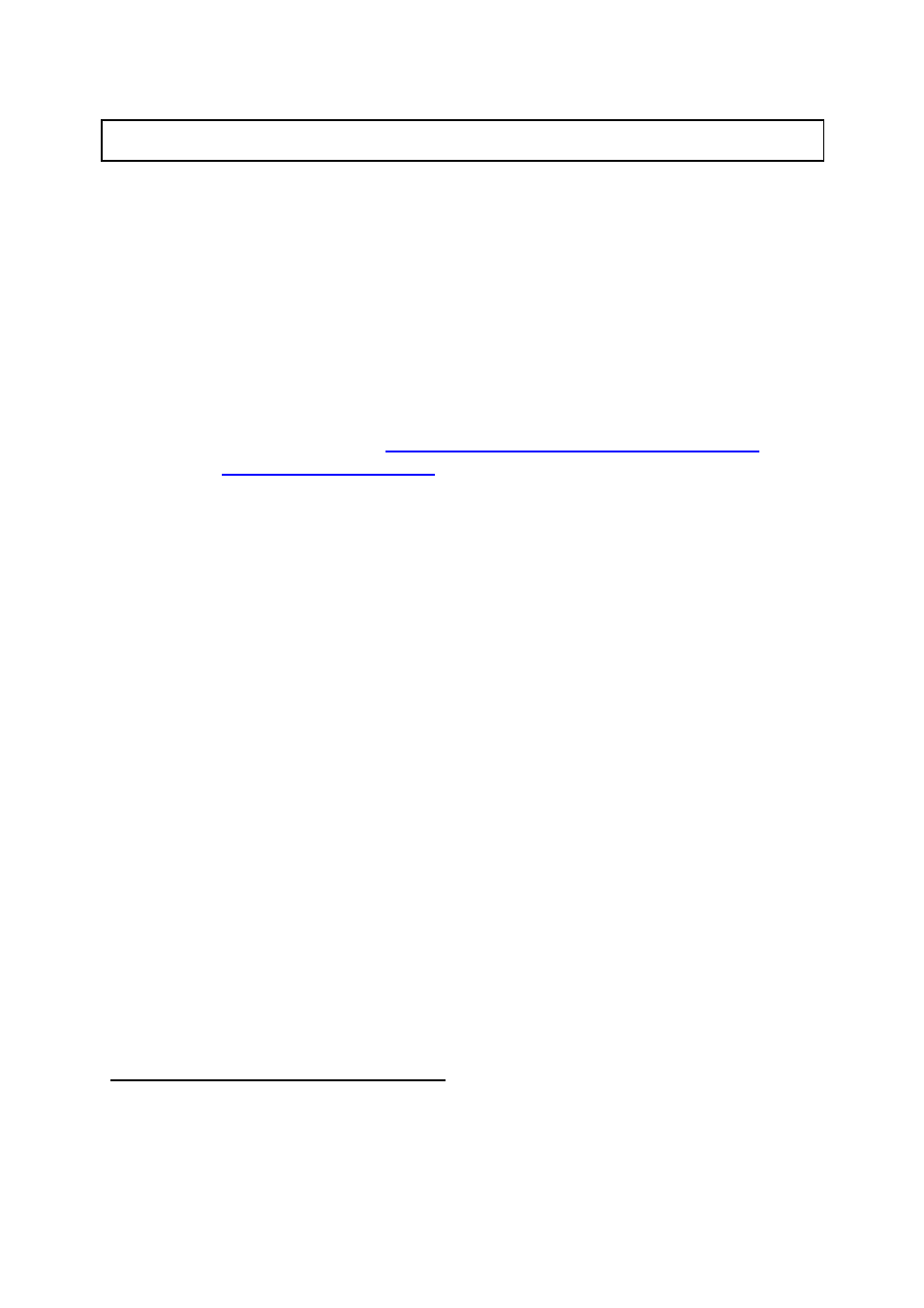
4 Troubleshooting
Thi s chapte r p ro vide s solution s to p roblem s u sually encoun tered du ring the in stallation and
ope ration of the adapte r.
1. For Wi ndow s 98SE c om pute rs, i f the Ather os Cli ent Util ity fails to loa d
a fter pr operl y i ns talla ti on, cl ick on the w i ndow s “S tar t” button on your
tool bar , selec t the “r un” button, a nd enter
“ C:\ Window s\s ys tem \aegis2.exe ” i nto the dia log box, then pr ess e nte r, a
dial og box w ill pop up, pl ease sele ct “i ns tal l” then press “ente r”.
2. For Wi ndow s XP or Window s XP SP1, please upda te your w indow s w i th
the fol low i ng hotfix
i f your c opy of Window s XP has been upda te d
w ith S erv ice Pack 2 (SP2 ), you do not nee d to a ppl y this hotfix.
3. Be fore Unins tal li ng the Athe ros Clie nt Utili ty a nd the Dev ice Dr iv ers,
please make s ure the Ather os S upe r -G US B dongle i s unpl ugged fr om
the computer .
4. To Uni ns tall the Ather os Clie nt Utili ty, please double c lick on “se tup” on
your driv er i ns talla tion CD, then selec t the uni ns tal l opti on, the n press
e nter.
5. I n the dev ice mana ge r, i f “ Athe ros US B Wirele ss Ada pter Fi rmw are
Dow nl oa der ” s how s up unde r US B Contr olle rs, please ri ght click on the
i te m a nd s elec t “uni ns tall ” to uni ns tall the dev ice. I t is re comme nde d
tha t you unins ta ll the Ather os Cl ient Uti li ty, reboot your computer and
re ins ta ll the Athe ros Cl ient Uti li ty s houl d this s itua ti on ev er occ ur .
6. I n Wi ndow s ME, i f you receiv e an err or about IP HLPAPI. DLL, pl ease
l ogoff your acc ount, a nd re -logi n your acc ount.
7. I n Wi ndow s 98SE /ME, E rr ors ma y be e nc ountere d w he n the driv ers are
i ns talle d thr ough the “ Found New Har dw are Wiza rd” by c hoosi ng “ Don’t
sea rch. I w ill choose the driv er to i nsta ll ”. To prev ent this err or , please
foll ow page 7 of this user’s ma nua l.
Fr e que ntly Aske d Que stions (FAQ)
1. What is the I EEE 802 .11g s tandar d?
802. 11g i s the ne w I EEE standa rd fo r high -speed wi rele ss LA N communication s that
p rovide s fo r up to 54 Mbp s data ra te in the 2.4 GHz band . 802.11 g i s qui c kly becoming
the nex t main st ream wi rele ss LA N te chnology fo r the home, o ffice and public ne tworks.
26
