Edimax Technology Edimax Wireless LAN Cardbus Adapter User Manual
Page 14
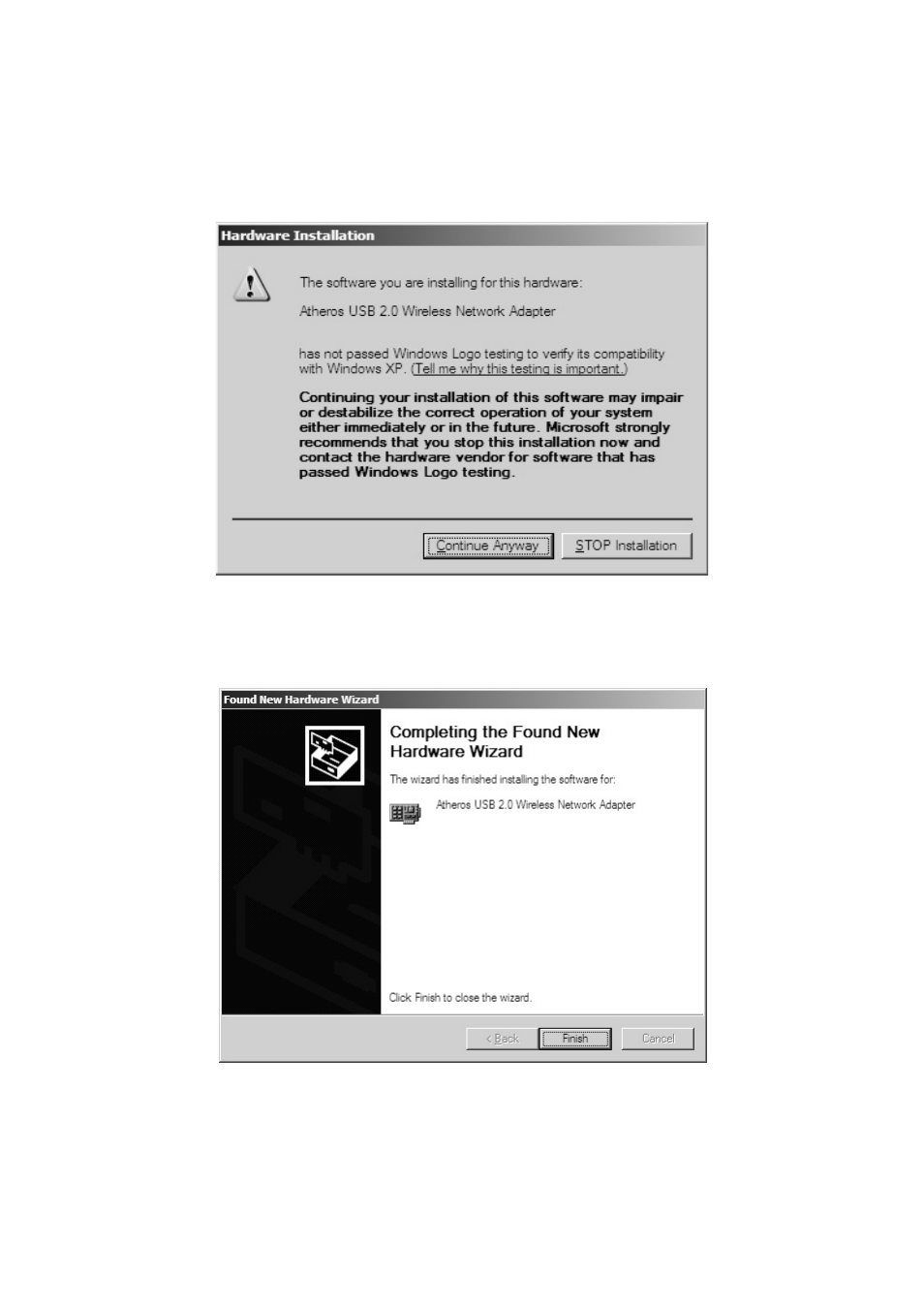
7. Windows m ay display a Windo ws Logo error for the WLAN driver. Cli ck
Continue Anyway. The installer wi ll continue the installation.
8. Cli ck Finish to close the Found Ne w Hard wa re Wizard and complete installation
of the Atheros USB Netwo rk Adapter.
Use the ACU to configure the device dri ver. The ACU provides extensive online
help to aid in configuring the devi ce. Access the ACU by right-cli cking the tray
i con and choosing Atheros Client Utili ty.
III. Us ing the Configurat ion Ut ility
To setup t he USB adap te r, double -clic k the icon in the sy stem tra y.
9
See also other documents in the category Edimax Technology Hardware:
- Edimax PS-3103P (153 pages)
- EW-7205AP (36 pages)
- EW-7811UN (66 pages)
- Multi-Homing Broadband Router (87 pages)
- EDIMAX FAST ETHERNET MFP SERVER VERSION: 2.0 (118 pages)
- EU-4207 (15 pages)
- Broadband Router (57 pages)
- BR-6226N (170 pages)
- EU-4230 (17 pages)
- BR-6304Wg (2 pages)
- AR-6024 (72 pages)
- USB ADSL Modem AR-7024Um (2 pages)
- BR-6104KP (48 pages)
- AR-7266WNB (124 pages)
- 802.11g (32 pages)
- MIMO BR-6216Mg (2 pages)
- Wireless LAN USB Adapter (16 pages)
- Wireless 3G Portable Router 3G-6210n (157 pages)
- EW-7205APS (31 pages)
- EW-7126 (24 pages)
- AR-7064Mg+ (2 pages)
- AR-7064Mg+ (50 pages)
- HP-8501 (20 pages)
- AC-M3000 (158 pages)
- EW-7206GAb (42 pages)
- BR-6218Mg (58 pages)
- EN-9120 (9 pages)
- Network Router (6 pages)
- EW-7206PDg (47 pages)
- EW-7317LDg (34 pages)
- EN-9235TX-32 (10 pages)
- BR-6004 (30 pages)
- Ethernet Cardbus Adapter (21 pages)
- Edimax user guide Router (81 pages)
- N-9210TX-64 (9 pages)
- Wireless LAN Access Point (44 pages)
- USB 2.0 to Faast Ethernet Adapter With 3-Port USB Hub EU-4230 (9 pages)
- EW-7317LDg (2 pages)
- AR-6024WG (73 pages)
- BR6101 (78 pages)
