Adjusting the lighting – Epson ELPDC02 User Manual
Page 25
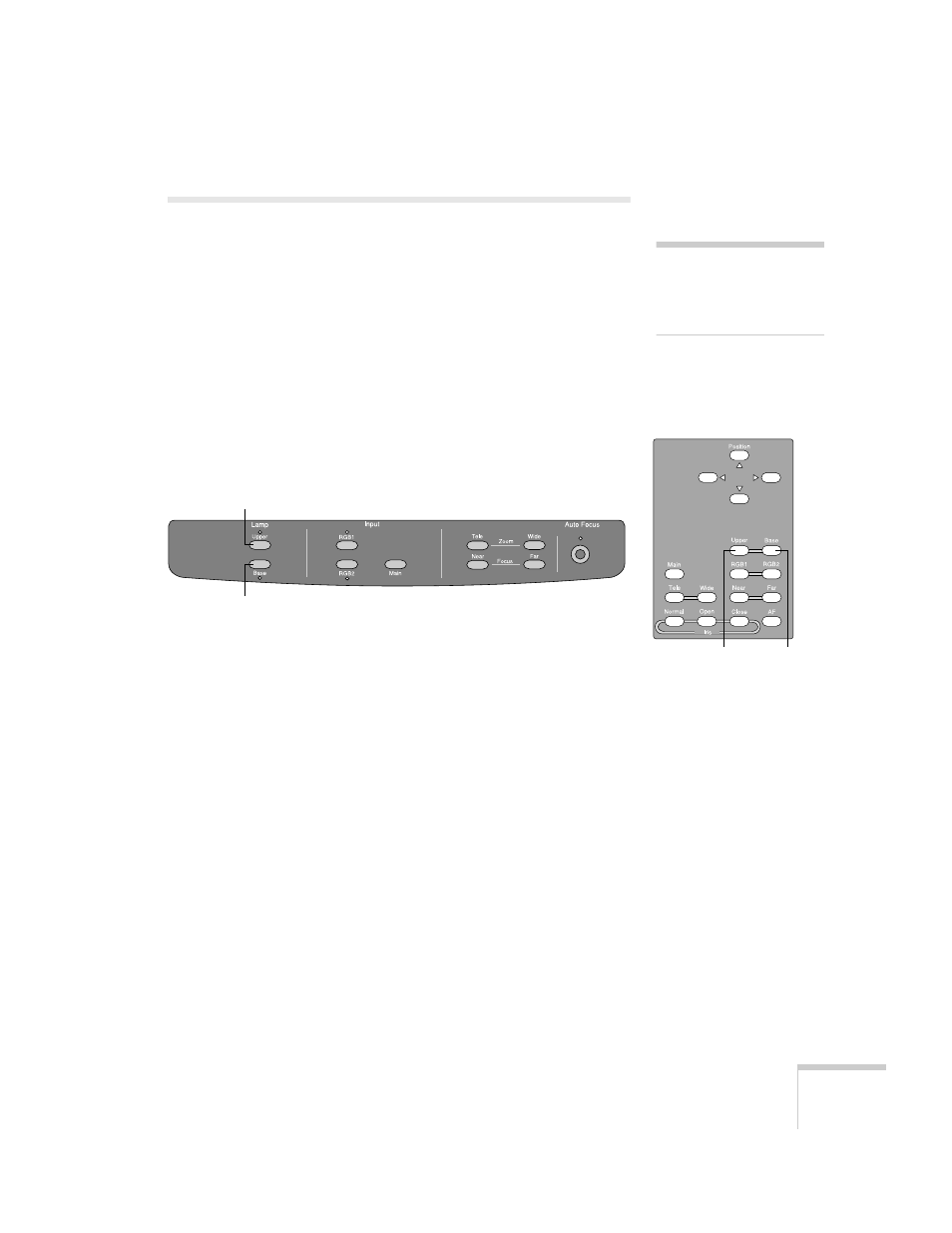
Using the Document Camera
19
Adjusting the Lighting
If you are presenting printed material or 3-D objects, the two upper
lamps will provide ample light. If the ambient lighting in the room is
sufficient, however, you may obtain a better image with the upper
lamps off. Press the
Upper
button on the control panel or remote
control to turn off the lamps. Press it again to turn the lamps back on.
If you are presenting transparent material, such as an overhead
transparency, x-ray, slide, blueprint, or negative, you need to use the
base lamp. Press the
Base
button on the control panel or remote
control to turn on the base lamp. The upper lamps will turn off
automatically.
note
You can’t have the upper and
base lamps turned on
simultaneously.
Remote control
Upper
Base
Control panel
Upper
Base
- 70c (2 pages)
- MOVIEMATE 72 (70 pages)
- 71c (86 pages)
- 6110I (16 pages)
- 53c (108 pages)
- 480i (259 pages)
- LS47P1 (138 pages)
- EH-TW2800 (64 pages)
- EB-1725 (116 pages)
- EB 1735W (116 pages)
- 21L (21 pages)
- Livingstation HDTV LCD Projection Television LS57P2 (6 pages)
- EB-W10 (2 pages)
- 76C (111 pages)
- 9100i (122 pages)
- Cinema 200+ (80 pages)
- EB-84 (121 pages)
- ELPMBATA (11 pages)
- POWERLITE 1810P (2 pages)
- ANSI LUMENS 2000 (2 pages)
- ELP-3300 (110 pages)
- 7000 (2 pages)
- ELP-800UG (120 pages)
- EB G5200WNL (6 pages)
- 7250 (2 pages)
- 735C (2 pages)
- ELPMBC01 (6 pages)
- 81p (116 pages)
- Z8455WUNL (256 pages)
- ELP-3000 (103 pages)
- ELPLP29 (75 pages)
- 8100i (120 pages)
- 62c/82c (113 pages)
- 2500 Lumens (10 pages)
- 1080 (76 pages)
- 5300 (5 pages)
- DREAMIO EMP-TW700 (60 pages)
- 8500 UB (4 pages)
- DREAMIO EH-TW4400 (66 pages)
- POWERLITE HOME 10+ CPD-1790-4R2 (44 pages)
- BrightLink 450Wi (186 pages)
- 505c (141 pages)
- 810p (120 pages)
- EB-G5350 (131 pages)
- ELPMBPJF (10 pages)
