Fax operation, Cancelling sending job, Check transmission result – TA Triumph-Adler P-4030i MFP User Manual
Page 2: Using favorites
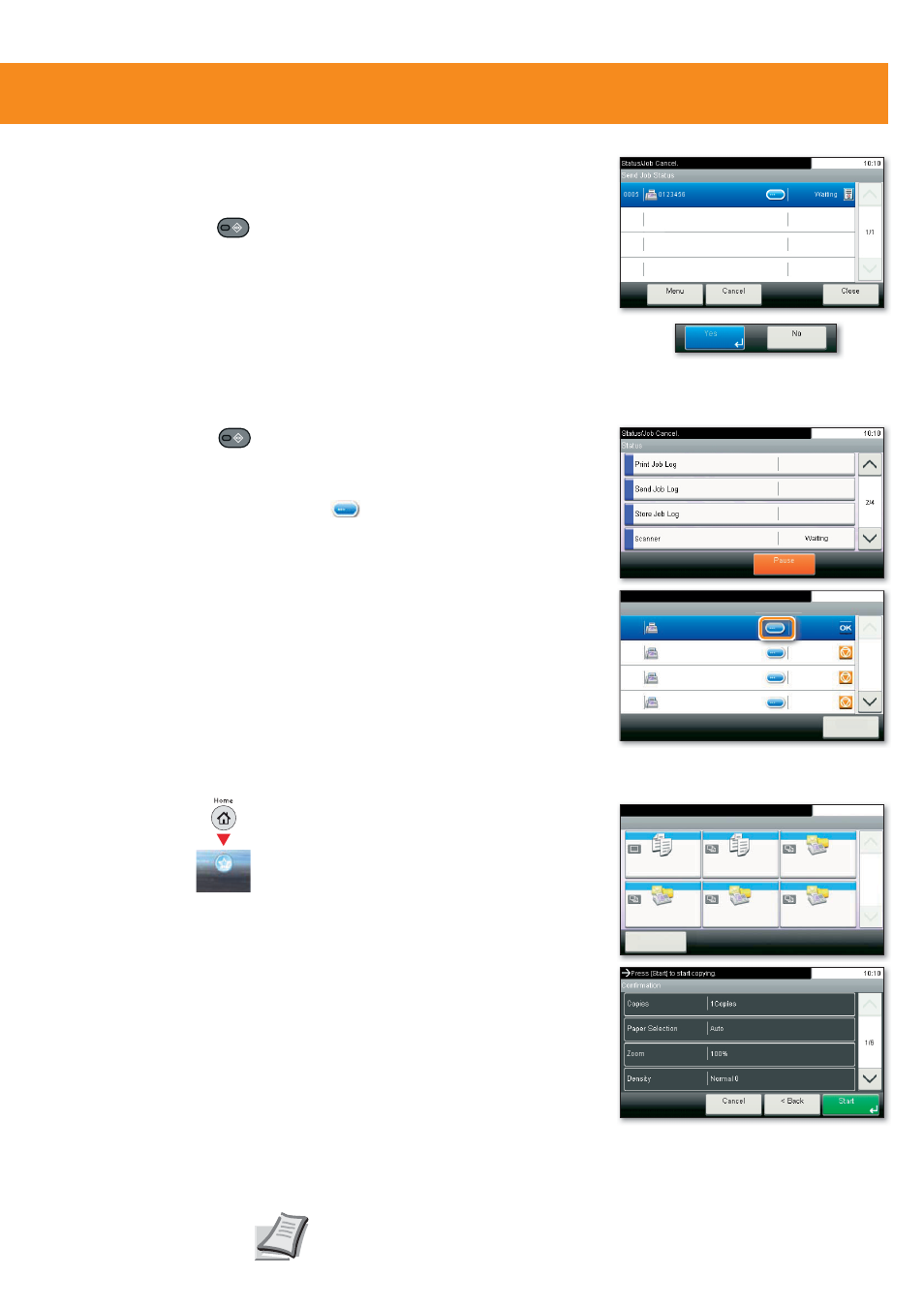
Fax operation
For more details refer to the Operation
Guide on the co-packed DVD.
If the documents are still fed, press
STOP
.
❶
Press
STATUS/JOB CANCEL
.
❷
Press
SEND JOB STATUS
.
❸
Choose the job to be cancelled and
press
CANCEL
.
❹
YES
.
Communication is cancelled.
Cancelling
sending job
❶
Press
STATUS/JOB CANCEL
.
❷
Press
SEND JOB LOG
.
❸
The result is displayed.
❹
Press
to display more details
of the selected transmission.
Check
transmission result
❶
Press
FAVORITES
on the Home screen.
❷
Select a favorite.
❸
Make the desired settings.
❹
the job.
Using Favorites
Favorites
㪤㪼㫅㫌
10:10
1/1
Select the function.
ID Card Copy
Paper Saving Copy
Scan to PC(Addre
ess Entry)
Scan to PC(Addre
ss Book)
Scan to E-mail(A
ddress Entry)
Scan to E-mail(A
ddress Book)
# $ &' *
#+$ &
,
+2
3
2536
5
7
2
7
Favoriten
Favorites
