Setting the alarm timer – Emerson Radio HR2227BL User Manual
Page 14
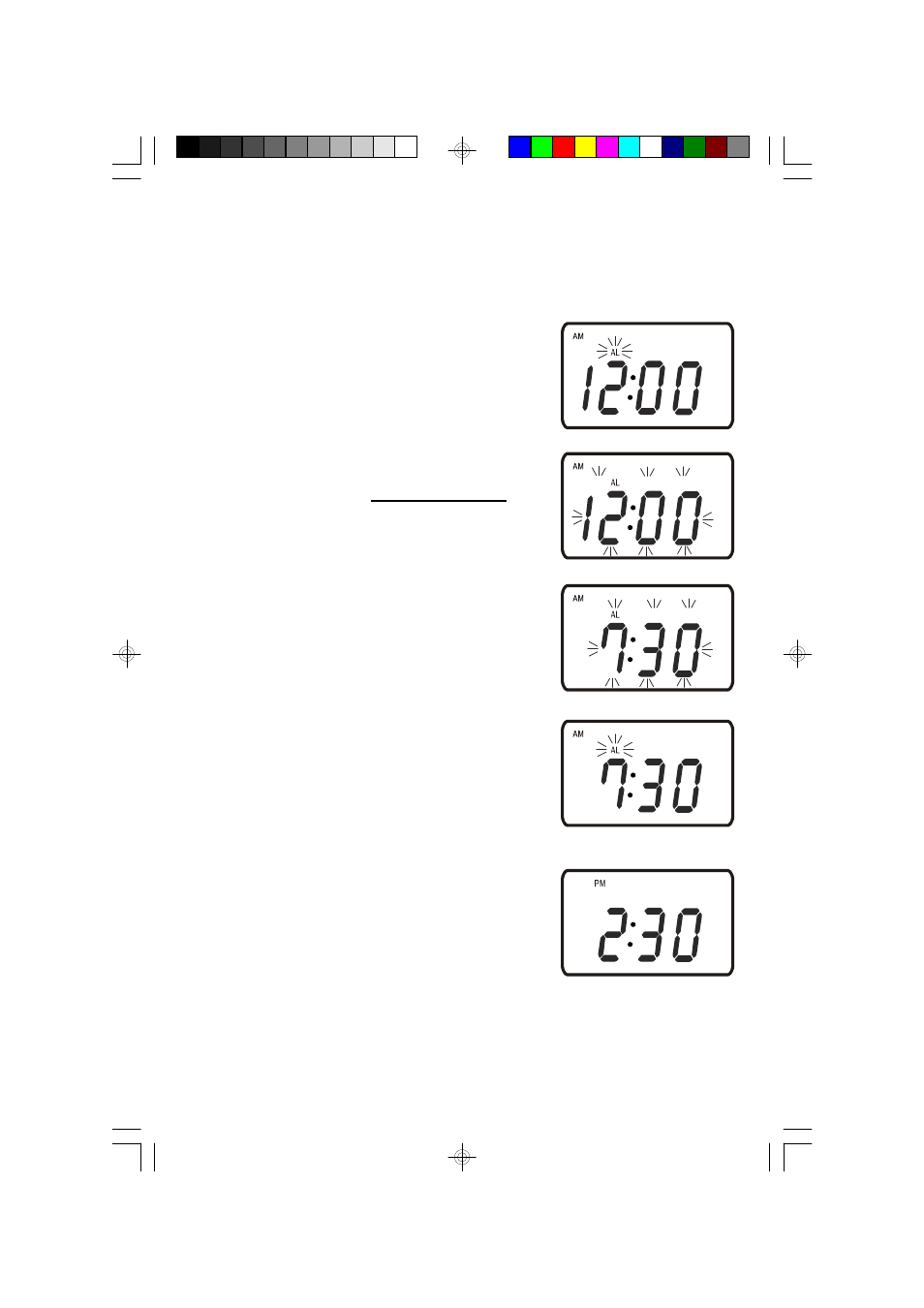
1 3
SETTING THE ALARM TIMER
You can set the Alarm Timer to turn the Buzzer ‘On’ automatically. However you
must have the headphones on to hear the Buzzer sound.
1.) Press the MODE button once while the radio is
‘Off’. Or press the MODE button twice if the radio
is ‘On’ to enter the Alarm Time. The “AL” indicator
will flash in the display.
2.) While the “AL” indicator is flashing, press and
hold the MODE button for least 2 seconds. The
whole display will flash.
3.) Press the TUNING – button to set the desired
alarm hour, AM or PM.
Press the TUNING + button to set the desired
alarm minute.
4.) When the desired alarm time appears on the
display, press the MODE button once more. The
alarm time display stops flashing but the “AL”
indicator continues to flash.
5.) Press the MODE button again. The display
changes from alarm time to current time and the
“AL” indicator disappears.
HK2227BL_120203.p65
2/12/2003, 14:21
13
