Recalling preset stations – Emerson Radio HR2227BL User Manual
Page 12
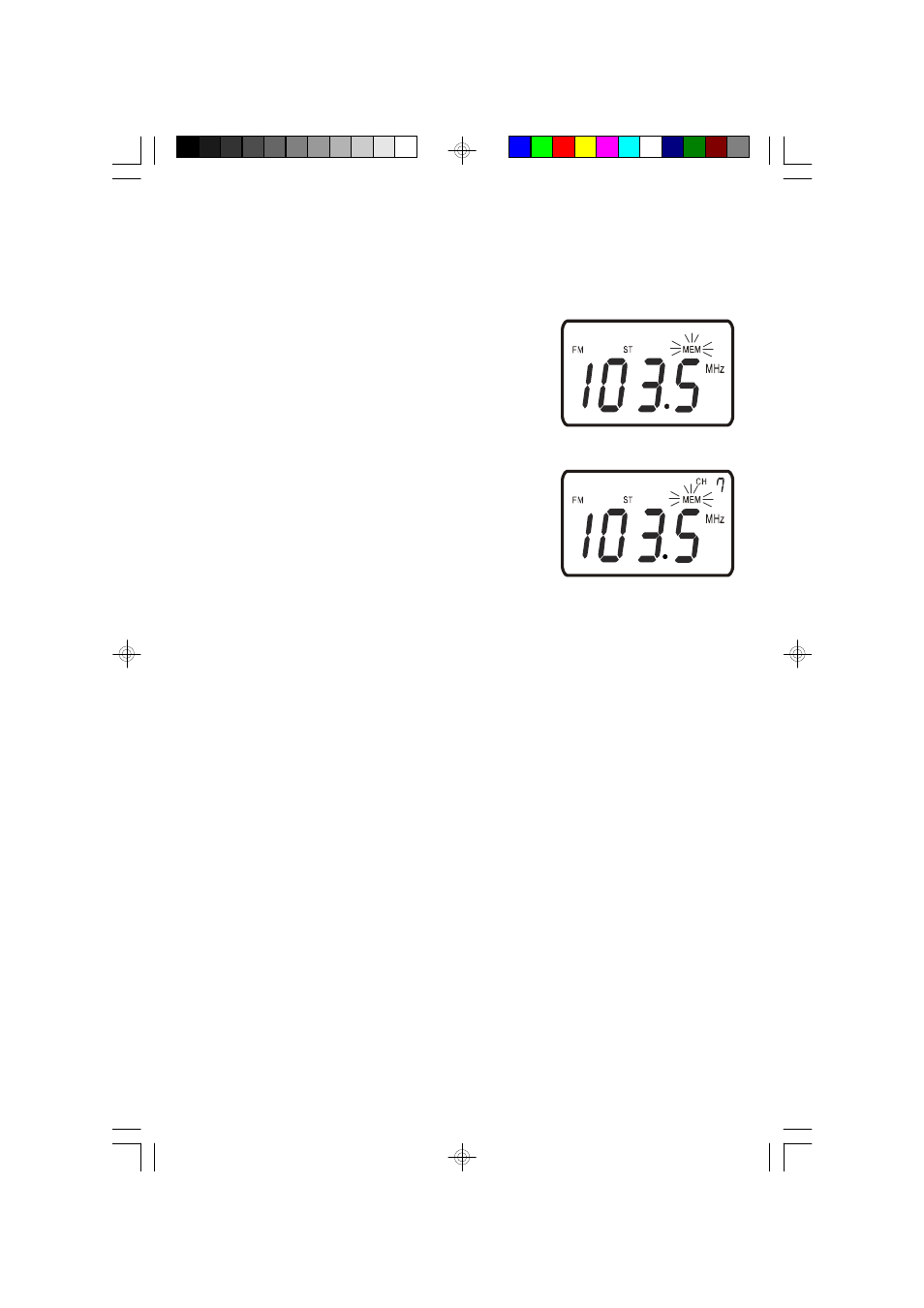
1 1
PRESETTING STATIONS IN THE TUNER MEMORY
You may preset up to 20 of your favorite stations (10 FM, 10 AM) in the tuner
memory for easy recall at any time.
1.) Tune to the first station that you wish to memorize.
Example: FM 103.5 MHz.
When the desired frequency appears in the
display depress and hold the MEMORY button.
The MEM indicator flashes in the dispaly.
2.) Within 5 seconds press the MEM UP or MEM
DOWN buttons to select a desired preset memory
number. Example: CH 7.
3.) Press the MEMORY button again to enter your station in the selected preset
memory.
4.) Repeat steps 1 through 3, selecting a different station and a different preset
memory number each time until you have entered up to 10 FM stations, then
press the BAND button to switch band and follow the same procedure to enter
up to 10 AM stations in the tuner memory.
RECALLING PRESET STATIONS
1.) Press the POWER button to turn the radio ‘On’ and press the BAND button to
select the desired band.
2.) Press the MEM UP or MEM DOWN buttons to scroll through the preset
numbers.
HK2227BL_120203.p65
2/12/2003, 14:21
11
