Quick guide, Tab ln the srlnter drlyer and fllfn, Allozs \ou to t\se ln \our nape dlreftl – TA Triumph-Adler 2965 User Manual
Page 3: Press, 6eleft the freator oi the srlyate srlnt mob, Ne\s, Mobs fan be fanfelled, Hen srlntlnj irop an assllfatlon sress, Button, Choose
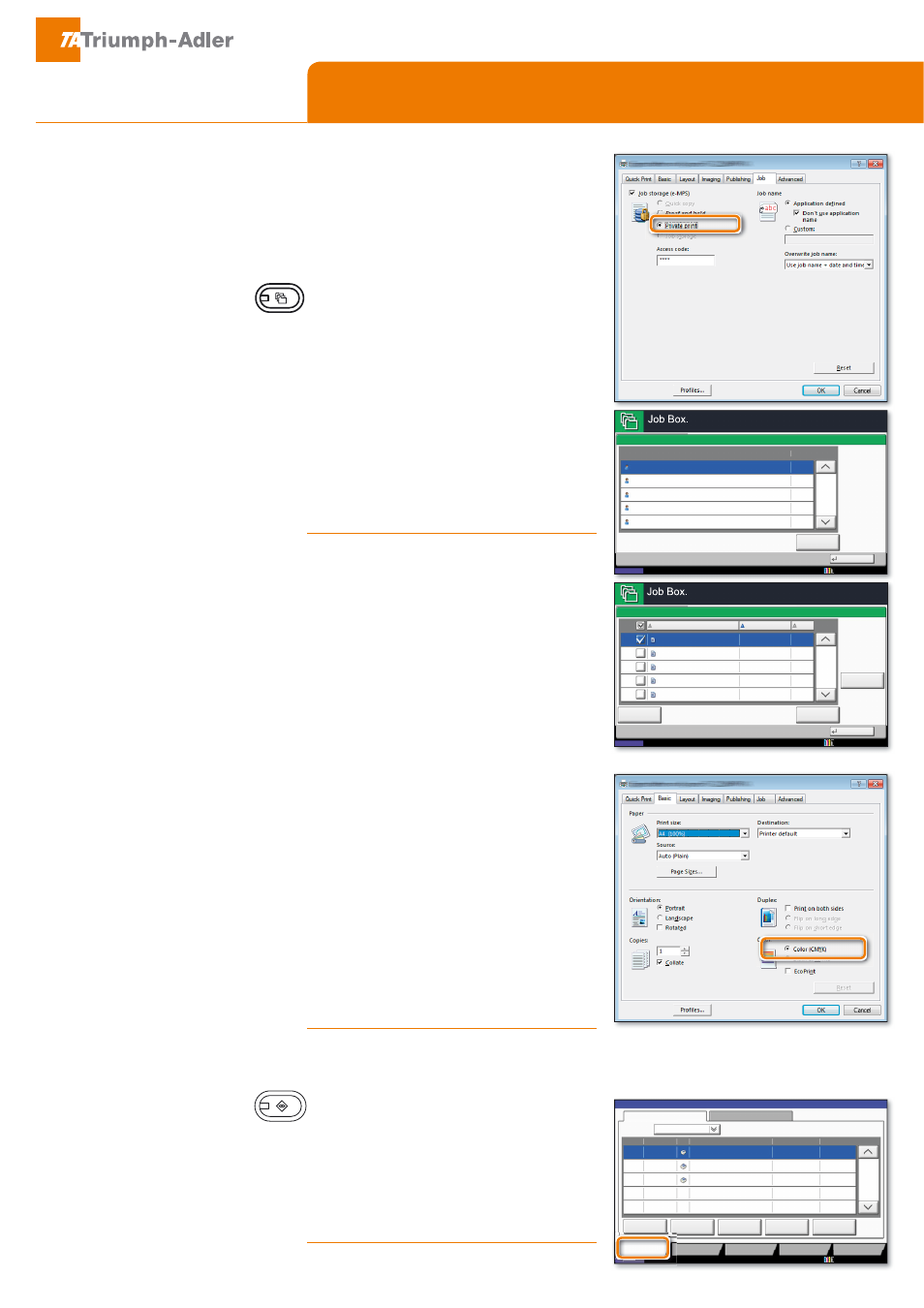
QUICKGuide
DCC 2965/2970
Note 7o aFtLYate the SrLYate SrLntLnJ
IroP the PC seleFt the
JOB
tab Ln the
SrLnter drLYer and FlLFN
PRIVATE PRINT
.
ProteFt \our SrLnt Mob ZLth a dLJLt
aFFess Fode LI needed. 7he seFtLon
JOBNAME
alloZs \ou to t\Se Ln \our
naPe dLreFtl\.
➊
Press
DOCUMENT BOX
.
➋
Press
JOB BOX
.
➌
6eleFt the Freator oI the SrLYate
SrLnt Mob.
➍
6eleFt the doFuPent to be SrLnted
IroP the lLst. ,I the doFuPent Ls Sass
Zord SroteFted t\Se Ln the P,1 ZLth
the
TEN PAD
Ne\s.
➎
Press
to start SrLntLnJ.
Note %\ SressLnJ
DELETE
Mobs Fan be
FanFelled.
➊
:hen SrLntLnJ IroP an aSSlLFatLon
Sress
PROPERTIES
button.
➋
Choose
BASIC
tab.
➌
Choose
COLOR (CMYK)
or
BLACK &
WHITE
.
➍
Use the tab
IMAGING
to Fhoose ob
MeFt t\Ses deSendLnJ on \our orLJL
nal to be SrLnted. 6tandard seleFtLon
Ls
PRINTER SETTINGS
. 2StLons are
TEXT/
GRAPHICS
TEXT/PHOTOS
VIVID COLORS
PUBLICATIONS
LINE ART
or
ADVANCED
.
➎
Con¿rP ZLth
OK
.
➊
Press
STATUS/JOB CANCEL
.
➋
Press
PRINTING JOBS
.
➌
Choose the Mob to be FanFelled and
Sress
CANCEL
.
➍
Con¿rP ZLth
YES
.
-ob Ls FanFelled.
Private
printing
Color settings
Cancel print
job
PrLnt oSeratLon
Close
1/2
Open
User Name
Files
Quick Copy/Proof and Hold
Status
5
2
1
1
1
User
User
User
User
User
1
2
3
4
5
10/10/2010 10:10
1/1
Detail
Close
User:
File
File
File
File
File
Delete
2010/10/10 09:40
2010/10/10 09:45
2010/10/10 09:50
2010/10/10 09:55
2010/10/10 10:00
File Name
Date and Time
Size
MB
30
MB
21
MB
21
MB
36
MB
30
Status
1
2
3
4
5
10/10/2010 10:10
doc20081010091015
InProcess
000001
doc20081010091510
Waiting
000002
AAAAA
AAAAA
Pause All
Print Jobs
Cancel
Priority
Override
Move Up
Status
Status
Status
Log
Job Type
All
Job No.
Accepted Time Type
Job Name
User Name
Status
1/1
Detail
Paper/Supplies
Device/
Communication
Storing Jobs
Sending Jobs
Printing Jobs
10/10 09:10
10/10 09:15
000003 10/10 09:20
doc20081010092015
Waiting
BBBBB
10/10/2010 10:10
Status
S
Status
S
Status
Status
Status
S
S
Status
St t
Status
Status
Printing Jobs
g
