Preparation help &rs\rshudwlrq, Press, Qwhuwkhqxpehurifrslhvzlwk the – TA Triumph-Adler DC 2465 User Manual
Page 4: Nh\v, Choose, Rswlrqdo lqwkhvxephqx iurpwkhpdlqvfuhhq, Rq¿updoovhwwlqjvzlwk, Lqwkhvxephqx iurpwkhpdlqvfuhhq, Copy, Ten pad
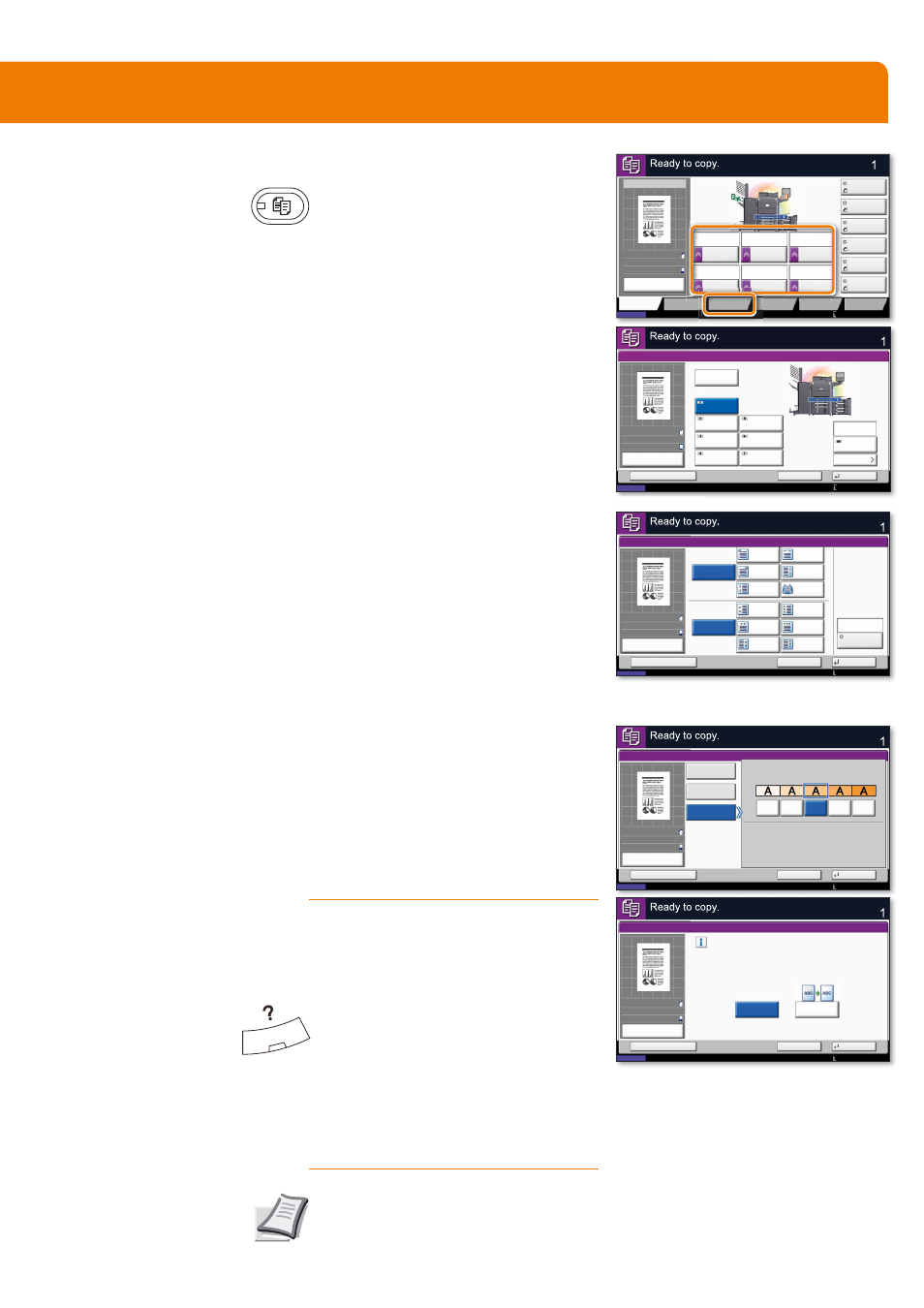
➊
3ODFHWKHRULJLQDOVRQWKHSODWHQRU
LQWKHGRFXPHQWSURFHVVRU
➋
Press
COPY
.
➌
(QWHUWKHQXPEHURIFRSLHVZLWK
the
TEN PAD
NH\V
➍
Choose
PAPER SELECTION
DUPLEX
ZOOM
COMBINE
DENSITY
or
STAPLE/
PUNCH
RSWLRQDOLQWKHVXEPHQX
IURPWKHPDLQVFUHHQ
➎
&RQ¿UPDOOVHWWLQJVZLWK
OK
.
➏
Press
START
.
Optional functions:
7KHLPDJHTXDOLW\VHWWLQJVFDQEH
FKDQJHG
➊
Press
IMAGE QUALITY
.
➋
Choose
BACKGROUND DENSITY ADJ.
PREVENT BLEED-THRU
LQWKHVXEPHQX
IURPWKHPDLQVFUHHQ
➌
&RQ¿UPDOOVHWWLQJVZLWK
OK
.
Preparation
Help
&RS\RSHUDWLRQ
)RUPRUHGHWDLOVUHIHUWRWKH
2SHUDWLRQ*XLGHRQWKHFRSDFNHG
&'520
$+HOSNH\LVSURYLGHGRQWKLV
PDFKLQHµVRSHUDWLRQSDQHO,I\RX
QHHGIXUWKHULQIRUPDWLRQDERXWKRZ
WRRSHUDWHWKHPDFKLQHDQGKRZWR
XVHLWVIXQFWLRQVRULIWKHPDFKLQHLV
QRWZRUNLQJSURSHUO\SUHVVWKH+HOS
NH\WRYLHZDGHWDLOHGH[SODQDWLRQRQ
WKHWRXFKSDQHO
Paper selection
Finishing selection
Copies
Image Quality
Org./Paper/
Finishing
Quick Setup
Layout/Edit
Advanced
Setup
Status
Shortcut 1
Shortcut 4
Shortcut 3
Shortcut 2
Shortcut 6
Shortcut 5
Program
10/10/2010 10:10
Staple
/Punch
Normal 0
Density
Paper
Selection
Auto
Zoom
100%
Off
1-sided
>>1-sided
Duplex
Off
Combine
100%
A4
A4
Preview
Original
Zoom
Paper
:
:
:
Copy Image
Fi i hi
l ti
Staple/Punch
Top
Right
Staple
Top
Left
2 staples
Top
2 staples
Right
Copies
Status
Cancel
OK
Add Shortcut
Top Edge
on Top
Original
Orientation
Punch
Off
Off
Bind
and Fold
2 staples
Left
2 holes
Top
2 holes
Left
3 holes
Left
3 holes
Top
3 holes
Right
2 holes
Right
10/10/2010 10:10
100%
A4
A4
:
:
:
Preview
Original
Zoom
Paper
Background Density Adj.
Copies
Status
Cancel
OK
Add Shortcut
Manual
Off
Background
Lighter
Darker
1
2
3
4
5
Auto
10/10/2010 10:10
100%
A4
A4
Preview
Original
Zoom
Paper
:
:
:
Prevent Bleed-thru
Copies
Status
Cancel
OK
Add Shortcut
Off
On
Hide background colors and image bleed-through
when scanning thin original.
10/10/2010 10:10
100%
A4
A4
Preview
Original
Zoom
Paper
:
:
:
Paper/
Layout/Edit
Advanced
Staple
/Punch
/Punch
/Punch
Normal 0
Density
Paper
Selection
Auto
Zoom
100%
Off
1-sided
>>1-sided
Duplex
Off
Combine
/
L
/
L
Image Quality
Image Quality
Pap
sel tion
Status
Cancel
OK
Paper Selection
Auto
A4
Plain
A4
Preprinted
A3
Plain
A4
Letterhead
Thick
A4
Add Shortcut
Copies
Cassette
Paper Set.
MP Tray
MP Tray
Color
A4
10/10/2010 10:10
100%
A4
A4
Preview
Original
Zoom
Paper
:
:
:
High Quality
A4
