Touchmonitor controls – Elo TouchSystems ENTUITIVE TOUCHMONITOR ET1545C User Manual
Page 22
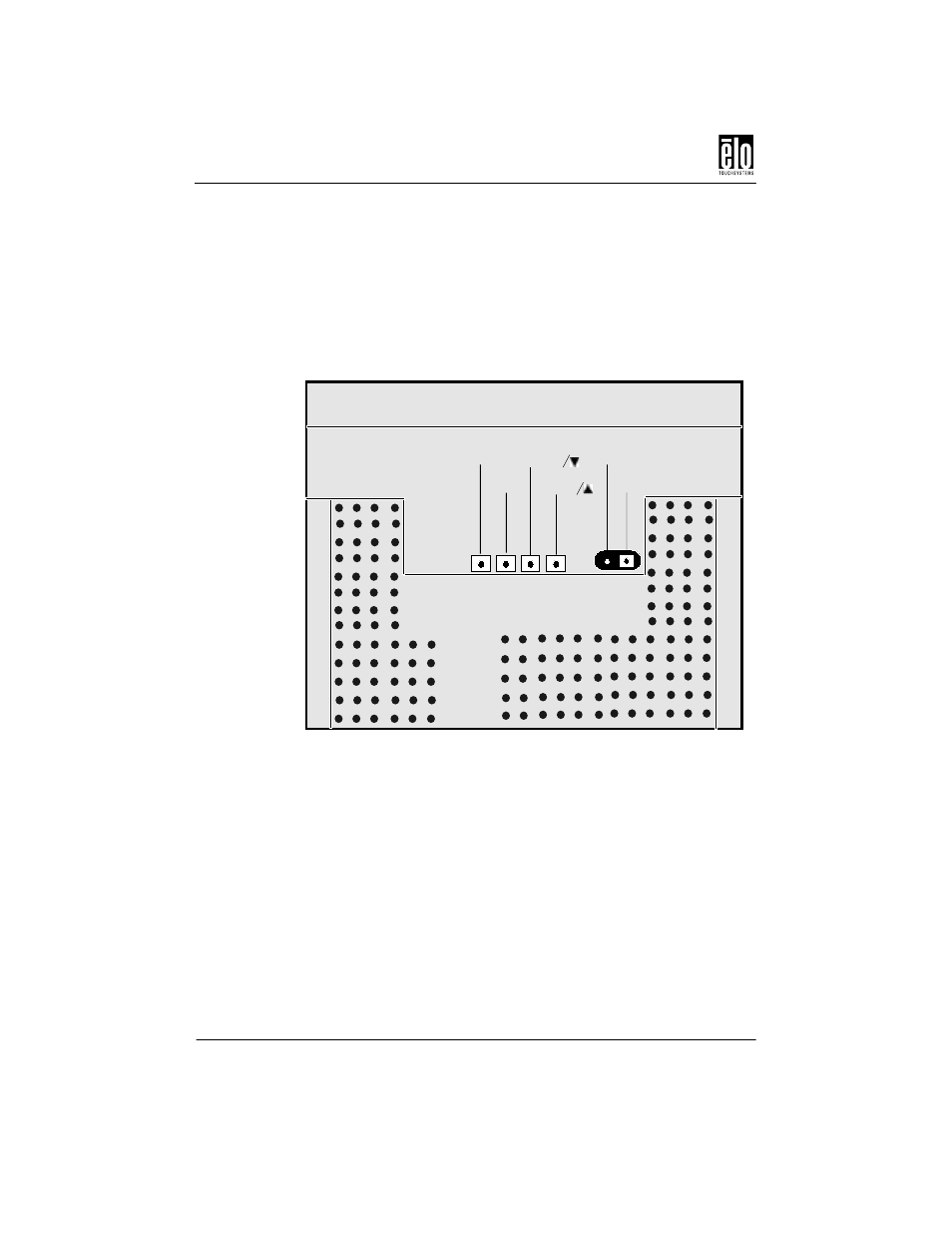
Chapter 3 : Operation
16 - Elo Entuitive Touchmonitor CRT Rear Mount User Guide
Touchmonitor Controls
You can adjust the screen display by using the control buttons located on
a panel that’s inside the bottom of your touchmonitor.
Menu
Select
Brightness
Contrast
Power LED
Soft Power Switch
Underside view of the touchmonitor
This manual is related to the following products:
See also other documents in the category Elo TouchSystems Monitors:
- JH 19T02 (54 pages)
- AMM18TK (37 pages)
- AMM15TK2-TE (32 pages)
- Elo Entuitive 3000 Series 1747L (54 pages)
- 1224L (43 pages)
- 1749L (45 pages)
- 1827L (49 pages)
- ET2187C-4XWA-1 (40 pages)
- 1525L (181 pages)
- 1524L Series (40 pages)
- Elo 1000 Series 1537L (2 pages)
- ET1X45C-4UWE-1 (39 pages)
- ADVAN AMM170TK2 (45 pages)
- ET1225L-7SWC-1 (27 pages)
- 1247L (44 pages)
- ET1724L-7SWB-1-NL (50 pages)
- Elo Entuitive 3000 Series 1729L (61 pages)
- Elo Entuitive 3000 Series 1938L (2 pages)
- 17A2 (2 pages)
- ET 1726C Series (48 pages)
- Elo Entuitive 3000 Series 1522L (2 pages)
- ET1548L-XXWC-X (61 pages)
- 1228L (28 pages)
- 1827L Series (51 pages)
- 1727L (47 pages)
- 15D1 (53 pages)
- Elo Entuitive 3000 Series 1939L (2 pages)
- 1715L (42 pages)
- 1725C (3 pages)
- Elo 1900L (2 pages)
- 1524L (39 pages)
- Elo Entuitive 3000 Series 2240L (39 pages)
- Elo IntelliTouch (105 pages)
- ET1566L-9SWA-1 (52 pages)
- IntelliTouch SecureTouch (105 pages)
- Toucmonitor (10 pages)
- 1225L (28 pages)
- 1566L (52 pages)
- ET2639L (33 pages)
- 2125C Series (47 pages)
- ET1546L-XXWA-X (53 pages)
- 2125C (47 pages)
- Elo 1000 Series 1715L (43 pages)
- Elo Entuitive 3000 Series 1746L (45 pages)
