Mounting your touchmonitor, Horizontal mount – Elo TouchSystems ENTUITIVE TOUCHMONITOR ET1545C User Manual
Page 11
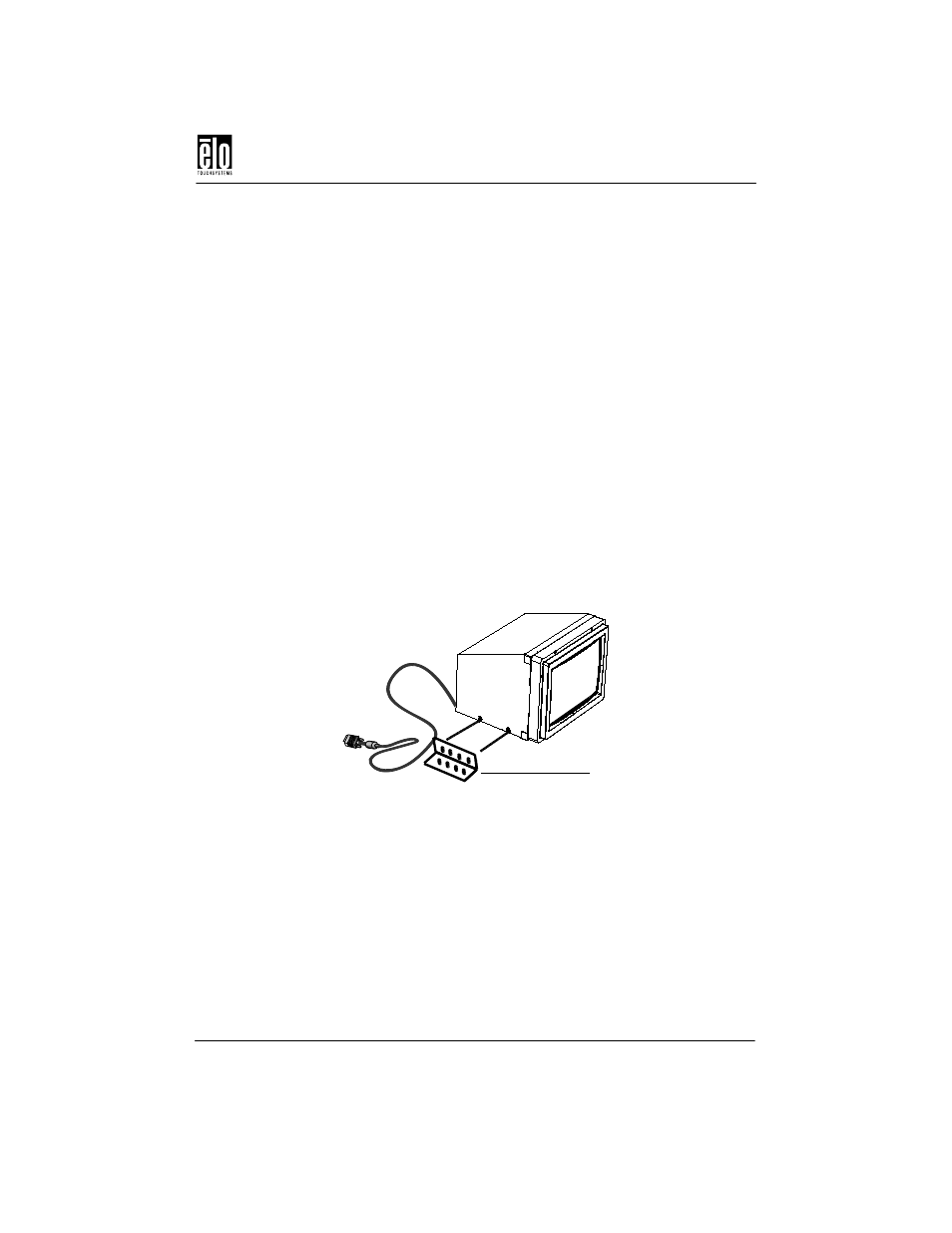
Mounting Your Touchmonitor
Elo Entuitive Touchmonitor CRT Rear Mount User Guide - 5
Mounting Your Touchmonitor
Your Elo touchmonitor is designed to be mounted in a variety of ways.
The mounting brackets enable you to mount your touchmonitor horizon-
tally or vertically. You can also use the keyholes on the bottom of the
monitor for slide-in-place mounting. See Appendix C for dimension
drawings of all mounting options.
Note: You will need a Phillips screwdriver to attach the L-brackets.
Your touchmonitor comes with two L-brackets (and four screws) that
attach to both sides of the touchmonitor.
Horizontal Mount
To mount the brackets horizontally to your touchmonitor:
1. Locate the two holes on each side of the touchmonitor toward
the bottom. Match up the two holes of one bracket to the holes
on one side of your monitor.
2. Place two screws in the holes and with the screwdriver, screw
them in to secure the bracket.
3. Repeat steps 1 and 2 to attach the other L-bracket to the other
side of the touchmonitor.
L-bracket
