TA Triumph-Adler 206ci User Manual
Page 3
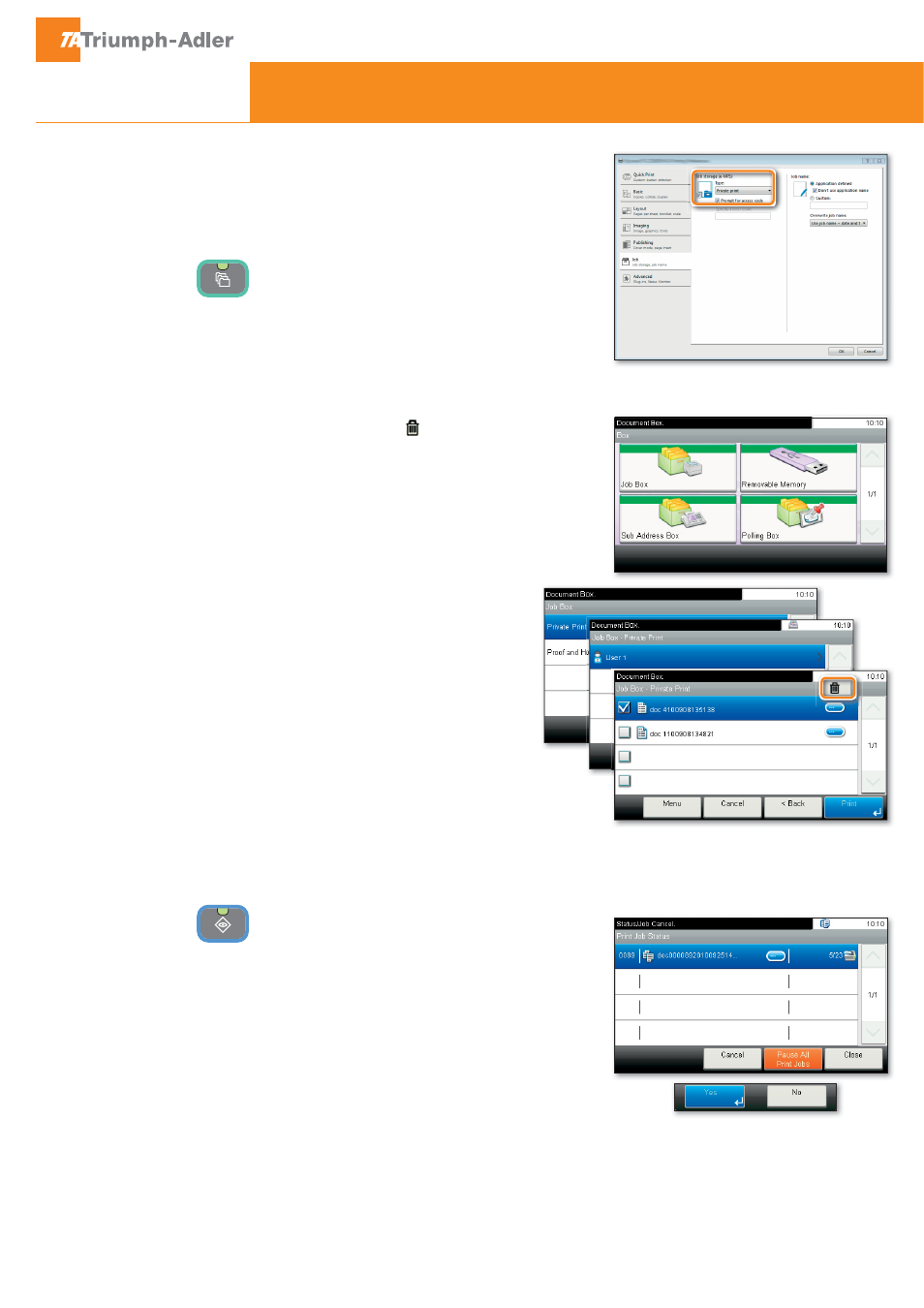
Quick Guide 206ci/256ci/256i/306i MFP
Print operation
Note: To activate the private printing from
the PC, select the
JOB
tab in the printer driver
and click
PRIVATE PRINT
. The section
JOBNAME
!
❶
Press
DOCUMENT BOX
.
❷
Press
JOB BOX
.
❸
Press
PRIVATE PRINT
.
❹
Select the creator of the private print job.
❺
Select the document to be printed from the
! !
!
"#
TEN-KEY
pad.
❻
Press
to start printing.
Note: By pressing
jobs can be cancelled.
❶
Press
STATUS/JOB CANCEL
.
❷
Press
PRINT JOB STATUS
.
❸
%
press
CANCEL
.
❹
YES
.
Job is cancelled.
Private printing
Cancel print job
