7udqvplvvlrqiurpwkhihhghu – TA Triumph-Adler FAX 940 User Manual
Page 96
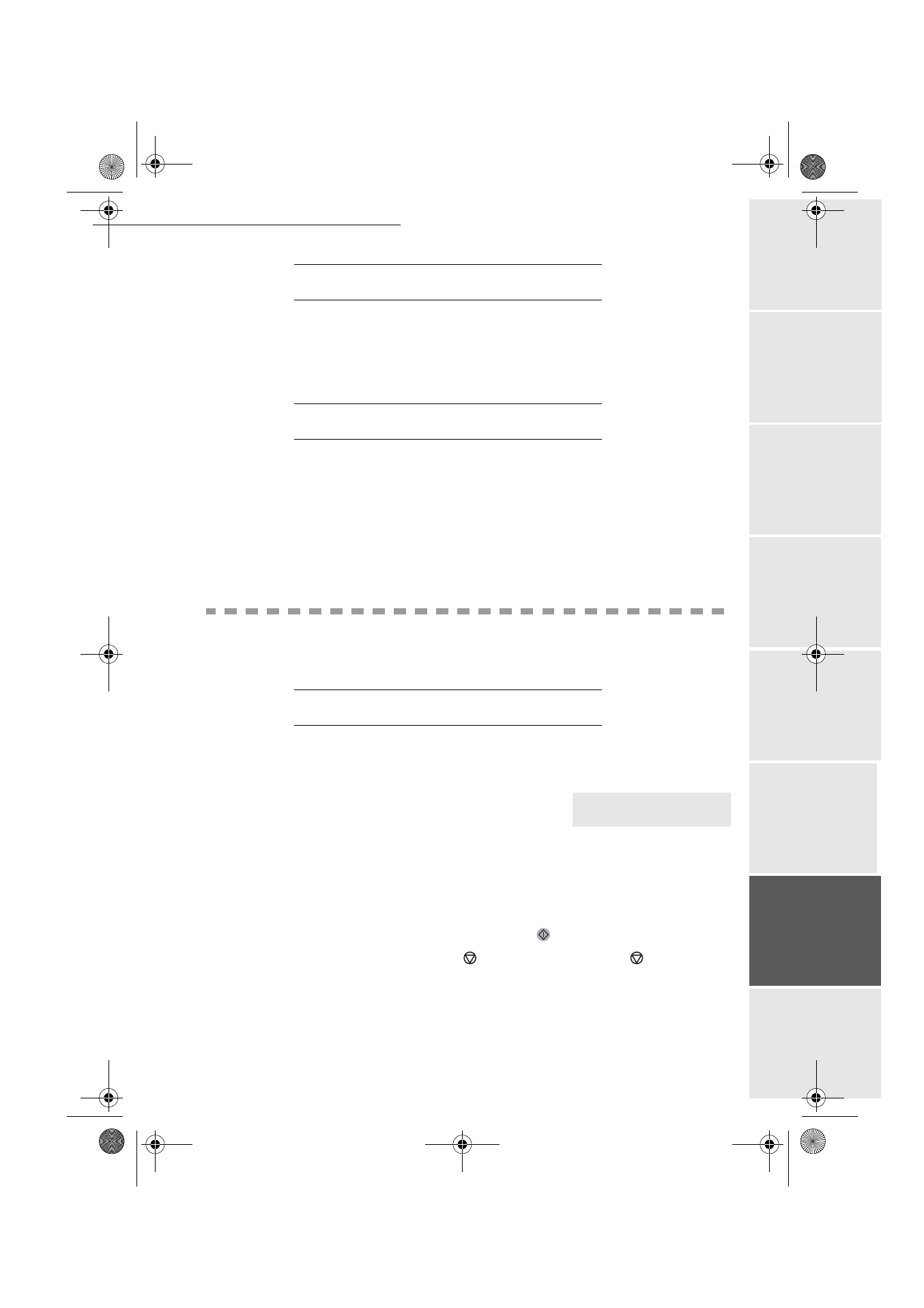
Maintenance
6-15
Op
eration
Setting yo
ur
machine
Getting started
Directory
Mainte
nanc
e
Safety
Contents
Installation
Date en cours : 24 mars 2003
\\Sct31nt3\doc 31nt3 mac\SAGEM FM\DOC EN COURS\MFL-MFC-MFK\MFL 251 259 240A_LU FAX LASER PRO 343SMS_345SMS Sagem
GB\Maintenance Gb.fm
6
(59,&,1*
For guaranteed performance of your terminal, some maintenance work (replacing the fusing unit
and the transfer roll) has to be done on the printer approximatly every 50,000 printed pages.
Please contact your supplier for this operation.
6
&$11(5
&$/,%5$7,21
You can perform this operation when the quality of photocopied documents is no longer
satisfactory.
M 80 OK - ADVANCED FCT / CALIBRATION
+
Insert a blank page into the sheet-fed scanner and press
OK
to confirm
Remark
:
Since the page you insert will be used to define the quality of subsequent copies, it must be free from any
visible defects.
,
1&,'(176
&
20081,&$7,21
(55256
If the communication fails, the fax advises you of an automatic retry later.
Example of what is displayed:
7UDQVPLVVLRQIURPWKHIHHGHU
You have the choice between:
• waiting until the transmission takes place at the given time
• restarting the transmission immediately by pressing
• abandoning transmission by pressing
. To eject the document, press
again
7UDQVPLVVLRQIURPPHPRU\
You have the choice between:
• waiting until the transmission takes place at the given time
Current time - - - - - - - - - - - - - - - - - - - - - - - - - - - - - - - - -
FRI 11 SEP 20:13
Time of next try - - - - - - - - - - - - - - - - - - - - - - - - - - - - - - -
0142685014 20:18
MFL 251 259 240A_MF34 Sagem Gb.book Page 15 Lundi, 24. mars 2003 2:50 14
