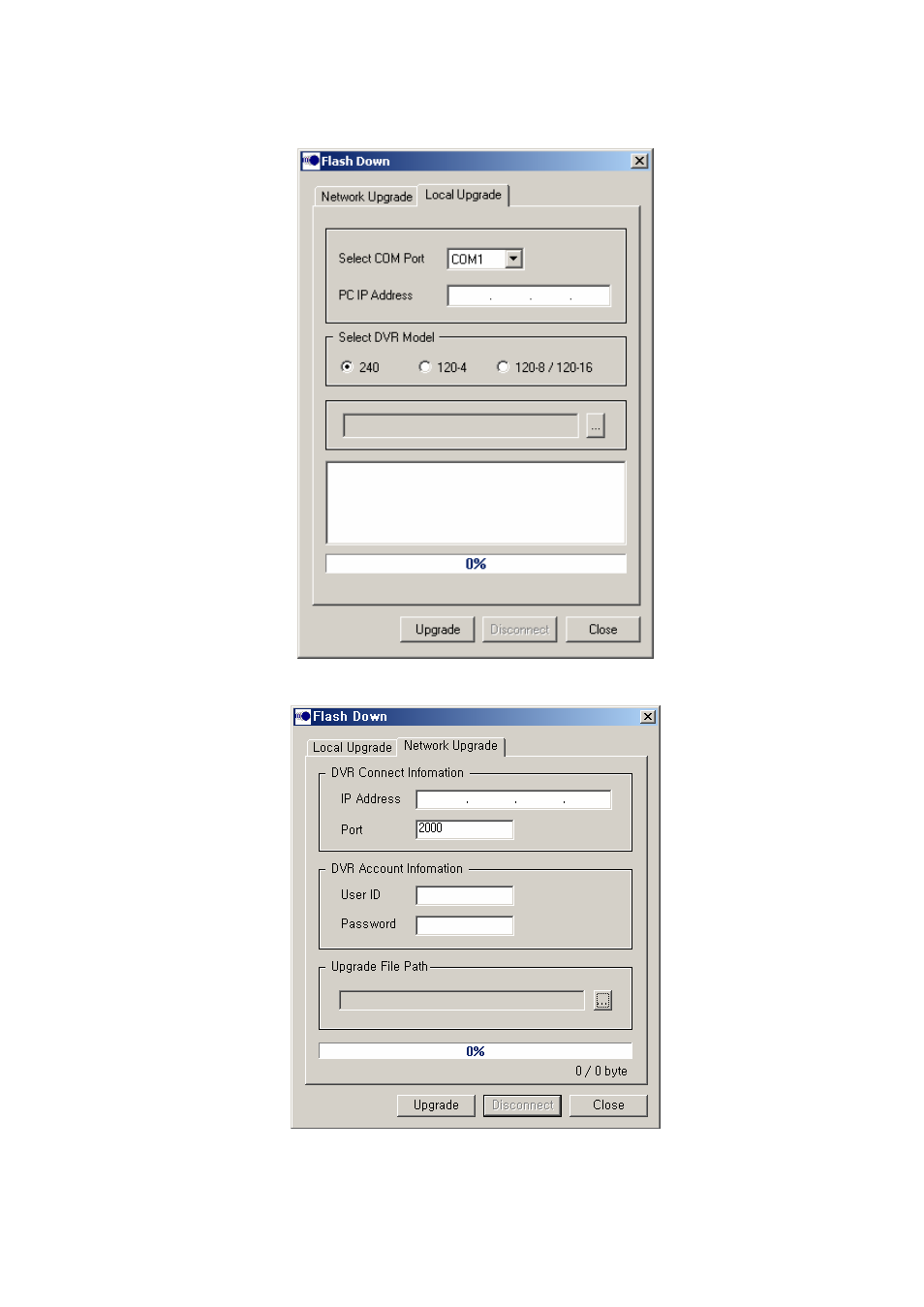
G) If the Success message is displayed after you click the Upgrade, reboot the DVR system. Then, the
upgrade task continues to proceed. (Success, open the COM port – Reset DVR, please)
(3) Network Upgrade
A) DVR and user PC should be connected across the network.
111