Introduction, Additional system equipment, Ir remote – Rosen Aviation 0602 Series : Single-Disc Blu-ray Player with SDI User Manual
Page 5: Connector kits, System documentation
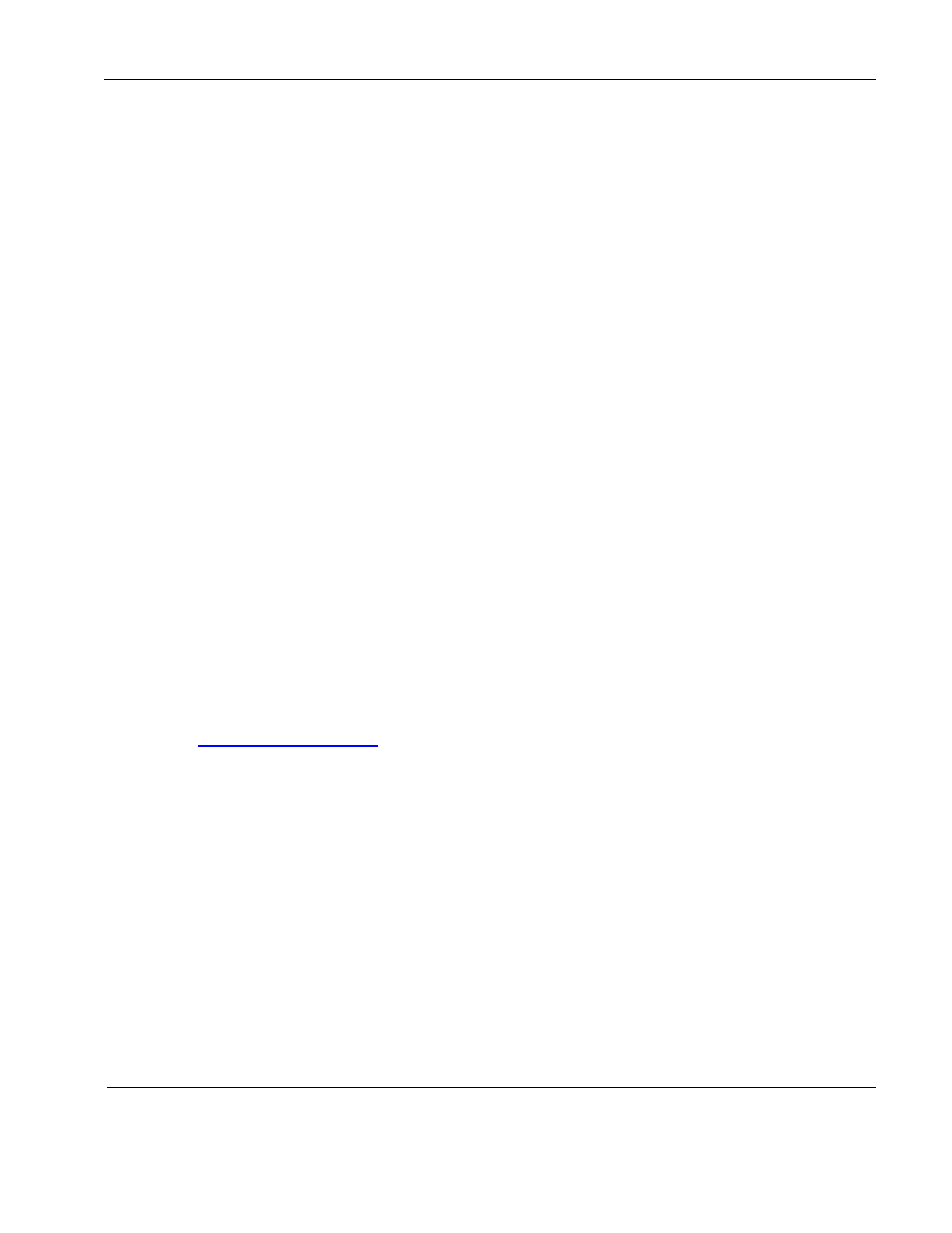
Rosen Aviation
Blu-ray DVD Player with SDI
Document Number: 105880
Revision: B
Date: 09/19/13
Template: 4.4.1.6FM2; Revision A; 12/06/12
Page 5 of 33
1. INTRODUCTION
Rosen’s Blu-ray DVD Player with SDI, model 0602-002, accepts content from high-definition
Blu-ray
™ discs, standard-definition DVDs, and audio CDs. Various video and audio output
configurations are available for connecting to displays and sound systems.
This manual provides general instructions about how to install the Blu-ray DVD player with SDI
and configure it
with your aircraft’s entertainment system.
1.1. Additional System Equipment
1.1.1. IR Remote
The Blu-ray DVD player includes a 5V @100mA output to power an external IR receiver,
and an internal IR receiver. A universal remote control (sold separately) enables remote
inputs with the Blu-ray DVD player and adjusts the on-screen display (OSD) settings:
Universal color display remote control
– contact Rosen Sales for P/N availability
1.1.2. Connector Kits
Rosen recommends using the following connector kits (sold separately):
Main Interface connector kit
—5W5 female, 44 HD female (P/N 0300-038)
SDI/CVBS/SPDIF connector kit
—5W5 female (P/N 0300-040)
Component/RGB, digital HDMI/DVI connector kit (P/N 0300-029)
1.1.3. System Documentation
Documentation for the Rosen Blu-ray DVD Player with SDI, including the Outline and
Installation Drawing (P/N 0602-002-CD), is available on the Rosen Aviation website at
Please contact Technical Support at 541.342.3802 if you cannot
find the information you need.
