Rs-485, Rs-232, Communication protocol – Rosen Aviation 0602 Series : Single-Disc Blu-ray Player with SDI User Manual
Page 14
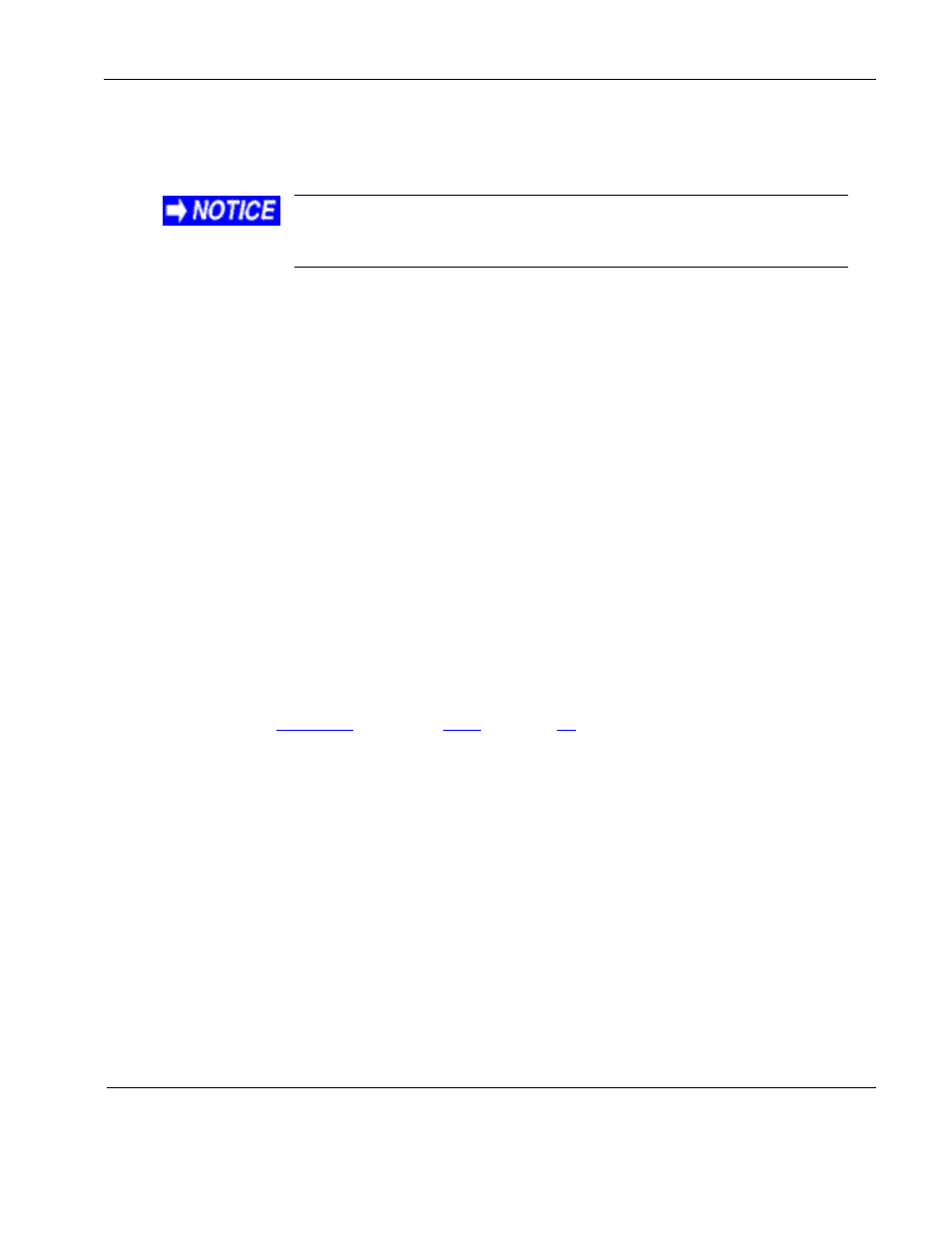
Rosen Aviation
Blu-ray DVD Player with SDI
Document Number: 105880
Revision: B
Date: 09/19/13
Template: 4.4.1.6FM2; Revision A; 12/06/12
Page 14 of 33
Note: The power status LED blinks at the end of the sequence to verify the setting. For
example, if you enter the RS-485 address 22 sequence, the power status LED will blink
three times at completion of sequence to verify that the setting was accepted.
If you choose to restore defaults, the network address will
automatically reset to 20. Restore defaults must be done with no
disc in the player.
5.4.2. RS-485
Rosen
’s Blu-ray DVD players can be controlled with RS-485. For a copy of the RS-485
Network Message Definitions document (P/N 9002933), please contact Rosen Aviation
Technical Support at 541.342.3802.
Please note that Rosen Aviation equipment is not specifically designed to operate as part
of a network with other manufacturers
’ equipment unless the other equipment meets the
requirements defined in this document.
RS-485 Network Address Selection:
For the purposes of controlling multiple Blu-ray units from a single cabin management
system or button panel, each device must be assigned a unique address on the
RS-485 network.
To avoid adding switches to the back panel of the unit, we use a front panel key
sequence to select a network address for each unit. This is only necessary for
installations in which multiple Blu-ray units will be addressed on the same RS-485 bus.
The Blu-ray mechanism must be unloaded (no disc inserted) for the device to
acknowledge the key sequences. This changes both the Device ID for the IR as well as
the RS-485 network address.
Key sequences for selecting RS-485 network addresses are identical to the sequences
shown for
, in Section
5.4.3. RS-232
Rosen
’s Blu-ray DVD players can also be controlled with RS-232. For a copy of the
RS-232 External Controller Message Definitions (P/N 9002934), please contact Rosen
Aviation Technical Support at 541.342.3802.
5.4.4. Communication Protocol
9600 baud
8 data bits
1 stop bit
no parity
