Controller setup menu – Rosen Aviation 0300-412 : Briefing Controller User Manual
Page 8
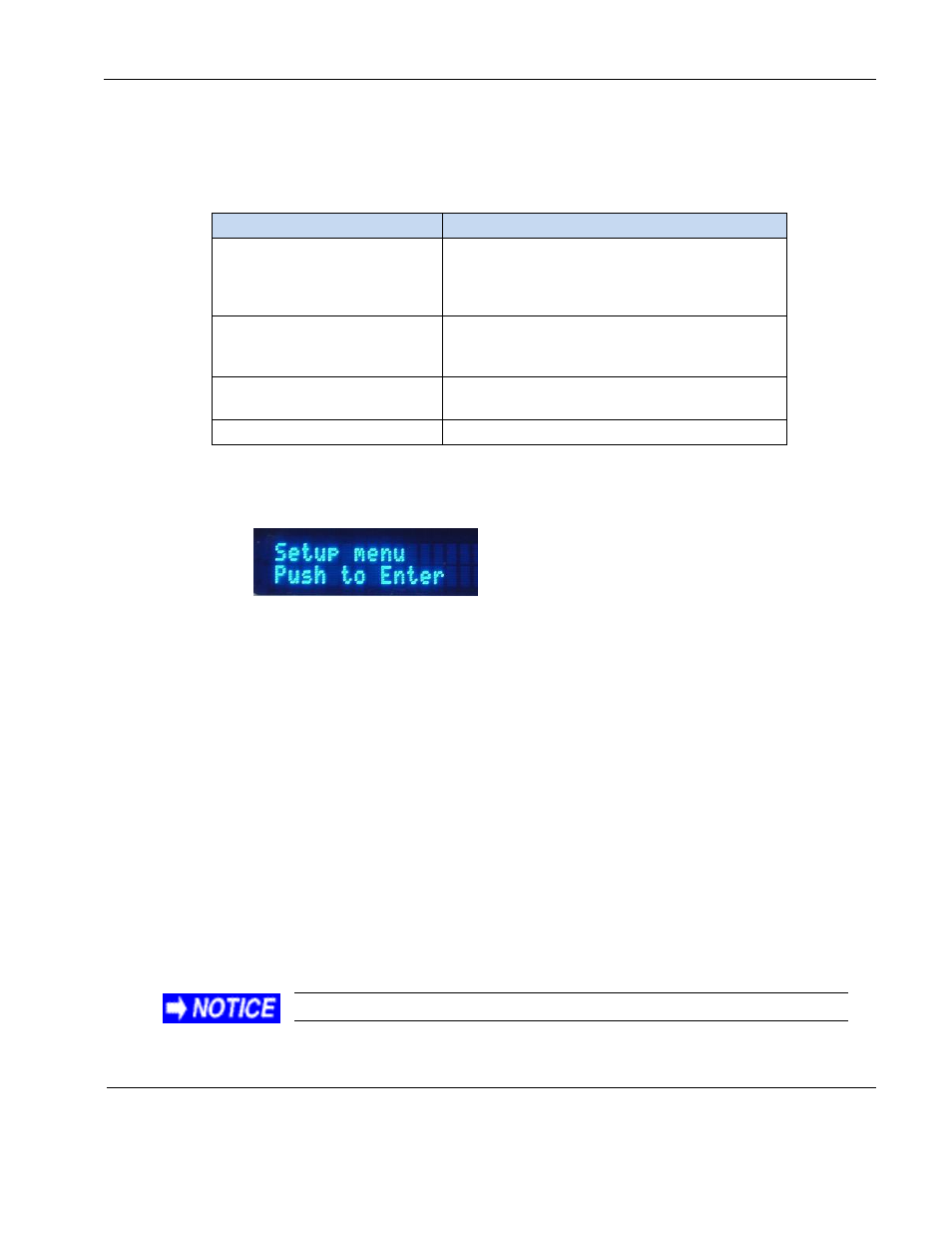
Rosen Aviation
RosenView Briefing Controller
Document Number: 100853
Revision: D
Date: 01/06/14
Template: 4.4.1.6FM2; Revision A; 12/06/12
Page 8 of 11
2.4.1. Controller Setup Menu
Test the setup menu options to confirm that the controller is operational and set the
desired brightness level.
Table 1 Briefing Controller setup options
Option
How it Works
Brightness Adjust
Sets the brightness level of the display
––
Level 1 (low) through Level 4 (high), or allows
the cockpit dimming controls to adjust it
automatically.
Burn in mode
Cycles through test patterns and alphanumeric
characters to allow the detection of defective
pixels.
Comm status
Displays which serial communications
connection is active
– RS-232 or RS-485.
Reset RosenView
Resets the RosenView LX/MX.
1.
To access the menu, turn the knob counterclockwise one setting past the last
installed briefing to the Setup menu, as shown below, and push the knob.
2.
The screen displays Brightness Adjust. Push the knob to access the brightness
adjustment options.
3.
The screen displays Auto Adjust. Push
the knob and verify that the controller’s
screen brightness synchronizes with the aircraft’s instrument brightness control.
4.
Push the knob again to leave the controller in auto-adjust mode and exit the setup
menu, or use one of the four brightness levels to adjust the controller’s display
independent of the other controls.
a.
To customize the screen brightness to a different level, turn the knob until the
screen displays Level 1 (low) and push the knob. The screen will be at the
darkest level, but still readable.
b.
To select another brightness setting, turn the knob to a different level and
push the knob. Level 4 (high) is at the brightest level.
c.
To accept the brightness changes, push the knob. The screen displays Auto
Adjust. Push the knob again to exit the setup menu, or turn the knob to test
the other menu options.
Cycle power after a brightness adjustment to apply changes.
