Introduction, Unpacking, Additional product information – Rosen Aviation 0300-412 : Briefing Controller User Manual
Page 4: Installation description
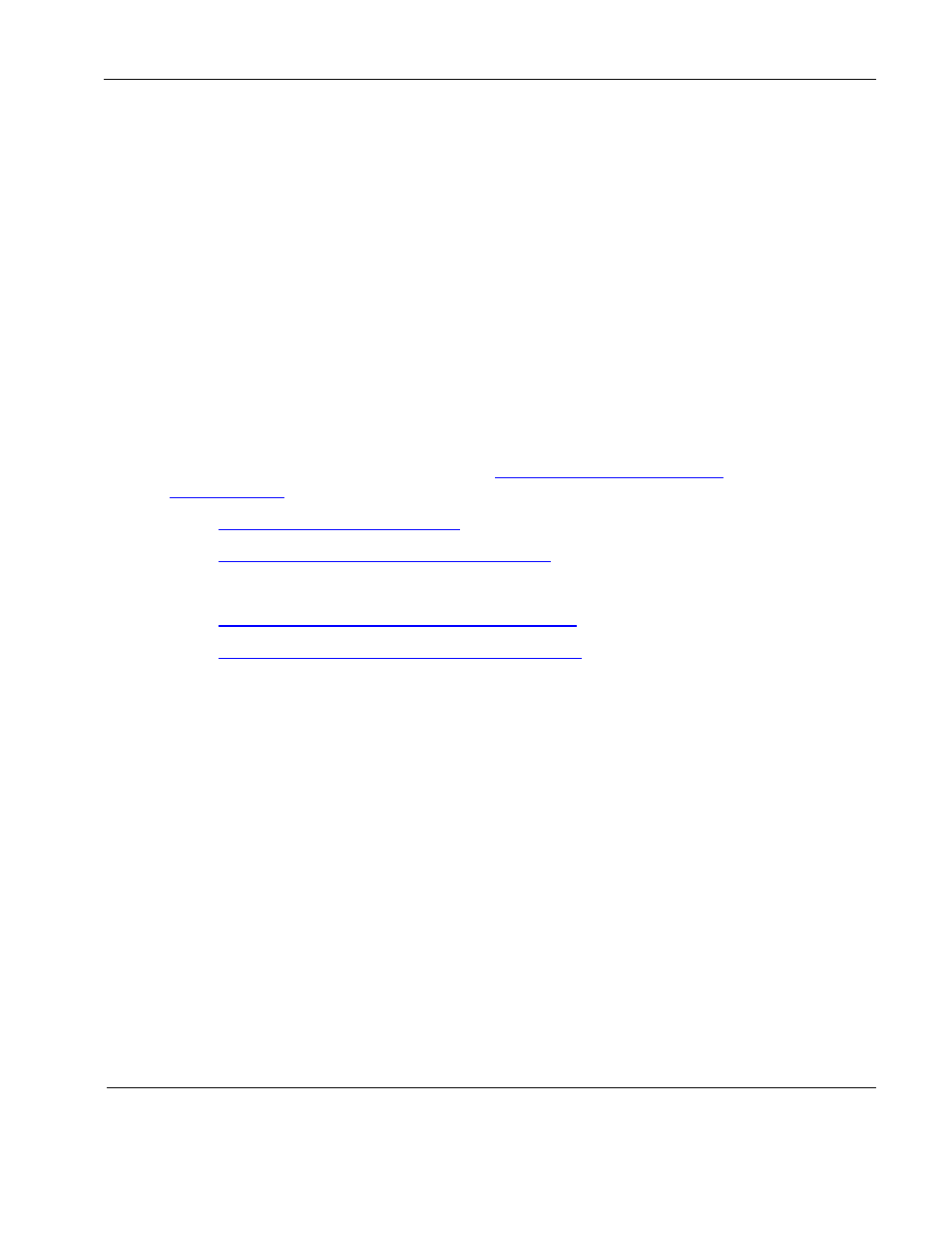
Rosen Aviation
RosenView Briefing Controller
Document Number: 100853
Revision: D
Date: 01/06/14
Template: 4.4.1.6FM2; Revision A; 12/06/12
Page 4 of 11
1. INTRODUCTION
This manual describes how to install the RosenView
®
Briefing Controller with your RosenView
®
LX
or RosenView
®
MX (RosenView LX/MX) system onto your aircraft. It contains everything you need
to know to wire the system and confirm that it is functioning correctly.
Note: Only trained and qualified personnel should perform Installation and service.
1.1. Unpacking
Parts shipped with the RosenView Briefing Controller
Connector Kit (P/N 0300-022)
RosenView Briefing Controller Assembly
1.2. Additional Product Information
Product documentation and downloads for the
are available on
the
website.
(P/N 0300-412-CD)
(P/N 100825)
Related drawings for the cabin information systems:
(P/N 0603-001-CD)
(P/N 0603-003-CD)
2. INSTALLATION DESCRIPTION
The RosenView Briefing Controller uses either RS-485 or RS-232 serial data buses to
communicate with the RosenView LX/MX main unit. It will not work with both buses at the same
time.
The data bus method you use depends upon the configuration of your RosenView LX/MX
installation. If the RosenView LX/MX is being controlled by a cabin management system using
RS-485, then you will need to connect the briefing controller using the RS-232 data bus method. If
the RosenView LX/MX is not being connected to a cabin management system via RS-485, then
connect the briefing controller using the RS-485 data bus method. The operation of the
RosenView Briefing Controller is independent of the installation method used.
