Rose Electronics ViewLink CATx User Manual
Page 5
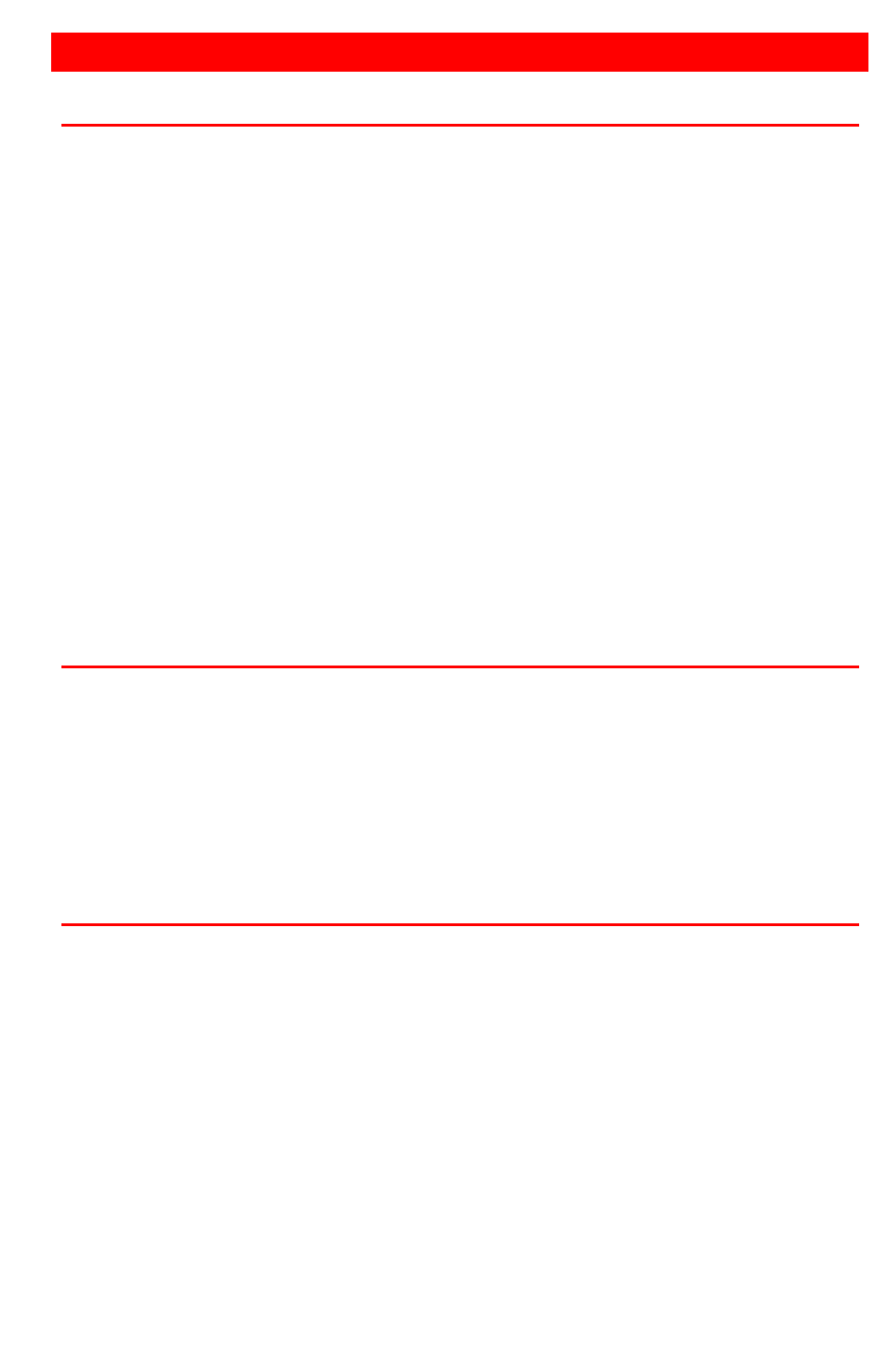
TABLE OF CONTENTS
Contents
Disclaimer ............................................................................................................ 1
System introduction ............................................................................................. 1
Features ............................................................................................................... 2
Package contents ................................................................................................ 2
Models ................................................................................................................. 3
Installation ............................................................................................................ 4
Installing the Switch model – ............................................................................ 4
Installing the Video only model - ...................................................................... 5
Operation ............................................................................................................. 6
Keyboard Commands .......................................................................................... 6
Keyboard Commands - Country Codes ............................................................... 7
Keyboard Commands – Skew Adjustment (Skew models only) ......................... 7
Flash Utility features / procedure ......................................................................... 8
TroubleShooting ................................................................................................ 11
Maintenance and Repair .................................................................................... 12
Technical Support .............................................................................................. 12
Safety ................................................................................................................. 13
Figures
Figure 1. Quick Installation Diagram ................................................................... 6
Figure 2. Models .................................................................................................. 3
Figure 3. Monitor mounting bracket ..................................................................... 4
Figure 4. Flash Scan Screen ............................................................................... 9
Figure 5. Flash Port Configuration ....................................................................... 9
Figure 6. Flash scan .......................................................................................... 10
Appendices
Appendix A – Part Numbers .............................................................................. 14
Appendix B – Specifications .............................................................................. 15
Appendix C – Grounding ................................................................................... 16
Appendix D – Video Only Model ........................................................................ 17
Appendix E – DDC – EDID table acquisition procedure .................................... 17
