Operation, Keyboard commands – Rose Electronics ViewLink CATx User Manual
Page 12
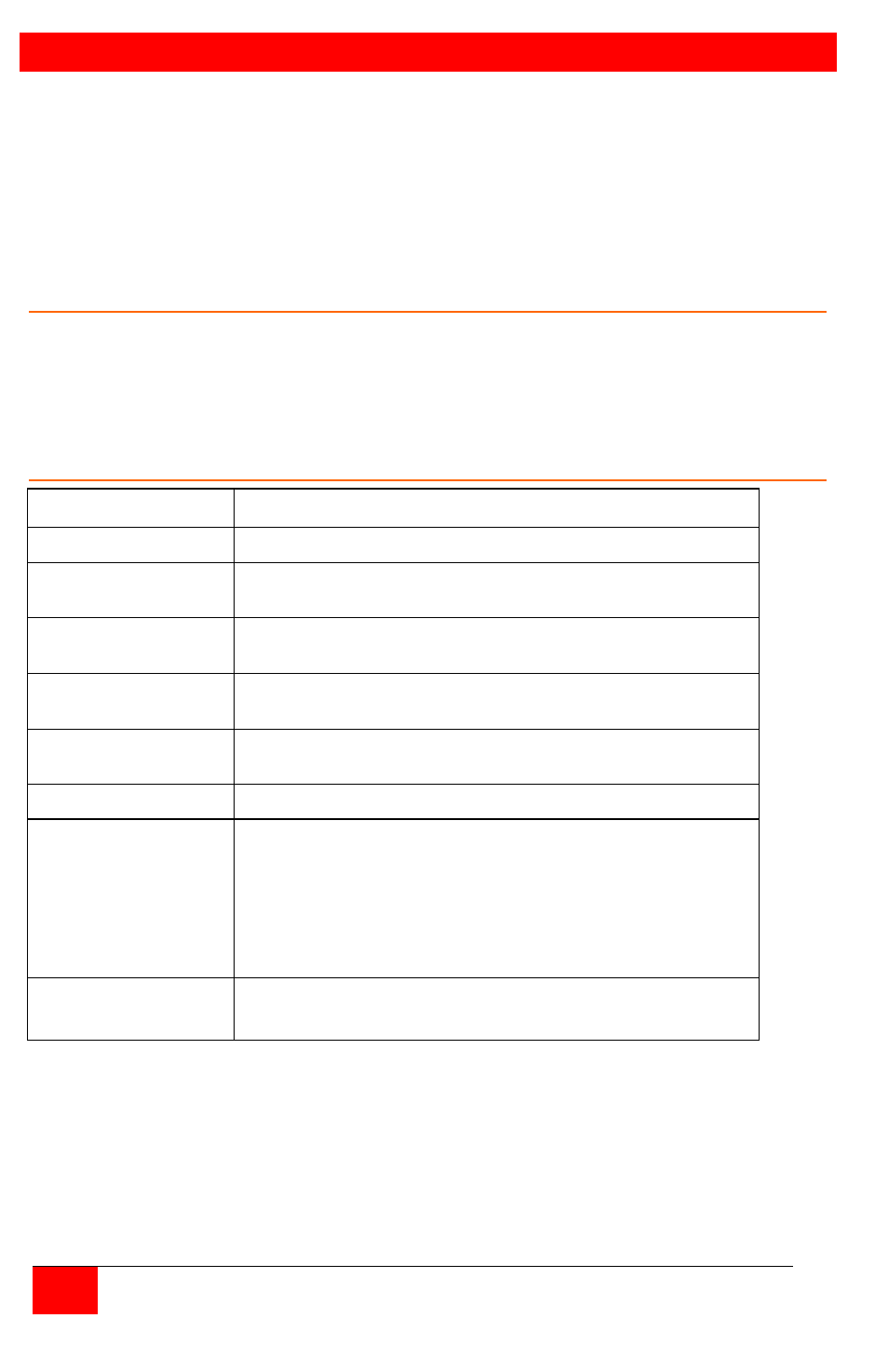
OPERATION
6
VIEWLINK CATX INSTALLATION AND OPERATIONS MANUAL
No user adjustments are needed. The ViewLink CATx will automatically determine the
CATx cable length between the transmitter and receiver and automatically adjust the
gain to compensate for the calculated cable length. If needed, keyboard commands can
be issued to fine tune the video gain and equalization.
Apply power to the receiver unit, KVM monitor, and boot the PC. The monitor connected
to the receiver unit will display a clear, clean image of the boot sequence.
Operation
Operation of your system is no different than having your keyboard, monitor, and mouse
connected directly to a PC or KVM switch. The only difference is they can be up to
1,000 feet away. You can operate your system normally, programs can be executed,
maintenance can be performed, and any operation normally performed can be done with
no derogation in video quality and performance.
Keyboard Commands
Command
Description
Left Ctrl, Left Shift, e:
Perform a cable length measurement
Left Ctrl, Left Shift,
keyboard +:
Increase the video gain by 1
Left Ctrl, Left Shift,
keyboard -:
Decrease the video gain by 1.
Left Ctrl, Left Shift,
keypad +:
increase the video equalization by 1
Left Ctrl, Left Shift,
keypad -:
Decrease the video equalization by 1
Left Ctrl, Left Shift, k
Saves any changes made
Left Ctrl, Left Shift, i*
(See * Below)
Sends Transmitter, CPLD, and receiver firmware version to a
text editor on the CPU the unit is connected. Firmware is
reported as follows:
Transmitter = hxxy,
CPLD = yx,
Receiver = dxxy:
Where x is a decimal digit, and y is an alphabetic character
Left Ctrl, Left Shift, g*
(See * Below)
Send the most recent gain, equalization, cable length, autotdr
status, red, green, and blue skew values to a text editor.
* CAUTION: DO NOT EXECUTE THESE COMMANDS WITHOUT A TEXT
EDITOR ACTIVE. A text editor such as notepad must be started and selected
prior to executing these keyboard commands.
