Keyboard commands - country codes – Rose Electronics ViewLink CATx User Manual
Page 13
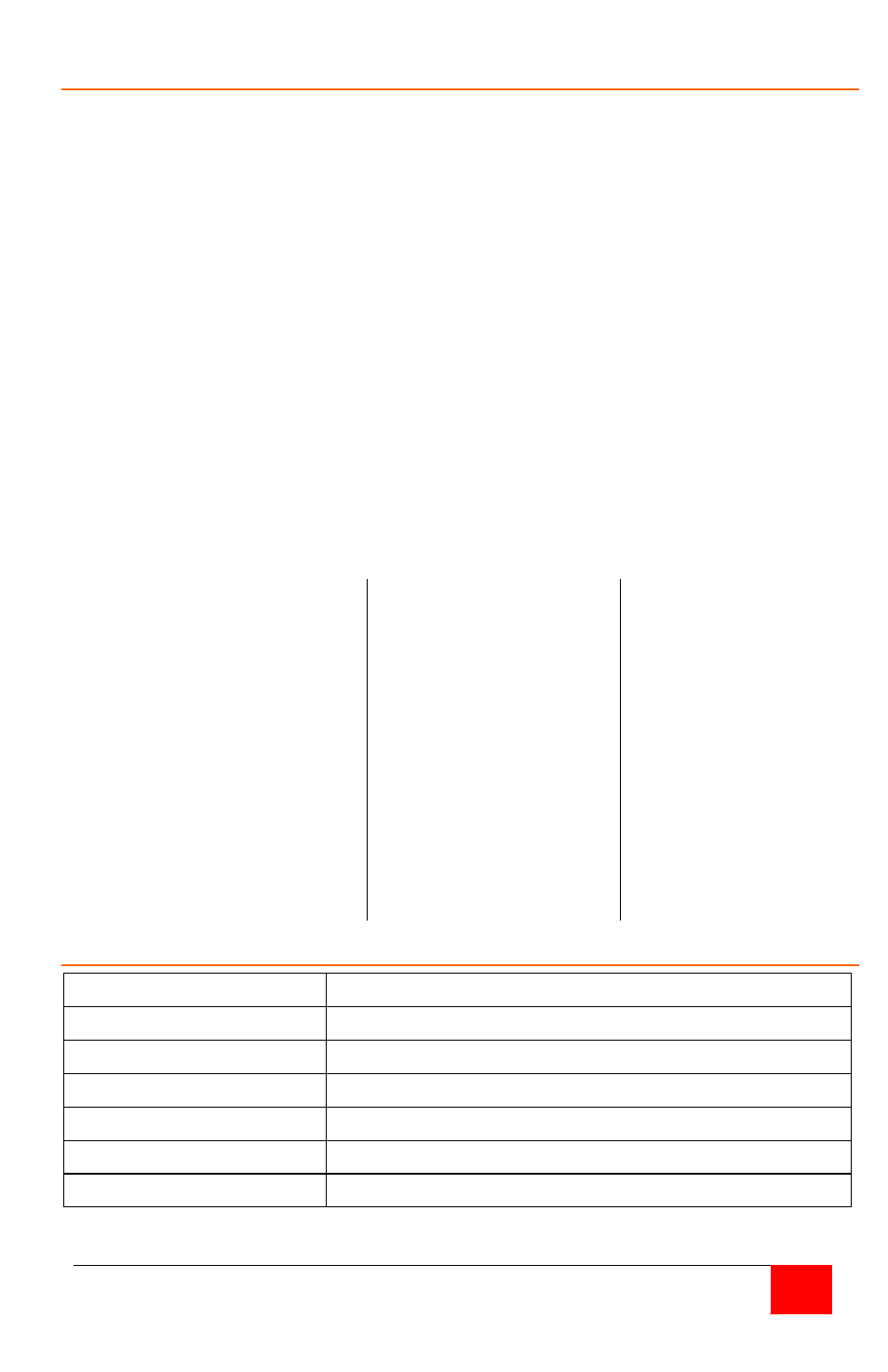
VIEWLINK CATX INSTALLATION AND OPERATIONS MANUAL
7
Keyboard Commands - Country Codes
The following country code table allows you to enter the country code for type of
keyboard and operating system used. This function is only required if your
operating system is country specific and requires that a keyboard map specific for
your operating system be entered. Sun Japanese keyboards and others that require
this should enter their country code.
To enter the country code, enter the following key sequence:
Lctrl, Lshift, l, x, Enter, (non-cap L, x)
or
Lctrl, Lshift, l, x, y, Enter,
where X and Y are keyboard numeric keys.
If the country code number is a single digit (0-9), enter one digit (or two digits,
ie.06), followed by enter. If the country code is a double digit (10-35), enter both
numbers, followed by enter. Each key is pressed and released, and no more than 2
seconds can elapse between any two keys of the sequence, or the command will
abort. The command only has to be entered once. ViewLink CAT5 KVM Extender
saves the value in flash. The entered value does not change if the unit is flashed
with new code.
Code
Country
Code Country
Code
Country
00
Not Supported
13
International (ISO)
25
Spanish
01
Arabic
14
Italian
26
Swedish
02
Belgian
15
Japan (Katakana)
27
Swiss/French
03
Canadian-Bilingual 16
Korean
28
Swiss/German
04
Canadian-French
17
Latin American
29
Switzerland
05
Czech Republic
18
Netherlands/Dutch 30
Taiwan
06
Danish
19
Norwegian
31
Turkish-Q
07
Finnish
20
Persian (Farsi)
32
UK
08
French
21
Poland
33
US
09
German
22
Portuguese
34
Yugoslavia
10
Greek
23
Russia
35
Turkish-F
11
Hebrew
24
Slovakia
36-255 Reserved
12
Hungary
Keyboard Commands – Skew Adjustment (Skew models only)
Command
Function
Left Ctrl + Left Shift + 1
Increase
RED
skew by one unit
Left Ctrl + Left Shift + 2
Decrease
RED
skew by one unit
Left Ctrl + Left Shift + 3
Increase
Green
skew by one unit
Left Ctrl + Left Shift + 4
Decrease
Green
skew by one unit
Left Ctrl + Left Shift + 5
Increase
Blue
skew by one unit
Left Ctrl + Left Shift + 6
Decrease
Blue
skew by one unit
When adjustments are complete, save the changes (Left ctrl + left shift + k)
