RIGOL DS1000B User Manual
Page 7
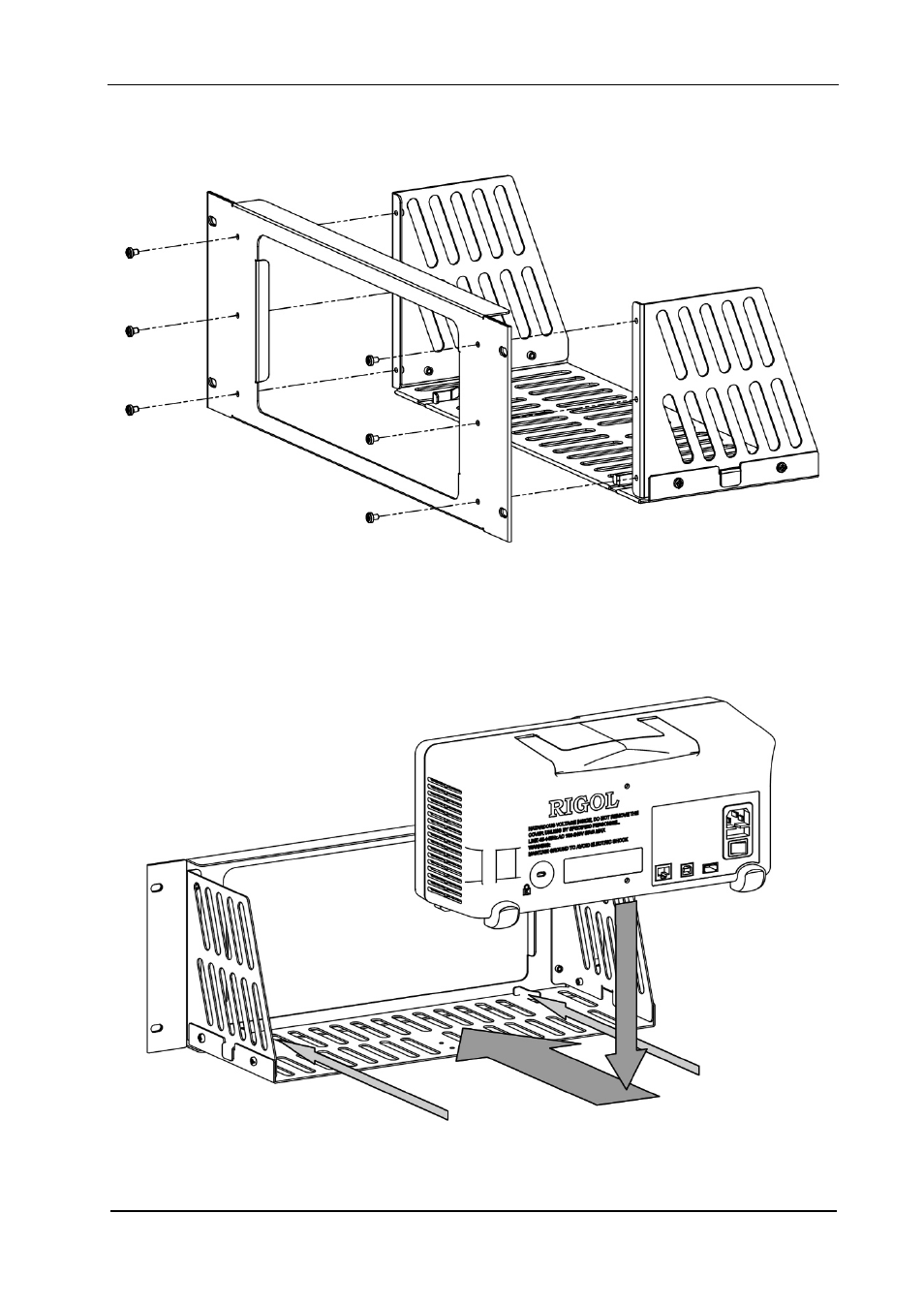
RIGOL
Installation Guide for RM-DS-1B Rackmount Kit 6
2. Mount front panel: aim the opening of front panel at left and right plate-fixed and fix them using
six M4 bolts.
Figure 5: Installation of Front Panel
3. Place the instrument: first, put the instrument onto the support board and then generally slide it
into right position down the baby hem on either side, exposing the front of instrument from the
opening of front panel.
Figure 6: Place the Instrument
See also other documents in the category RIGOL Measuring instruments:
- DS1000E (2 pages)
- DS1000E (2 pages)
- DS1000E (2 pages)
- MSO/DS4000 Series (2 pages)
- MSO/DS4000 Series (63 pages)
- MSO/DS4000 Series (45 pages)
- DS6000 Series (79 pages)
- MSO/DS4000 Series (42 pages)
- MSO/DS1000Z Series (2 pages)
- MSO/DS4000 Series (44 pages)
- MSO/DS1000Z Series (12 pages)
- MSO/DS4000 Series (66 pages)
- MSO/DS4000 Series (49 pages)
- DS6000 Series (280 pages)
- DS1000B (152 pages)
- DS1000E (36 pages)
- DS1000B (166 pages)
- DS1000E (10 pages)
- DS1000E (137 pages)
- DS1000E (166 pages)
- MSO/DS4000 Series (16 pages)
- MSO/DS4000 Series (68 pages)
- MSO/DS2000A Series (2 pages)
- MSO/DS2000A Series (77 pages)
- MSO/DS2000A Series (317 pages)
- MSO/DS1000Z Series (72 pages)
- MSO/DS1000Z Series (8 pages)
- MSO/DS1000Z Series (270 pages)
- M300 (66 pages)
- M300 (169 pages)
- DM3058E (138 pages)
- DM3058E (47 pages)
- M300 (10 pages)
- DM3058E (192 pages)
- M300 (89 pages)
- M300 (144 pages)
- DSA1030 (12 pages)
- DSA1030 (2 pages)
- DSA1030 (18 pages)
- DSA1030 (2 pages)
- DSA1030 (1 page)
- DSA1030 (2 pages)
- DSA1030 (5 pages)
- DSA1030 (67 pages)
