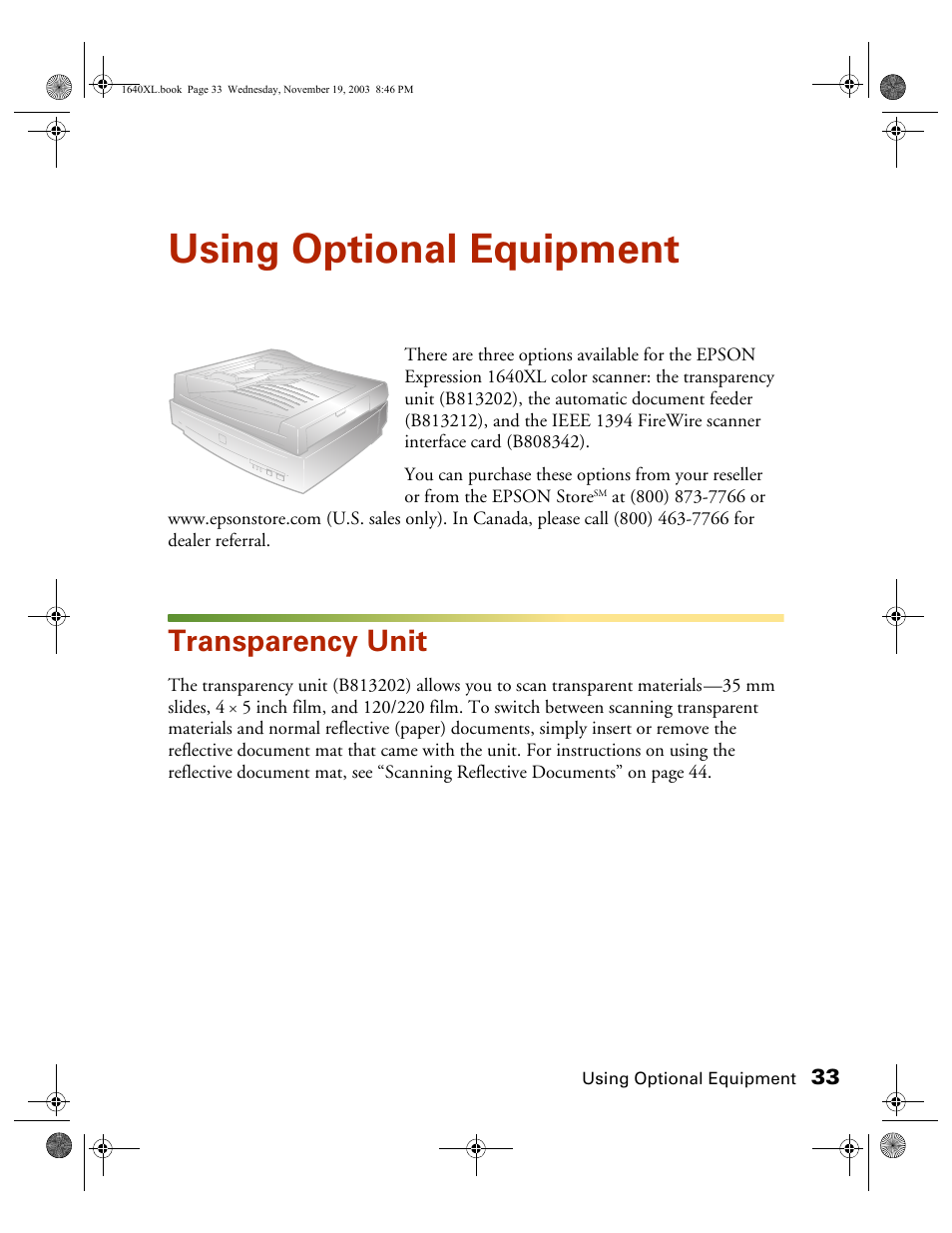Epson EXPRESSION 1640XL User Manual
Using optional equipment, Transparency unit, Chapter 3
Table of contents
Document Outline
- Using Optional Equipment
- B813202-Transparency Unit
- Unpacking the Transparency Unit
- Removing the Shipping Screws
- Installing the Transparency Unit
- Using the Film Guides
- Loading 35 mm film
- Loading 35 mm slides
- Loading 4 × 5-inch film
- Loading 120-size or 220-size (medium format) film
- Loading non-standard sized film
- Scanning Reflective Documents
- Adjusting the Transparency Guide Scanning Angle
- B813212-Automatic Document Feeder
- B808342-IEEE 1394 FireWire Scanner Interface Card