Unpacking the transparency unit – Epson EXPRESSION 1640XL User Manual
Page 2
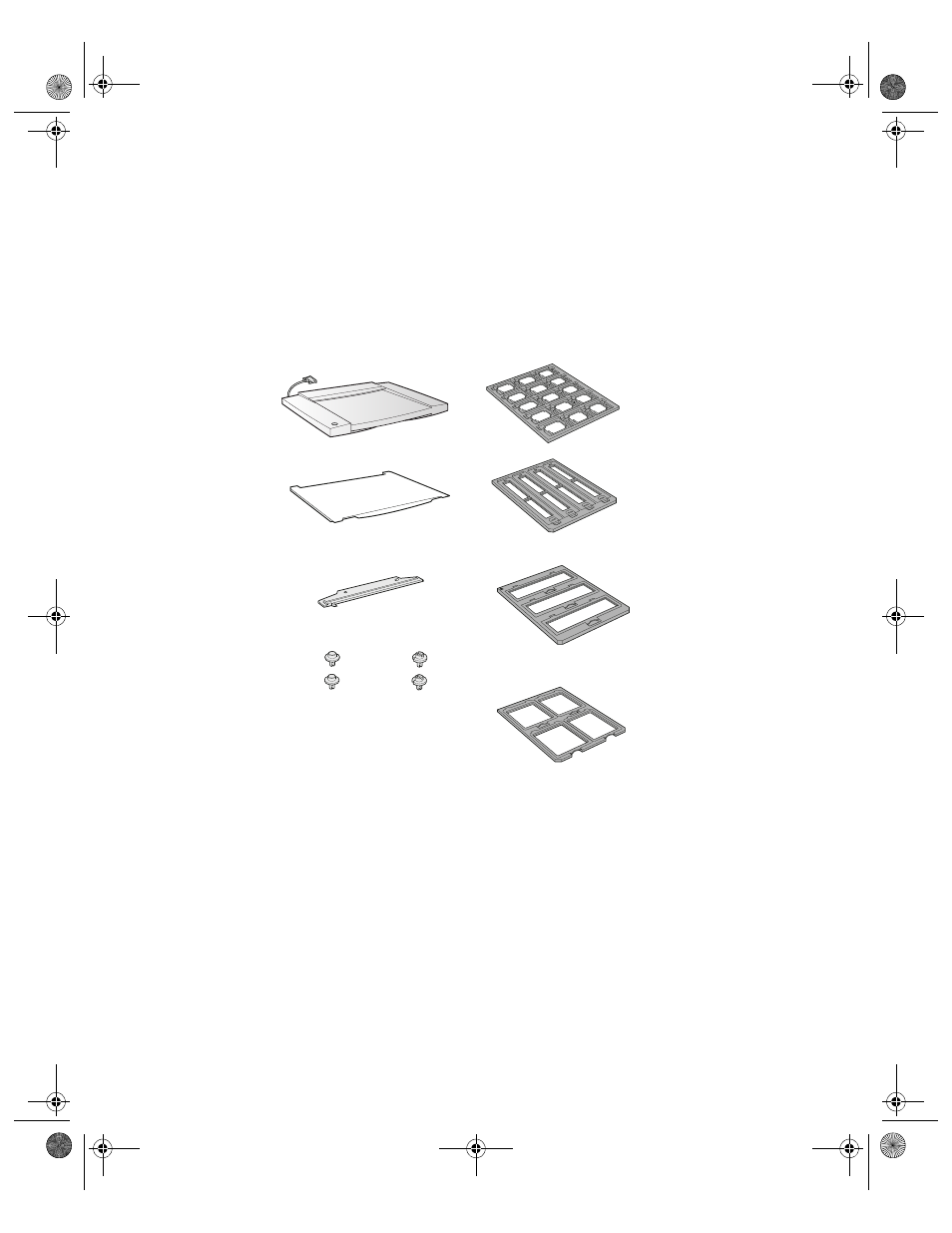
34
Transparency Unit
Unpacking the Transparency Unit
Make sure that all of the following items are included in the transparency unit box. If
any items are missing or damaged, contact your EPSON dealer, or contact EPSON at
(562) 276-4382 (in the United States) or (905) 709-3839 (in Canada). Keep all the
packing materials so you can use them for storage when you are not scanning
transparencies.
Film holders
Guide pins and adjust pins
Transparency unit
Reflective document mat
Transparency guide
1640XL.book Page 34 Wednesday, November 19, 2003 8:46 PM
